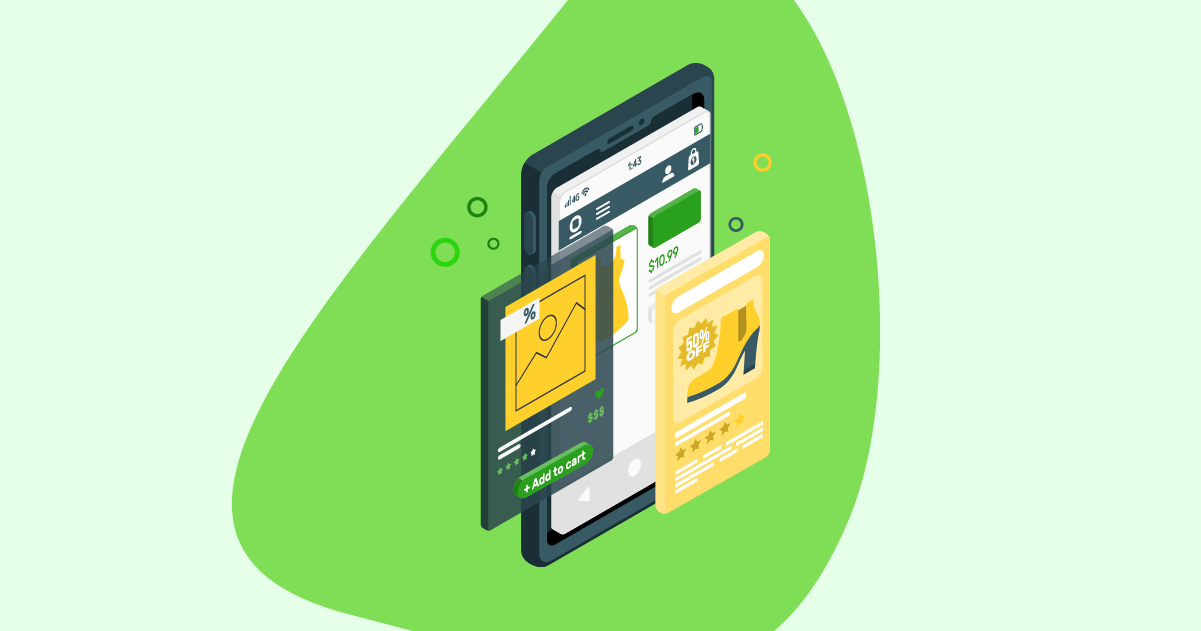As one of the JavaScript frameworks, VueJS has gained popularity in the past few years. Many website developers prefer it due to its simplicity, flexibility, and ease of integration.
However, VueJS isn’t perfect. The VueJS SEO relationship, for example, presents challenges that can hurt your SEO performance and visibility. So, how do you make VueJS websites SEO-friendly?
In this blog, we’ll dive into the world of VueJS, discuss its pros and cons, compare it to React and Angular, and find out how to make VueJS SEO-friendly.
What is VueJS?
VueJS (Vue) is a progressive* JavaScript framework created to build user interfaces faster and more efficiently. The framework is designed to be easy to learn, use, and integrate with other libraries and projects. Vue is used by big companies like Zoom, Apple, and Ikea. One study shows that around 0.9% of websites are built with VueJS.
Note: *VueJS is called a progressive JavaScript framework because you can use it on a specific component/part of your server-side application without committing to the framework for the entire project.
VueJS encapsulates content within JavaScript and links it to an HTML template. Instead of updating the whole page, Vue will only update web elements users interact with. However, search engines can’t interact with the pages as users would.
For search engine bot to access the dynamic content, it must download the CSS, JavaScript, and relevant files. This significantly prolongs the crawling and indexing time, which impact your technical SEO scores.
Before we discuss some techniques to make Vue SEO-friendly, let’s discuss the impact of Vue on SEO health.
Note: See the pros and cons of using VueJS in the second-half of this blog.
Effects of VueJS on SEO Performance
Like other JavaScript frameworks, VueJS can negatively impact your SEO performance, such as listed below.
Misinterpreting the Meta Tags
To rank content, search engines must read and understand what the content is about. This is done by crawling and indexing the meta tags (meta title, descriptions, etc.). If these tags are dynamically generated on the client side, Googlebot can miss or misinterpret them during the initial crawl, preventing your content from ranking higher than it could.
Delayed Rendering
Vue.js applications typically load a basic HTML structure, with the content being dynamically rendered on the client side. This asynchronous rendering process might introduce a time lag, causing a delay in search engines indexing the entirety of the content.
Slow PageSpeed
Since the JavaScript elements in VueJS are executed on the client side, the time taken to download, parse, and execute them can impact the page interactivity speed.
Indexing Problems in Single-Page Applications (SPAs)
SPA’s content is loaded dynamically as users interact with it. This makes Googlebot struggles to navigate and index the content effectively.
How to Make VueJS SEO-Friendly
JavaScript websites are prone to hurt SEO performances, and VueJS websites are no exception.
Here are some optimizations you can do to make your VueJS website always properly indexed and SEO-friendly.
Note: For a more in-depth guide on JavaScript optimization, check our guide on how to solve the most common JavaScript SEO problems.
1. VueJS Server-Side rendering
When it comes to dynamic pages, the problem is that Google can’t really access the entirety of your content. In some cases, it may even see a blank page.
This is because search engine crawlers will access your HTML document, but there’s no content until it gets injected by JavaScript.
Although Google has come a long way in solving indexing issues in dynamic pages, other search engines like Bing, Baidu, and DuckDuckGo are not even close to crawling and indexing these pages.
What’s more, other crawlers, like social media crawlers, won’t be able to fetch the necessary metadata to display previews on their platforms.
A way to overcome this limitation is switching from the default Client-Side Rendering (CSR) to Server-Side Rendering (SSR).
In this scenario, the page is rendered at the backend level, and the resulting DOM is then passed to the user (crawler or human).
To activate SSR for Vue, the first thing to do is to install the vue-server-renderer using the following command:
npm install vue vue-server-renderer –save
Once installed, we can render a VueJS instance following this logic:
</p>
<pre>// Step 1: Create a Vue instance
const Vue = require('vue')
const app = new Vue({
template: `<div>Hello World</div>`
})
// Step 2: Create a renderer
const renderer = require('vue-server-renderer').createRenderer()
// Step 3: Render the Vue instance to HTML
renderer.renderToString(app, (err, html) => {
if (err) throw err
console.log(html)
// => <div data-server-rendered="true">Hello World</div>
})
// in 2.5.0+, returns a Promise if no callback is passed:
renderer.renderToString(app).then(html => {
console.log(html)
}).catch(err => {
console.error(err)
})</pre>
<p>Source: VueJS’s Documentation
However, it’ll require a Node.js server which is not always a choice, can become quite expensive, and you’ll lose the advantages of CSR altogether.
Pro tip: Learn how to set your project to SSR in Nuxt.js.
2. Prerendering with VueJS
A hybrid choice might be the best option here, as you can keep your website lightning fast (which is one of the reasons to use VueJS in the first place) without compromising the SEO performance of your website.
The simplest way to use prerendering in VueJS is by using Prerender.
Prerender will identify each request to your server and send the best response accordingly. If the user agent is a robot, it will send a static version of the page. If the user is a human, it will send the request via the regular server route.
By switching to prerendering, you’ll improve your VueJS SEO. Web crawlers will index your website more easily and provide the best experience to your users.
Another advantage of Prerender is that you don’t have to change your tech stack to implement it. Simply install a middleware that matches your system and you’re good to go! Here’s a full guide on how to install Prerender.io in your project.
3. How to Manage Meta Tags in Vue
There’s no denying that meta tags are crucial for your SEO performance.
Meta tags, like canonical links, meta titles, and meta descriptions, provide search engines with contextual information about your page.
You can use VueJS Meta to handle all meta tags on your pages.
All you need to do is to add the special property metaInfo to every component you’d like to add tags to like so:
</p>
<pre>// Component.vue
{
metaInfo: {
meta: [
{ charset: 'utf-8' },
{ name: 'viewport', content: 'width=device-width, initial-scale=1' }
]
}
}</pre>
<p>4. Creating a Sitemap with Vue
Sitemaps is a great way to tell search engines what pages you consider to be the most important on your site and help them discover new pages. It just makes crawlers find all the pages of your site considerably easier.
To generate your sitemap.xml file, simply install the vue-router-sitemap plugin and follow the instructions.
5. Use History Mode
Having clean, easy-to-read URLs is essential to have a strong SEO performance. By default, Vue’s URLs contain hashtags (#). Instead, we want URLs that read like exampledomain.com/about-us.
For this, we can use the following code:
</p>
<pre>const router = new VueRouter ({
mode: ‘history’,
router: [] //the array of router links
)}</pre>
<p>JavaScript frameworks is known for its incompatibility with SEO. The nature of the dynamic content demands web developers to find a workaround to solve this issue effectively.
So, to help you decide which JavaScript framework is best for you, let’s find out the pros and cons of using Vue JS and its comparison with Angular and React in detail.
Advantages of Using VueJS
When you read the discussions around JavaScript frameworks, VueJS is regarded as the most friendly and elegant of the three, and it’s not a coincidence.
Here are some benefits of using Vue for building a website:
Fast Performance
The total size of the framework is around 18kbs – which is impressive.
In addition, the use of a vDOM allows the application to only update specific components responding to user interaction.
This combination makes VueJS applications and websites fast, which is a big perk for user experience and search engine optimization.
Cross-platform Development
Using Electron, you can create desktop and mobile applications using Vue. This allows you to focus on your idea instead of learning new development tools.
User Friendliness and Low Learning Curve
Unlike other frameworks that require you to learn other programming languages and syntaxes to do advanced programming, VueJS only demands you to know the basics of HTML, CSS, and JavaScript.
Additionally, because Vue is built on these technologies, front-end developers will feel at home when writing Vue components.
Component Reusability
Every component of VueJS is basically a chunk of code that can be reused on different parts of your SPA or website. Because each component can be written in HTML, CSS, and JS, there’s no need to separate each into different files.
This makes it easier to organize the elements of your application and simplifies maintenance and fixing bugs.
Disadvantages of Using VueJS
Like with any other technology, there are always disadvantages that you’ll need to take into account when making a decision.
Here are some downsides of using VueJS.
Too Much Flexibility
Sometimes, too much freedom isn’t good. The problem with over-flexibility is that it forces developers to make more decisions.
This can slow down production and, if there is no consensus among the team, can cause development styles to clash with one another.
Mostly Adopted in The Chinese Market
When it comes to documentation, discussions, and tutorials, many of these resources are being created in Chinese, discouraging other users from experimenting with Vue.
Smaller Plugin and Tooling Ecosystem
Because VueJS is still a relatively new framework and developed by a small team, VueJS’s ecosystem is quite small compared to other programming languages.
Besides the points mentioned above, there is another disadvantage of using VueJS, which is its impact on SEO. This will be discussed later.
How Does VueJS Compare to React and Angular?
Now that you know the pros and cons of using VueJS to build a website, let’s compare VueJS to React and Angular. Keep in mind that comparing frameworks can be tricky as every developer has their own development philosophies and styles.
So consider this a quick overview of what makes Vue different from React and Angular.
Note: Check out our in-depth comparison between React and Angular for SEO to learn more about these frameworks’ unique quirks.
1. DOM vs. vDOM
Both Vue and React use a Virtual Document Object Model (vDOM) instead of a real DOM (which is the case with Angular). This allows the frameworks to update specific elements without having to re-render the entire DOM tree—boosting the speed of the application or website.
That means that single-page applications (SPAs) built with Angular can be slower to load than Vue and React.
As page speed becomes more important after the Core Web Vitals update, VueJS can be a great choice for creating SEO-friendly websites.
2. Learning Curve
Compared to React and Angular, Vue is the easiest to learn.
Unlike React, VueJS is built on top of HTML and CSS instead of expressing them through JSX. A developer with basic knowledge of HTML, CSS, and JavaScript can be productive with VueJS in a few minutes.
Furthrmore, while Angular has a vast library and different concepts you’ll need to learn to properly use it (learning Typescript, for example), VueJS is relatively easier to learn thanks to its easy syntax and modularity.
3. Mobile Friendliness
When it comes to mobile applications, React Native is hard to defeat. It enables you to use the same component model to develop fast-loading, native-rendered apps.
However, the collaboration with Weex allows it to have the same functionality as Vue. If you’re interested in creating mobile applications, here are 15 VueJS framework components for app development.
4. Scalability
There’s no denying that VueJS is smaller in every sense than React and Angular.
React’s active community has made the React ecosystem huge compared to the more constrained Vue framework.
Also, being backed by Facebook, React has more resources to grow and expand, making developers more comfortable with its toolings and updates.
Angular also has a similar story. Created by Google, Angular is constantly updated, improving its performance and functionality.
For these reasons, both React and Angular are widely used in enterprise applications that require a mature framework.
Vue, in comparison, is crowdfunded and has a relatively small user base.
As mentioned, the most considerable tech industry adoption of the VueJS framework can be found in China, which has created somewhat of a steep language barrier for non-Chinese-speaking developers as more documentation and community discussions are happening in Chinese.
Make VueJS and SEO Work Together
Optimizing your VueJS for SEO is all about helping search engine crawlers find and understand your page content, while also improving your site’s performance.
Prerendering can help on both fronts by serving the best experience to every user—human or bot. We create a snapshot of your page’s files (including JavaScript), generate their static HTML version, and feed them to the search engine bot. This prevents your content from being partially rendered, increases the indexing speed, and lowers the page load time.
See how Prerender helps generate 40 million+ traffic to our users in our case studies. And try us yourself with a FREE 1,000 renders per month. Sign up now!