Prerender.io is a technical SEO solution to help search engines, social media channels, and AI platforms find you in record time.
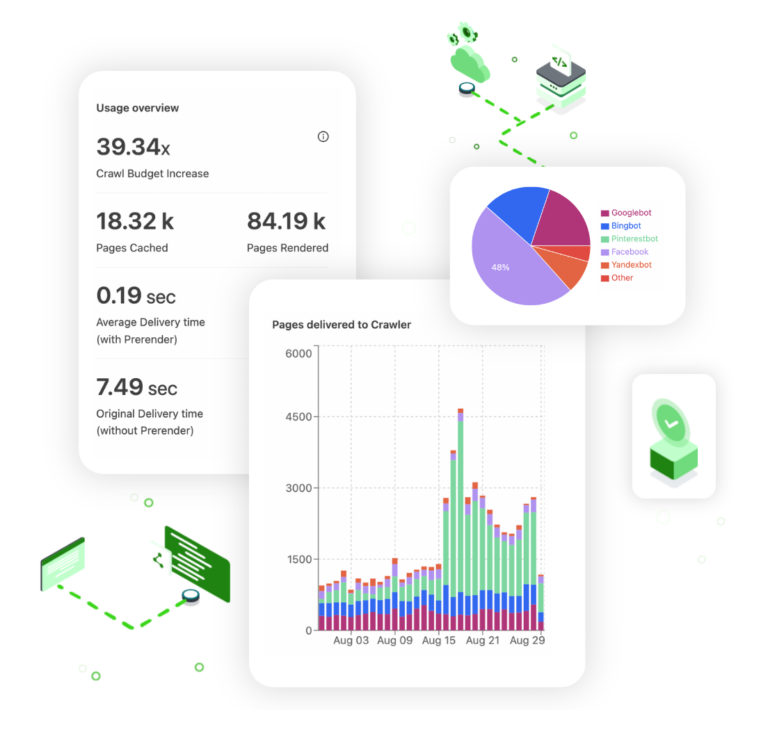
These JavaScript SEO challenges directly impact your website’s visibility — ultimately limiting how well you reach your audience.
Optimize for crawlers so your customers can find you.
Before Prerender.io, our AngularJS single-page app faced indexing issues. Prerender’s easy integration quickly led to thousands of our pages being crawled and indexed, boosting our organic traffic significantly. Their responsive support was a bonus!
Prerender efficiently handles over 1.5 million pages across the US and Canada, boosting crawl speed and search visibility. It’s the ideal choice for resolving web page rendering issues.
The tool works wonderfully in the background, ensuring that our JavaScript doesn’t interfere with our search performance. The product is easy to use and implement, and one of the most important things: the support was great.
Enhancing the Pagespeed Insights (PSI) score for my React website was a challenge. Fortunately, I found Prerender. Their easy setup required no additional development efforts… I was elated to see my PSI score turn green!
Simply setup and go—no handholding required. Easily integrate, see quick time-to-value, and let Prerender operate in the background.
First, integrate your website. Learn more about our integration setup.
When a bot requests a page, your server pings us. Not in cache? We fetch and render the page.
Once cached, we serve the page swiftly to all bots and future bots, speeding up crawling and indexing.
Your pages are now loading lighting-fast for bots and visible to your audience in SERPs.
Yes! We seamlessly render sites with the most popular JavaScript frameworks.








Calculate your revenue potential with a free ROI tool.
Get answers to your questions with video tutorials on YouTube.
Prerender.io is your solution to JavaScript SEO challenges. We speed up the process of serving rendered content to bots and search crawlers. This helps search engines properly crawl and index your pages, improves your page speed and can boost your SEO. Find out more.
Absolutely, but indirectly. Prerender addresses all JavaScript-related issues for enterprise and single-page application sites. This boosts performance scores, optimizes crawl budget, and improves indexing. Prerender provides a solid foundation for your SEO campaign, leaving you free to focus on other essential ranking factors.
Yes! Prerender not only improves your site’s crawling and indexing performance, but the platform also highlights opportunities or technical SEO issues, such as 404 pages and time to load.
Nope! We’re proudly a user-friendly, setup and go platform. Prerender fits into any modern tech stack, regardless of your JavaScript framework or backend technologies. No need for code rewrites, setup changes, or ongoing maintenance after integration.
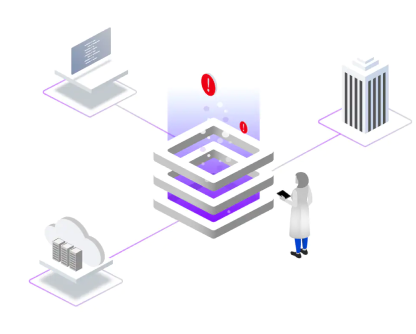
Better crawling means improved indexing, more traffic, and higher sales. Get started with 1000 URLs free.

Stay up to date with the latest and most effective SEO optimization strategies, stats, and guides.