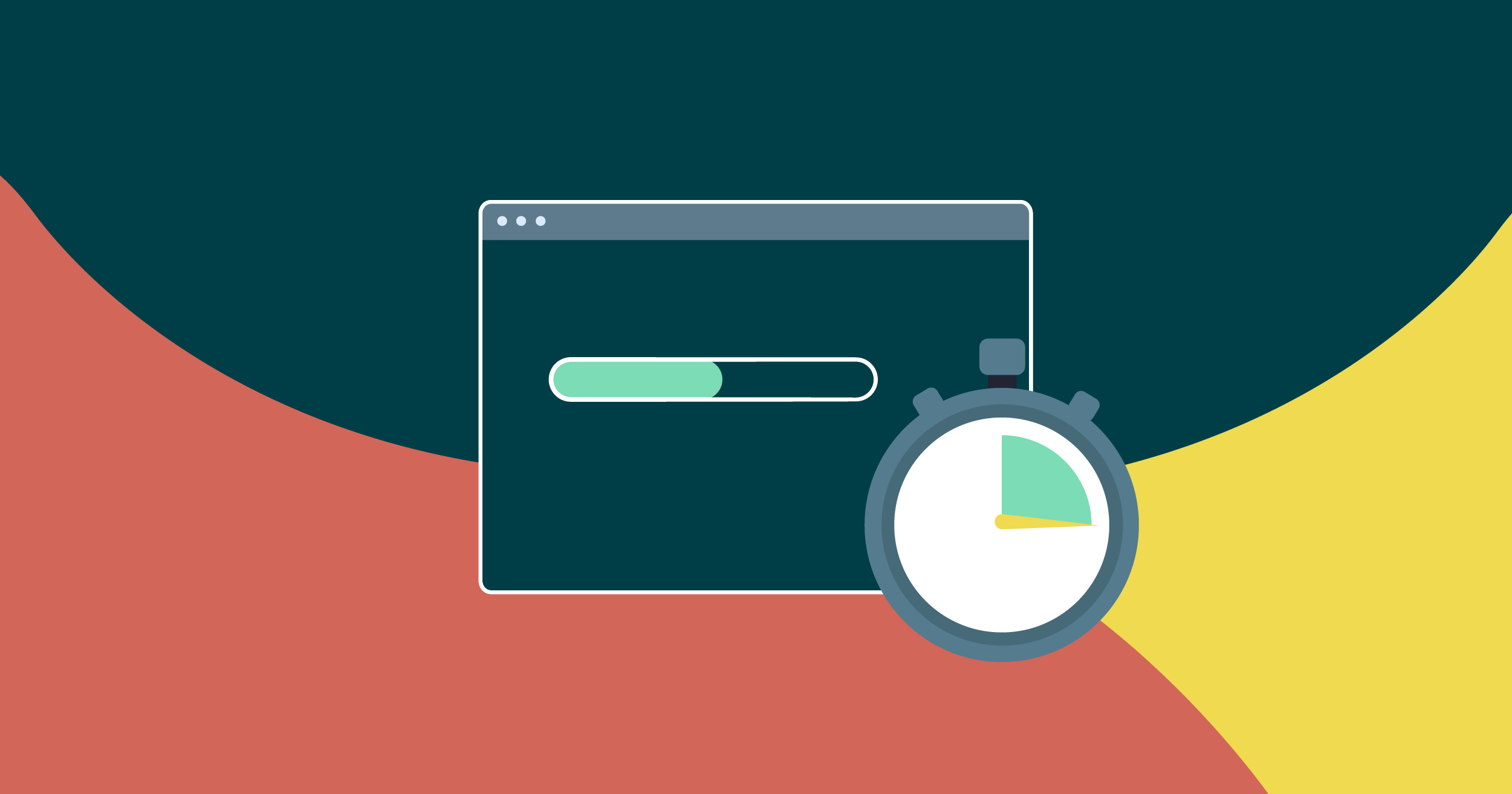Imagine you’re visiting a new restaurant — you were told it serves the best pizza in town at a reasonable price. The minute you sit down, the waiter takes your order, but sadly, your pizza arrives two hours later. Shocking, right? Well, you probably wouldn’t wait half the time before opting for a local store next door.
The same approach applies to page speed and website loading times.
Page speed is crucial for user experience (UX), conversions, and SEO performance. Time and attention are two of the most important resources people have — even online —so in this article, we’ll break down how fast your website needs to load to keep your customers happy and returning time and time again.
| What is a Good Web Page Load Time? According to a study conducted by Portent in 2022, 0-2 seconds is ideal for conversion rates. For pages with a 1-second loading speed, conversion rates are 3x higher than those loading in 5 seconds. |
Interesting Page Speed Stats
- 40% of desktop users would leave a page that takes longer than 3-seconds to load
- 53% of mobile users would bounce from a page taking longer than 3-seconds to load
- The average load time for the top 100 web pages is 2.5 seconds on desktop and 8.6 seconds on mobile
- The average website takes 6.7-seconds on mobile and 2.8-seconds on desktop to start rendering
- Highest conversion rates for eCommerce websites is achieve between the 1-2 seconds load times
- B2B websites loading at 1-second have 5x higher conversion rates compared to those taking 10-seconds to load
- Web pages on mobile take on average 70-80% longer to load than on desktop
Mobile vs. Desktop Page Speed Explained
As internet connection speeds increase, so does the demand for blazing-fast websites and apps.
According to a poll conducted by Dotcom-Tools, 40% of desktop users said they would leave the page if it takes longer than 3 seconds to load – this number increases to 53% in the case of mobile users.
Source: thinkwithgoogle.com
With more users having access to 5G and 4G on their phones and optic fiber connections, there’s less room for slow sites in today’s online ecosystem. Most websites, no matter the device or industry, should aim for 1-3 seconds load times to stay competitive and 0-2 seconds to be seen as a top performer.
| Google Page Speed Index by Industry Resource: thinkwithgoogle.com |
Here’s an example:
After analyzing 4 billion websites worldwide, the team at Tool Tester found that the average load speed of the top 100 websites is “2.5 seconds on desktop and 8.6 seconds on mobile”. However, it’s essential to understand that page speed is not just about the time it takes for the first text/element to appear.
However, when Backlinko analyzed 5 million desktop and mobile sites, they found that “the average fully loaded speed is 10.3 seconds on desktop and 27.3 seconds on mobile.” (Further breakdown below.)
After many tests, it’s said that page speed is determined by how fast it becomes fully rendered. If the customer can read your H1, but it takes a few more seconds for the first image to appear, it will count towards your page loading time. The same would happen for any elements that appear on the screen and change the page’s layout (visual stability). So, it doesn’t just stop at speed – there’s performance too.
Note: This is the average from their sample of 5 million pages, while Tool Tester’s mobile speed average was based on the top 100 websites.
This is important to keep in mind as the same pages analyzed were achieving an average of 1 – 2 seconds TTFB (Time to First Byte) – which is when the browser receives the first byte of data back from the server.
But didn’t start rendering until a couple of seconds later.
In other words, it’s not just about speed but performance.
A Few Considerations About Mobile Page Speed
As you have already noticed, most mobile sites are slower than their desktop counterparts.
In fact, in the same study done by Backlinko, they found mobile sites took, on average, 87% more time to load than desktop sites, and more recently, Tool Testers reported a 70% difference in 2023.
However, this difference is easy to understand when we put it into perspective.
The first thing to consider is the internet connection. Mobile devices are not always connected to high-speed wireless networks like home WiFi. Many customers use their phones on-the-go, and do not always count on the best signals, loading pages much slower than desktops connected through ethernet cables. Another thing to consider is processing power. Yes, phones are more powerful than ever, but that doesn’t mean you would start developing a full web application on it, would you?
Considering phones’ limitations is crucial for mobile optimizations because these devices can’t handle the same processing workload as fast as their desktop counterparts. A good example of this is JavaScript. Phones have a harder time rendering JavaScript, which can easily slow down the page.
For your pages to fully render, your browser must first fetch all necessary files, download them and finally use them to generate your page for the user. But the problem with JavaScript is that it first needs to fetch the files and execute the files before the rest of the content can be downloaded and rendered.
This waiting time is longer on mobile phones with lower processing power.
To ensure you have a more accurate measure of your mobile speed, test your website using low-end phones and your network provider’s internet connection.
If your page can load fast on an average phone, you’re setting your website for success.
| Featured Resource: Optimize JavaScript for Mobile Page Speed. Follow these seven steps to guarantee faster mobile loading times and start improving your rankings. |

Why is Page Speed Important for SEO?
Page speed has been a ranking factor since 2010 and became even more prominent with the 2018 mobile-first indexing update, where it not only became a ranking factor for mobile searches but mobile page speed became the new standard for Google to rank your website page speed – which is to say that your mobile Page Speed Insights scores had priority over your desktop.
This change in priority was due to an increase in mobile traffic, currently 60% of the total worldwide online traffic, and because improving mobile loading times (which are objectively higher than desktop) would also help the counterpart version load speed. That being said, in 2020, Google introduced the new Core Web Vitals (CWV) update as part of their Page Experience signals.
These are a new set of measurements that breakdown page speed signals into three main categories:
- Largest Contentful Paint (LCP) – measures the time it takes for the biggest/largest block of text, image, or video to be rendered onto the screen, signaling to the visitor that the page is functional.
- Cumulative Layout Shift (CLS) – measures the stability of the page layout or how long the page keeps changing its layout as new elements are rendered.
- First Input Delay (FID) – measures how long it takes for the page to become interactive, like being able to click on a button or add your email to a form.
Optimizing these three factors is critical for SEO success, as Google has confirmed these are the only metrics they use to measure page speed.
Lucky for us, Google has been very clear on what good CWV looks like:
| Good | Need improvement | Poor | |
| LCP | <=2.5s | <=4s | >4s |
| FID | <=100ms | <=300ms | >300ms |
| CLS | <=0.1 | <=0.25 | >0.25 |
Your goal is to strive for a “Good” score on your Core Web Vitals to reap SEO benefits from page speed.
| Featured Resource: How to Pass Core Web Vitals for Higher Rankings. In this article, you’ll learn the nuances of core web vitals and the most impactful strategies to increase your score for each factor. |
For enterprise websites, this is a time and resource-heavy endeavor, especially when it comes to handling your site’s JavaScript, which most likely has the biggest impact on your site’s overall load time.
The Challenge of JavaScript and Page Speed
For his talk at Devoxx Belgium, Misko Hevery – creator of Builder.io – ran research on the top 50 eCommerce websites and their performance:
No site was able to run at 90/100 performance (based on their performance insights tool, similar to Google’s PageSpeed Insights), and the main bottleneck was JavaScript. Although there are several ways to handle this problem for large websites (100k+ URLs), most of them are expensive and complex.
Source: A no hydration instant on personalized web applications by Misko Hevery
That’s why Prerender has been one of the top choices for top brands over the years.
Prerender creates and caches a snapshot of your fully rendered page and serves it as static HTML to search engines like Google and any other bots you want. This way, search engines won’t have to deal with your JavaScript, increasing your page speed to up to 92/100. (Still, just passing the core web vitals shouldn’t be the ultimate goal, as these metrics can also have a strong impact on your conversion rates.)
How Does Page Speed Improve User Experience?
The main reason for page speed to be a ranking factor is that it’s good for the user experience, and anything good for the user will make them come back to Google’s platform.
Resource: Optimize Your Website for Humans vs. Bots
Let’s think of this in terms of each core web vital to understand what we mean:
LCP is the time it takes for the largest element on your page to load. This is important because it gives visual feedback on a working site. If you click on a link and you only see a blank page for over 3 seconds, you’ll assume the page is broken. Visitors will quickly bounce (leave the page) off the page, as there’s no visual indication they’ll get the information they came for.
On the other hand, there’s nothing more frustrating than trying to click or tap on a button that keeps changing positions with other elements. A poor CLS is terrible for users because it makes it hard to interact with the page.
When the content keeps shifting positions, sizes, and colors, it’s hard to understand what’s going on, making it impossible to enjoy your experience.
Going back to the pizza metaphor we used in the beginning, bad CLS would be like the waiter bringing every element of the pizza one by one and reorganizing them before you take every bite. While bad LCP would be like the waiter putting the crust of the pizza on your plate, but the cheese, pepperoni, and sauce are nowhere to be found. Last but not least, FID is the time it takes for the pizza to become edible!
When these three factors are optimized, the user/customer will have a page that it’s fully functional, allowing them to solve their problem or fulfill their query in a faster and more enjoyable way.
Follow these 9 tips to increase page speed for a quick boost in webpage performance.
How Page Speed Increases Conversion Rates
Of course, a better user experience will foment a better relationship between your brand and your customer.
Think of your website as a sales team. Every page is an opportunity to sell your services and products to your visitors, but would you buy anything from a salesman that seems not to understand what his doing?
Your website is part of your brand presentation. If this is slow and unresponsive, they will associate those characteristics with your brand as a whole.
For example, for an eCommerce brand, having a poor FID on its checkout pages will have a heavy impact on its conversion rates. Users won’t trust a website that takes several seconds to become interactive with their sensitive data, as they can perceive these pages as unsecured.
In fact, Portent determined that every additional second lowers your transactional conversion by 0.3% on average and provides a clear example:
“If 1,000 people visit your website to buy a $50 product, this could illustrate the difference in your potential earnings:
- A 1-second page load time at a 3.05% conversion rate results in $1,525
- A 2-second page load time at a 1.68% conversion rate results in $840
- A 3-second page load time at a 1.12% conversion rate results in $560
- A 4-second page load time at a 2.93% conversion rate results in $335
In the span of ~4 seconds, potential sales have dropped by just over $1,190.”
For the best results in conversion rates, you should aim for 1-2 seconds for eCommerce sites and 0-2 seconds for B2B sites. If you want to win more customers and start ranking higher on Google and other search engines, page speed needs to be part of your technical optimization roadmap.
A high-performing website will give your content a critical edge over competitors and give your users the experience they need to make the final purchase decision. Of course, optimizing your website takes time and requires a lot of attention to detail. That also means that using every tool at your disposal to help you achieve your speed goals is a must to reduce implementation time and overhead.
If you’re ready to get from 30/100 to a solid 90/100 or higher with a one-day implementation, you can try Prerender for free for your first 1000 rendered pages.