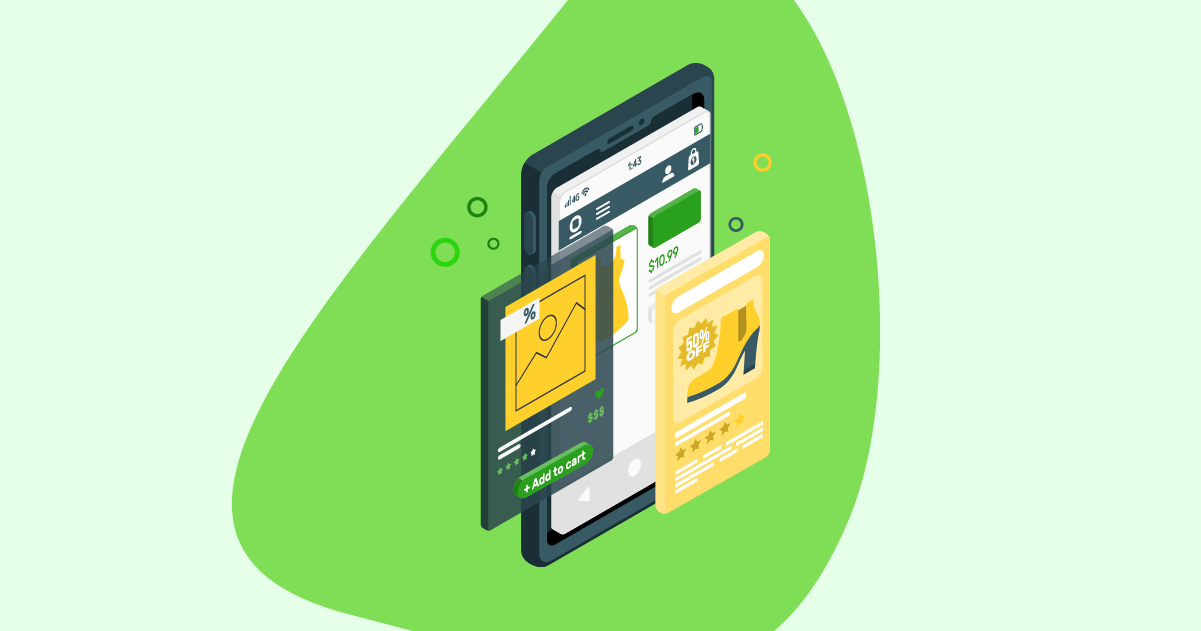URLs and websites are primarily classified into two categories: static and dynamic.
Static and dynamic websites function differently and have different user experiences. But what about their influence on SEO? Do they have different impacts on SEO performance?
Understanding the distinction between static and dynamic websites can be tricky. This is because dynamic websites can have static elements and vice versa, making the boundaries between the two often blurred.
So, how do you decide which of these websites is a better option from an SEO standpoint?
We’ll outline the features, advantages, and disadvantages of static vs. dynamic websites and decide which is best for SEO.
🔍 Want to boost your SEO? Download the free technical SEO guide to crawl budget optimization and learn how to improve your site’s visibility on search engines.
What’s the Difference Between Static and Dynamic Websites?
One of the most significant differences between dynamic and static websites is how they render content.
Dynamic sites use server-side languages to process requests. Once requested, dynamic websites subsequently generate a page and content in real-time.
Static websites, on the other hand, contain prerendered pages that are cached and delivered to the user.
That said, the difference wasn’t always so apparent. Early web pages were used to display a similar type of content to every user. As they grew more sophisticated, websites became integrated with databases and powered by languages like PHP, Ruby, Python, Java, and more.
These coding languages make websites more interactive, leading to dynamic web page displays. A dynamic website vs. a static one will display relevant content to the user based on the input and settings of each user.
To get a better understanding of the differences between static and dynamic websites, let’s take a look at each type in detail.
Related: Learn the difference between prerendering, static rendering, SSR, and more in this comparison blog.
Static Websites: Features, Pros, and Cons
Every static website contains a series of HTML files, with each representing a physical static web page of the website. When you visit the home page, you are viewing the file of the homepage. Even when two pages have similar or identical content, the sections will exist as two separate versions.
This means that when a developer updates a specific section, the update needs to occur on both pages. Static websites are simple, and almost all websites were static in the early days of the internet.
Features of a Static Website
- Static websites usually have better page speeds.
- Since page speed has a massive impact on the user experience, static websites will render more quickly for a better user experience.
- A static website is secure and reliable. Since there are no plugins involved, it is considered cheaper and more scalable than dynamic websites.
Advantages of Static Websites
- Fast loading speed
Since static websites have simple HTML code, the site is not generated every time a user clicks on something. This feature allows static sites to load static web pages faster than dynamic ones since the HTML code is always ready.
Pro tip: Follow this guide to improve your Google Pagespeed Insights score to 100 points!
- More secure than their dynamic counterparts
You can use anything from FTPS or SSL to encrypt the data. Conversely, a webmaster will have to secure a dynamic website’s complete database.
- Affordable and easy to maintain
If you use a static website, you will not need professional developers to work on your website around the clock. Generally, any developer can build a static website, and it will last for years. HTML code is easy to use, and static websites can be developed relatively quickly.
Disadvantages of Static Websites
- Can lead to low user engagement and interactivity
You will not be able to add any special effects to your website unless you decide to add some Javascript or another dynamic element. Dynamic websites have a “wow” factor that simple static websites lack. Users may find the static site to be unengaging, which can affect overall user preference for your site.
- SEO is constantly evolving. It’s possible your static website isn’t SEO-friendly or sees once-favorable SEO factors drop in importance.
A static website may, therefore, need frequent updates as SEO best practices change.
- The functionality of a static website is limited
You will not be able to hyper-personalize the experience for your users or add functions like filtering data and instantly generated content.
Dynamic Websites: Features, Pros, and Cons
Every dynamic website uses server technologies like PHP to develop a dynamic web page. The dynamic website is like a mosaic: the user sees the pieced-together dynamic web page as each element is rendered.
Just like static websites, dynamic websites also come with their own features, pros, and cons.
Features of a Dynamic Website
- CMS offers regular, hassle-free updates.
- CMS generates mobile-friendly pages automatically.
- Developing a mobile-friendly website is easy with a dynamic website.
- The content and functionality of the website are constantly optimized.
- The content is easier to control and edit.
Advantages of Dynamic Websites
- Offer greater functionality and interactivity
These websites will give the webmaster a range of user-oriented development options. User interactions can be simplified, and functions are easy to add to the website, allowing developers to create a spectacular, easy-to-navigate website.
- SEO can be improved with a few clicks with CMS
SEO plugins can be used to enhance your SERP position and detections. CMS lets you make urgent changes as well. Since you will not have to work with a code and repository, changes are easy to make and implement.
Pro tip: Find out 6 technical SEO elements that affect rankings and how to optimize them.
- Don’t require any code
If you are using CMS, you can personalize your website without coding, which is ideal for people who do not know how to code but want to set up a website. Users can use templates and builders within the CMS to create a website for themselves. Changes or updates can be done with drag-and-drop tools. Web designers with limited technical skills can personalize a dynamic website relatively easily.
Disadvantages of Dynamic Websites
- Poor security
Dynamic websites are not as secure as static ones, so they require several additional security measures. Databases, hosting, plugins, and CMS need to be protected. Website owners will have to constantly monitor the security of the website and its main components to provide a stable and secure experience to users.
- Require more resources and maintenance than static
Dynamic website development is relatively more expensive than static website building, especially if you want a spectacular website. The stable hosting and beautiful designs of dynamic websites cost more than those of static websites.
- Slow page load time
Since dynamic websites have several components to process, dynamic web pages take longer to load. In other words, the page load speed isn’t as efficient as static websites, affecting the user experience.
Examples of Static and Dynamic Websites
Dynamic Website: Facebook
Facebook is considered a dynamic website because the website responds to the user’s actions.
When you are searching for someone’s profile, for example, you will type their name in the search bar and the results will be listed according to the name or keyword typed.
Another static vs. dynamic website example is the site’s videos: the user is allowed to play or pause videos, with the website responding to the user’s actions. Simply put, if you press the pause button, the video will be paused. This action is a clear indication that the website responds to the user’s command and is dynamic.
Dynamic Website: Google
Since dynamic websites are event-driven, Google is often cited as another example of a dynamic site.
Dynamic websites are created with server-side languages, which in Google’s case, produce relevant search results for a user. Google displays results depending on what the user has inputted.
Even though Google is a dynamic website, it encourages site owners to incorporate static elements in their sites, in the form of Accelerated Mobile Pages (AMP). While Google is considered a dynamic website, it may still have some static elements.
Static Website: Personal Blogs and Individual Website Pages
Personal blogs and web pages such as “About Us” and “Contact” are often built with static website technology. Static websites are best used for content that remains fixed or doesn’t change frequently.
The content is typically written in HTML and CSS and stored on a web server. Updates or changes to the content require manual editing of the HTML files, and there’s no dynamic interaction with databases or server-side processing.
Dynamic vs. Static Websites: Which Are Better for SEO?
Both static and dynamic websites have their own advantages and disadvantages. Static websites have optimal loading speeds, while dynamic websites are more interactive.
So, the answer to which is better for SEO is highly depend on your needs.
If you want an interactive web experience, a dynamic website will be a better option. If you’re looking for a cost-effective and secure website, static websites will be a better alternative.
Before you make a decision, make sure to assess your business requirements and consult with a professional developer, who may even be able to design your website. There may even be room for a middle ground, where dynamic features are added to a static website or static elements are incorporated into a dynamic site.
Prerender offers a JavaScript SEO solution that offers faster page load times for static pages with the interactivity of dynamic pages. You can enjoy a server response time under 50 milliseconds!
Sign up for a Prerender demo today, and get the best of both worlds!