Ever since Google rolled out mobile-first indexing in 2016, it has prioritized the mobile version of any websites for indexing and ranking in SERPs, including ecommerce product pages. This means a slow, unresponsive mobile shopping experience can hinder your retail site’s visibility and subsequent sales.
To enhance your site, the best SEO tools to improve mobile shopping experiences are essential. If you haven’t put much effort into optimizing your mobile shopping experience for your ecommerce store, the following tools can help you. From JavaScript indexing to technical SEO audits and keyword tracking, we’ll explore the top six ecommerce SEO solutions to help you craft a mobile shopping experience that Google and your customers love.
1. Prerender: Best for Improving JavaScript Mobile Friendliness
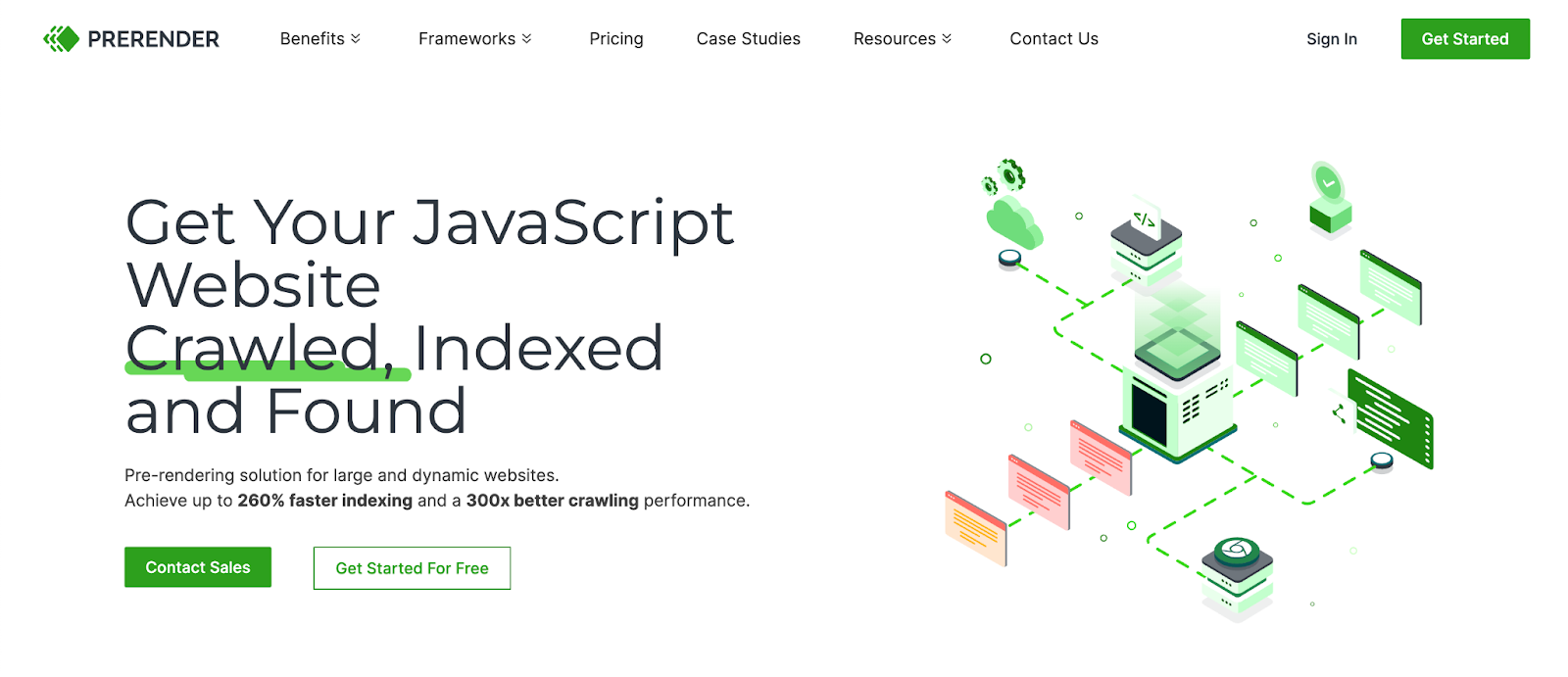
Google struggles to efficiently crawl and index JavaScript-heavy pages, especially on mobile devices with limited processing power. This results in slow loading times, incomplete indexing, and a frustrating mobile shopping experience for your customers.
Prerender’s JavaScript pre-rendering solution tackles this issue head-on, working for both desktop and mobile pages. By rendering your pages beforehand (or on the fly), Prerender lightens the load for Googlebot when it crawls your site. Additionally, Prerender caches these pre-rendered pages, leading to two key benefits:
- Faster and more accurate indexing: Google can readily access any updates you make to your product pages, ensuring accurate search results.
- Blazing-fast page serving time (0.03 seconds average): mobile shoppers experience smooth and speedy page loads, significantly improving their shopping experience.
Learn more about the JavaScript complex indexing process and how Prerender can help increase your indexing performance by 260%.
2. Google PageSpeed Insights: Best for Analyzing Website Speed
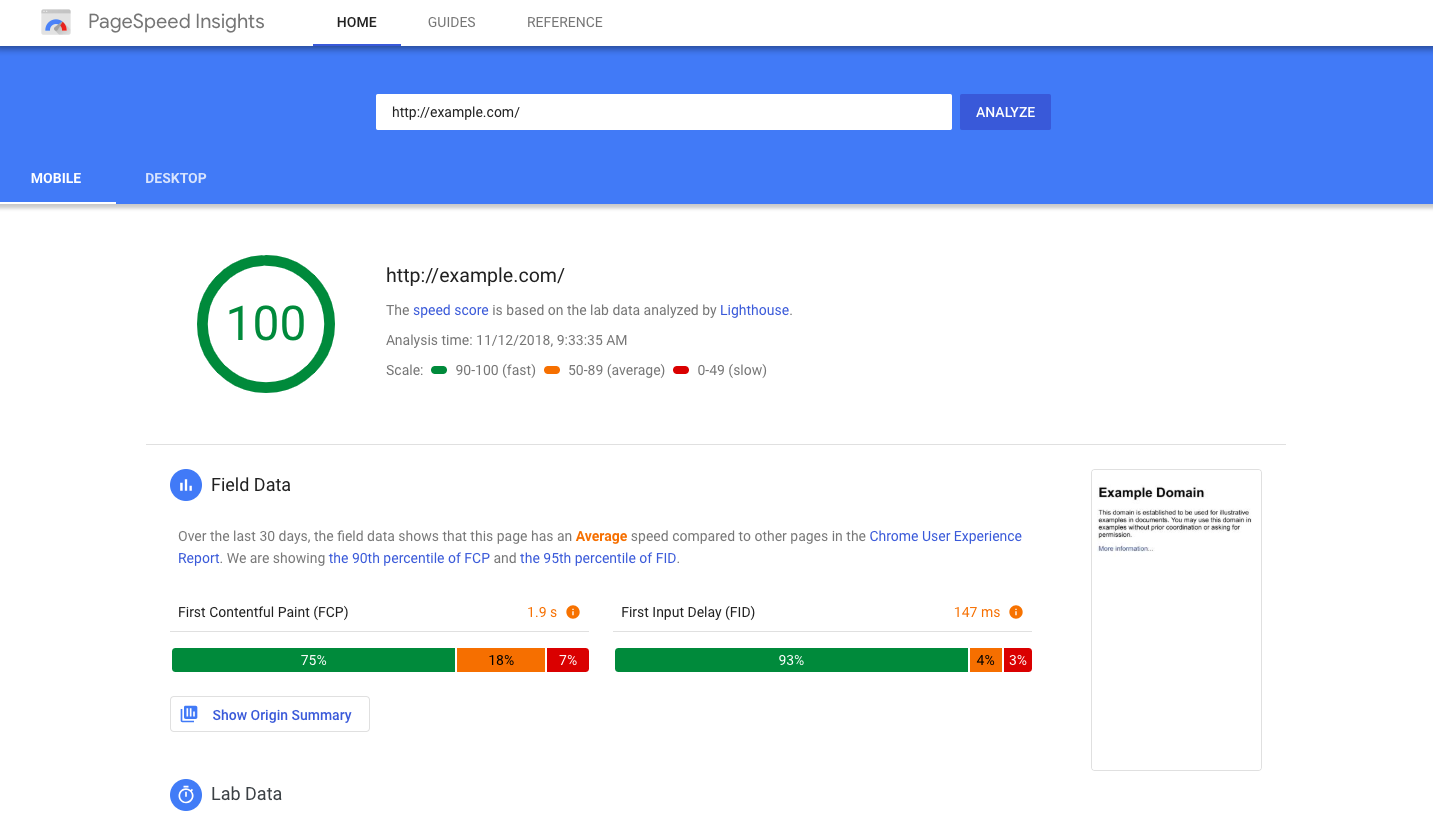
Google PageSpeed Insights is a free tool for measuring your website’s mobile and desktop performance. If you have a 90 or above score (maximum 100), your website is considered well-optimized. If you score below 50, your ecommerce site has significant mobile performance issues, which could negatively impact user experience and rankings.
Pro Tip: How to Improve Your Google Pagespeed Insights Score to 100 Points
Here’s a breakdown of what Google PageSpeed can do:
- Speed analysis: measure various speed metrics, such as FCP (how long it takes for the first content piece to show up on screen), TTI (how long it takes for the page to become fully interactive), and TBT (how long the page is unresponsive to user interactions due to heavy tasks).
- Core Web Vitals evaluation: analyze key metrics related to your retail site’s loading, interactivity, and visual stability. This guide explains more about the roles of Core Web Vitals and how to improve them.
- Recommended solutions: suggest practical strategies to improve page speed and overall site performance, such as reducing image sizes and leveraging browser caching.
Did you know that Prerender can reduce your Server Response Time (SRT), a factor in Google PageSpeed, to 50 milliseconds?
Take Haarshop, a Dutch online store, as a prime example. After implementing Prerender, they achieved a remarkable 99 PageSpeed score, followed by a surge of 50% in organic traffic! Curious to see the process? Read their success story here.

3. Google Search Console: Best for Monitoring Indexing Performance
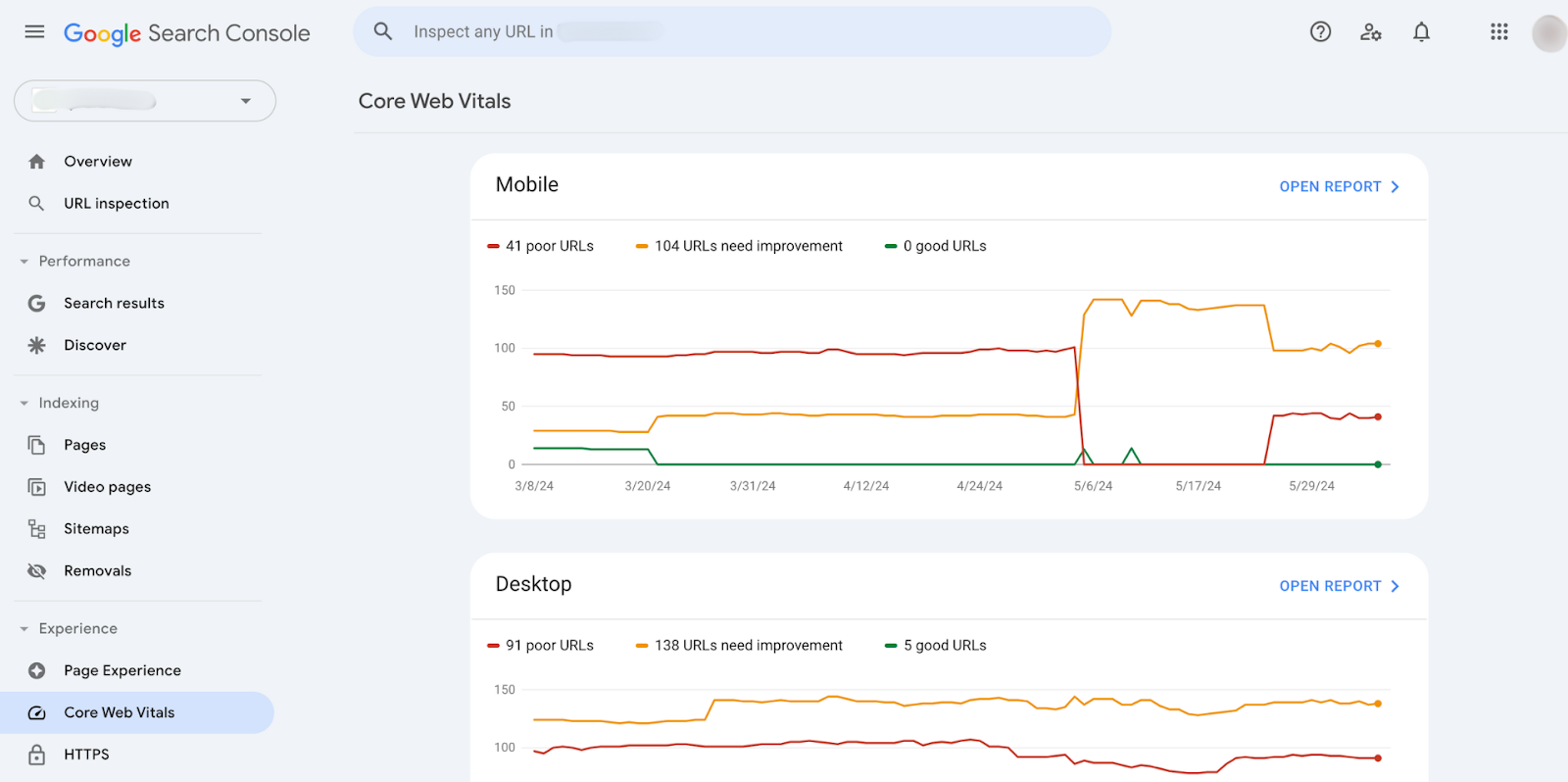
Google Search Console is more than an SEO tool to analyze your website’s clicks, impressions, or CTR results. It can also show other aspects of your website’s health, especially those related to the mobile shopping experience and indexing performance. Some of the key functions are:
- Mobile-friendly test: test specific pages to ensure they meet Google’s mobile-friendly criteria for page design and website functionality. T.
- Index coverage and crawl report: discover which of your submitted URLs have been indexed by Google and identify roadblocks that hinder it, such as missing pages (404 errors), website malfunctions (server errors), and inaccessible resources.
- Robots.txt editor: choose whether to allow or disallow search engines to crawl and index specific pages of your ecommerce store to save your limited crawl budget.
- Sitemap submission: help Google crawl all the important pages of your online store effectively by submitting your sitemap.
4. Screaming Frog: Best for Technical SEO Auditing
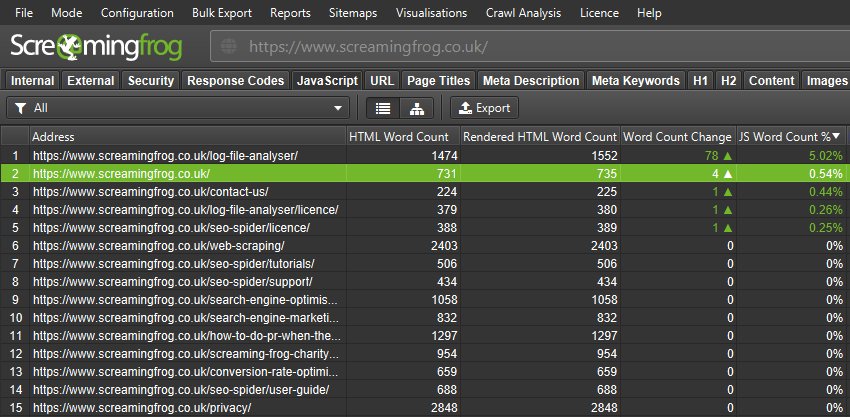
Known for its comprehensive site auditing capabilities, Screaming Frog is next on our best SEO tool list for improving the mobile shopping experience. Its powerful spiders can crawl large websites hosting hundreds of thousands of URLs, making it a fitting solution for ecommerce sites.
Screaming Frog offers a vast range of SEO analysis options, ranging from on-page elements (metadata and headings) to technical SEO elements (links and XML sitemaps). Here are the most important areas to focus on if you want to enhance your mobile user experience:
- Broken links and redirects: discover redirects, broken links, and server error issues (4xx client and 5xx server errors) to provide a smooth shopping experience for your customers).
- Image optimization: identify large images that slow the mobile page loading speed.
- Sitemap analysis: check your sitemap to ensure it includes all your mobile pages. This will increase the chances of your content appearing on SERPs.
Not a fan of Screaming Frog? Try these ten alternative tools to Screaming Frog.
5. Keyword.com: Best for Local SERPs Tracking
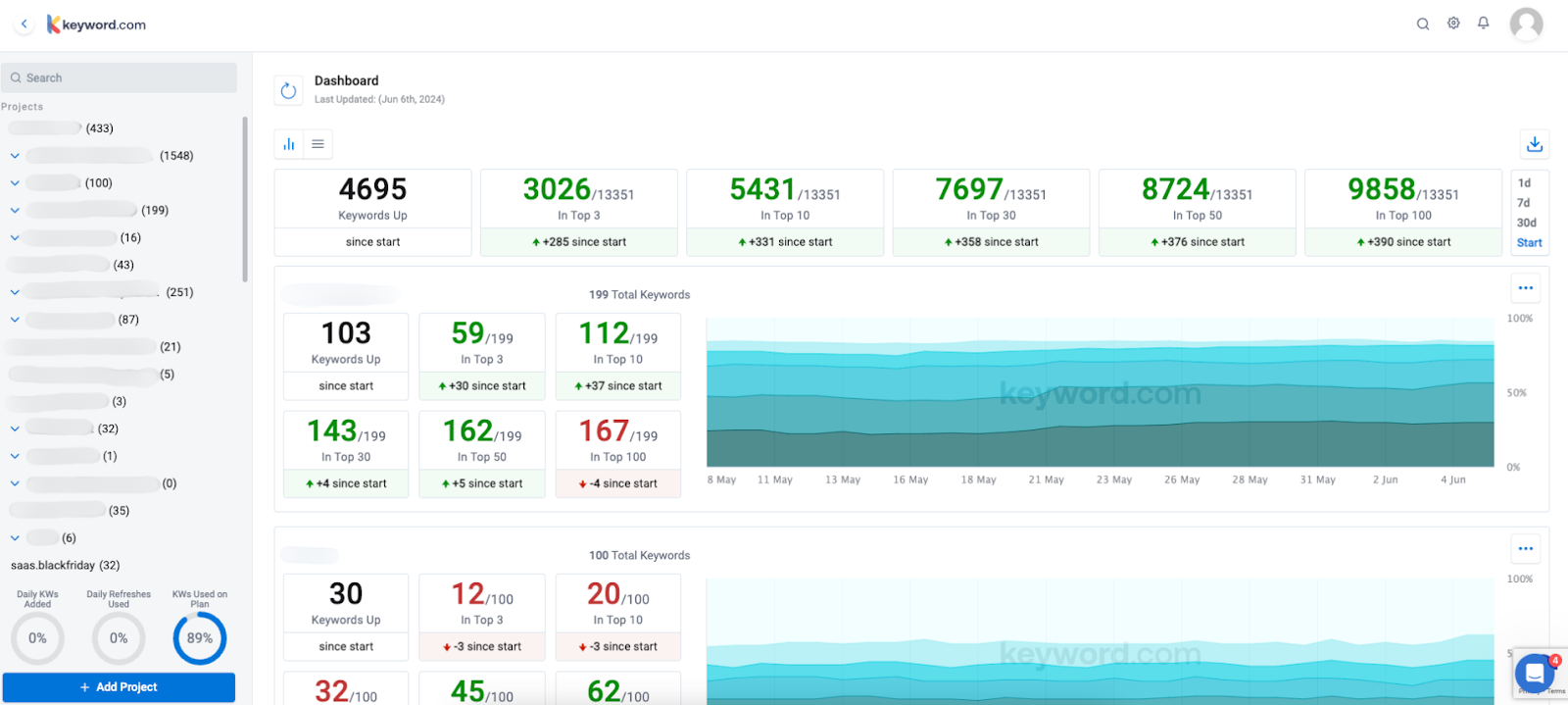
If you’re targeting customers in a specific location, you’ll need a local rank tracker like Keyword.com. It will help you track how your ecommerce store ranks for location-specific keywords like “buy mountain bike near me” or “mountain bike Seattle.”
Monitoring your keyword performance allows you to tailor your product descriptions and metadata to align with local search intent. This helps your ecommerce store appear higher in search results for local mobile searches, making it more likely for potential customers searching for products near them to find you.
Here are some key features of Keyword.com that can improve your SEO keyword strategy:
- Cross-device rank tracking: find out the keyword performance coming from mobile and desktop traffic.
- Share of voice: see the SERP history of your targeted keywords across different segments to discover who you are really competing against.
- Keyword suggestions: get daily updates on keywords you’re ranking for but not tracking.
6. Seobility: Best for On-Page SEO Auditing Tool
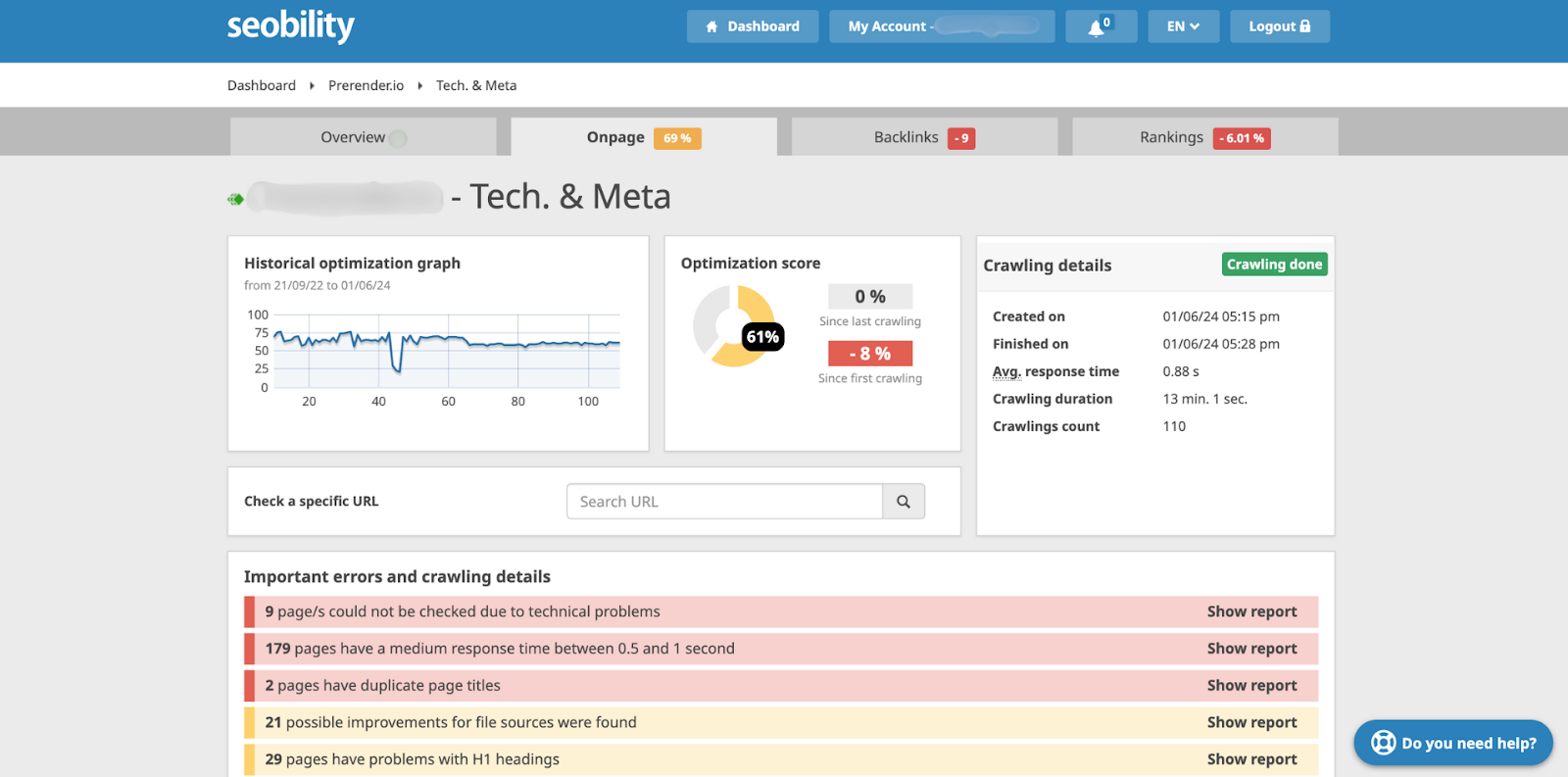
The last SEO tool to enhance your mobile shopping experience is Seobility. This multi-faceted SEO solution shines brightest for mobile optimization through its on-page auditing capabilities.
Since mobile shoppers are less likely to scroll endlessly through search results, Seobility helps you optimize your product pages for the top SERP positions. Consequently, your ecommerce website will be more likely to attract mobile shoppers to click and buy.
Some on-page elements that Seoblity analyzes are:
- Meta tags and page attributions: flags missing, duplicate, or poorly optimized titles and descriptions.
- Page structure: identifies issues with headings and oversized files.
- URL details: checks URL parameters quality, URL session IDs, and the number of subdirectories.
Level Up Your Mobile Shopping Experience with The Right SEO Tools
A smooth, fast, and user-friendly mobile shopping experience isn’t just about customer satisfaction; it also sends a powerful message to Google. When you prioritize mobile optimization, you make it easier for Google to find and understand your products, potentially leading to better visibility in search results.
Use Prerender to tackle the notoriously poor crawling and indexing performance of large-scale JavaScript websites like ecommerce stores. Our plug-and-play solution requires no upfront investment and minimal development time. We have helped countless ecommerce sites ensure their web pages are quickly indexed by Google, making them easily discoverable by potential customers on SERPs.
Head over to our website to learn more about how Prerender can transform your mobile SEO and see success stories from happy clients. Once you’re ready to take the plunge, visit our pricing page to choose the best plan for your ecommerce needs.



