With the mobile-first indexing rollout, Google has made significant changes to its indexing process to ensure that mobile users have a better experience when searching online. While this is an achievable step on standard HTML websites, what does this mean for websites that rely heavily on JavaScript for functionality?
In today’s SEO guide, we will explore the meaning of Google mobile-first indexing (including for JavaScript), how you can take advantage of this new format, and the challenges you’ll need to overcome to maintain the SEO performance of your site, both on their mobile and desktop versions.
What is Mobile-First Indexing?
Mobile-first indexing refers to a shift in the priority of content indexation. But before we can explain what has changed in this indexing rollout, it’s crucial to understand how Google’s indexing process has worked so far.
Without getting into too many details about crawling (which you can learn more about in our indexing process breakdown), Google can request your pages through two user agents: Googlebot desktop and Googlebot mobile.
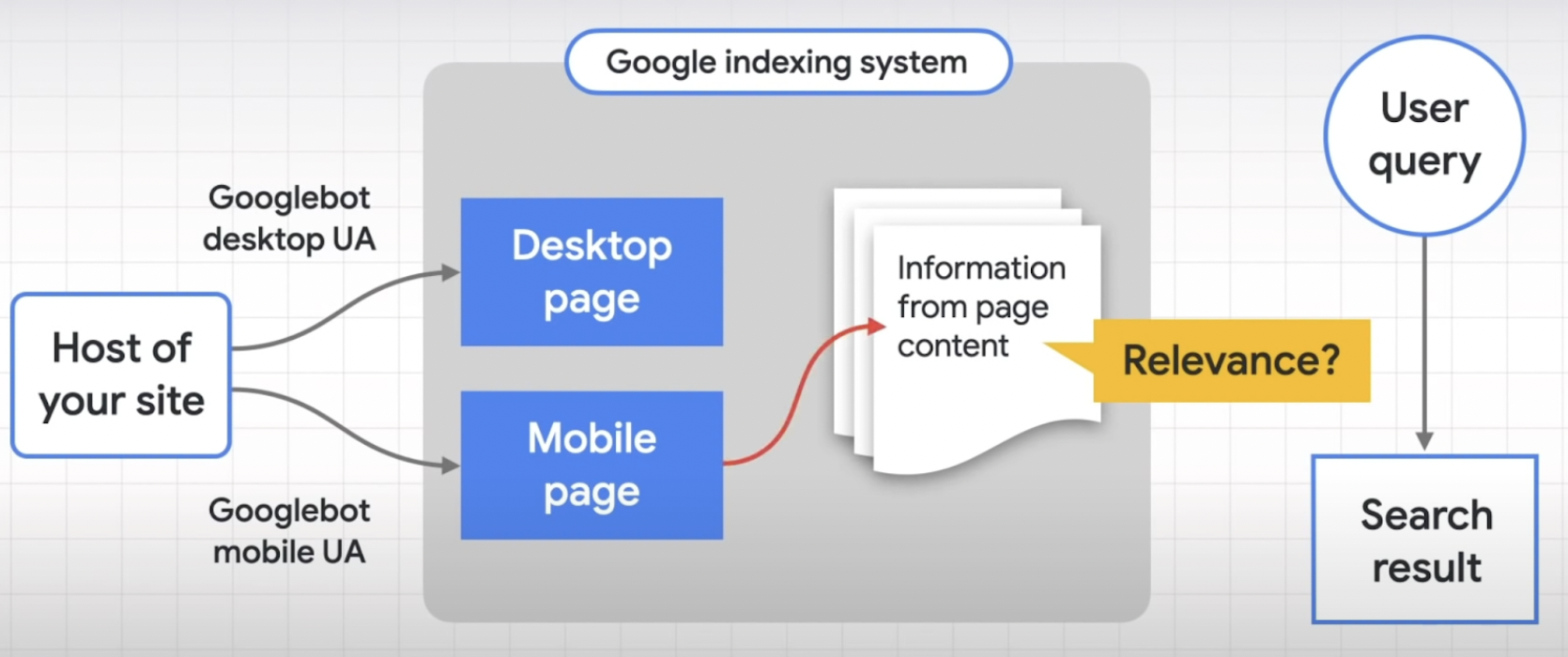
Source: Google’s Documentation
When a crawler finds your pages, it doesn’t need to take the information from both versions because these are supposed to be identical pages. Instead, it only takes into account one version and adds that content to its index. This is why it was a desktop-first approach to indexation.
Now, that is not the case.
The shift to mobile-first indexing means that mobile versions are the ones getting indexed and evaluated. And based on your mobile site’s performance, both desktop and mobile versions will be ranked in the search engine result pages (SERPs).
(Note: This does not mean that there are two different indexes. It means that, no matter if your desktop’s SEO is on point, if your mobile site is lacking, you’ll be judged by that results.)
The use of mobile devices to access the internet has skyrocketed. According to Statista, mobile devices generate up to 59.16% of global online traffic. No wonder mobile has now become the benchmark of Google’s indexing approach and an important SEO factor.
Now, mobile-first indexing may not sound like much, but for websites showing less content on mobile or performing poorly on mobile optimization (especially those that are built with JavaScript frameworks), it means lower rankings and a big shift in position across the SERPs.
By providing great user experience (UX) and content on both versions, you have more opportunities to grow their organic performance and secure their positions.
Can the Quality of My Mobile Site Affect My Website Ranking?
Yes. As mentioned before, Google now uses the mobile version of your website as the primary measure of its overall quality. This means a poor mobile experience can negatively impact your website’s ranking, even if your desktop version is optimized and performing well based on Google ranking factors. Google’s focus on mobile-first indexing makes mobile site quality crucial for overall search visibility.
General Challenges with Mobile-First Indexing
While mobile-first indexing is a positive step towards reflecting how users access websites, it presents some challenges for website owners and SEO professionals. Here’s a breakdown of the key hurdles:
- Missing content: websites might have different content on their desktop and mobile versions. If the mobile version lacks crucial content compared to the desktop version, Google might prioritize the desktop content for indexing, potentially harming your mobile ranking.
- Structured data: ensuring proper structured data implementation is crucial for mobile-first indexing. Structured data helps search engines understand the content and context of your mobile pages.
- Testing tools: utilizing mobile-specific testing tools can help identify crawl and indexing issues specific to the mobile version of your website.
- Click depth: mobile users are less likely to click through multiple pages compared to desktop users. This can make it harder for Google to understand the structure and hierarchy of your website’s content.
- Slow loading speeds: mobile devices often have weaker connections compared to desktops. If your website is slow to load on mobile, it can negatively impact crawl budget and indexing.
- Unoptimized images and videos: large, unoptimized images and videos can significantly slow down mobile load times. Google prioritizes mobile experience, so such issues can affect indexing.
If your site has JavaScript elements, the story is a little more complicated.
JavaScript Mobile-First Indexing Challenges
Google has to take things a step further when it comes to JS.
How? Well, before Google can actually visualize the page’s content, the crawler will send the URL to a renderer component. This renderer uses an evergreen instance of Chrome and Puppeteer to download all necessary resources (HTML, CSS, JavaScript files, etc.) to render the page.
In the past, we’ve learned that JavaScript takes 9X longer to crawl and index than its static counterparts (desktop). With mobile, it’s worse. Googlebot tries to mimic a common mobile user, giving you even less resources to handle your dynamic content and get indexed.
In addition, mobile devices have their own limitations that’ll take a toll on your page speed and core web vitals (CWVs) scores:
-
- Mobile devices have less processing power than desktops, taking it longer to render your page.
- They don’t always count with the best internet connection, so downloading your files takes longer, impacting your core web vitals.
- Mobile devices can’t multithread, so render-blocking resources like JavaScript are harder to handle.
We’ve discussed several strategies you could implement to optimize your mobile JavaScript performance, but there’s only so much you can optimize before hitting the ceiling. The good news is that not everything is a con.
SPAs and JS-based websites can take this as an opportunity to take on the competition by using a dynamic rendering solution like Prerender.
6 Ways to Improve Mobile Indexing for Better Indexing and SERP Visibility
For Google to understand and rank your mobile website properly, it needs to access and render all your content and resources.
Here’s how to ensure a smooth experience for Google bots.

1. Robots.txt Consistency on the Mobile and Desktop Sites
Use the same robot meta tags on both your mobile and desktop versions. Different tags, especially noindex or nofollow on mobile, could prevent Google from crawling and indexing your mobile pages altogether.
Learn more about how to implement robots.txt file rules here.
2. Display Ready-to-Index Content
Avoid lazy-loading your main content (text, images, videos) that requires user interaction (swiping, clicking, typing) to appear. Google won’t see content hidden behind these interactions, potentially hurting your mobile ranking. Make sure all crucial content is readily available for Google to crawl and understand.
3. Minimize Media File Sizes
Large media files significantly slow down website loading times, which negatively impacts SEO. This issue is compounded on mobile devices, where internet connections are often slower. Thus, it’s crucial to find the right balance between file size and media quality.
Overly large files will slow down loading and lead to visitor abandonment, while excessively small files can compromise the user experience. For best practices on optimizing your media files, see this images and videos optimization guide. Following these tips will help you avoid slow mobile performance and its content indexing speed.
4. Create a Responsive Mobile Website for Faster Mobile Indexing
The images and videos users see on the desktop version of your website may not be suitable for smaller screen sizes like on mobile devices. Ensure that your media files are automatically adjusted to any display size. The same rule applies to text (font size, font types, colors, etc.), buttons (must be easy to click), and other web page elements.
Google recommends adopting a Responsive Web Design to guarantee a smooth mobile experience and indexing.
5. Clear Path for Resources
sometimes mobile and desktop versions might have different URLs for resources (images, scripts, etc.). If you want Google to crawl these mobile URLs, ensure they aren’t blocked by disallow rules in your robots.txt file.
By following these steps, you’ll help Googlebot navigate your mobile website effectively, leading to a better understanding of your content.
6. Adopt Prerender.io for a Seamless Mobile-First Indexing
While the previous mobile indexing tips are excellent for optimizing your website for mobile-first indexing, they often require manual effort and ongoing maintenance. For a more sustainable, “set-it-and-forget-it” approach, consider using Prerender.io.
Prerender.io converts your JavaScript-heavy content into static HTML and stores it in a cache. When search engine crawlers request a page, Prerender.io serves them this readily indexable HTML version, significantly improving indexing speed and accuracy.
This process saves Googlebot time and crawl budget, as it no longer needs to render and execute JavaScript. The result is faster and more efficient indexing for both your desktop and mobile versions, leading to improved search visibility on Google and other search engines.
Learn more about how Prerender.io works and how it can boost your JavaScript indexing and SEO performance by watching this video:
By following these steps, you’ll help Googlebot navigate your mobile website effectively, leading to a better understanding of your content.
Optimize Your JavaScript Sites For a Mobile-First Indexing Approach
Dynamic rendering has been the main recommendation from Bing and Google to handle JavaScript. By installing Prerender’s middleware on your site, we’ll crawl your site, generate a fully rendered and functional snapshot of your pages, and store it in our cache. By doing so, it means that whenever a crawler requests a page, Prerender will identify the user agent and send the corresponding snapshot to the search engine. This skips the entire rendering delay and increases your site’s indexability.
The best part is that, as long as your page is responsive (if not, follow our mobile-friendly guide to achieve it), you’ll always get near-perfect CWV scores. Plus, you can enable mobile adaptiveness if you serve a different page to mobile crawlers.
To try Prerender, you can sign up for free and get your first 1,000 pages rendered without any commitment or learn how Prerender works. We pride ourselves on our transparency, so we encourage you to check out our documentation to understand everything Prerender has to offer!
FAQs on Google Mobile-First Indexing Optimization
Answering some of the most common questions about mobile-first indexing and its impact on SEO health.
1. What Are Some Tools I Can Use to Check if My Mobile Site Is Mobile-Friendly?
Some tools that can help you measure your mobile-site friendliness and indexing performance:
- Google’s Mobile-Friendly Test
- Google Search Console, e.g., showing the mobile usability errors and indexing issues
- Lighthouse, including a specific mobile-friendly check
2. How Does Mobile-First Indexing Impact SEO?
Mobile-first indexing means Google uses the mobile version of your website as the primary indicator of its quality. For example, if your mobile site loads slowly, lacks a mobile-friendly design, or uses different URLs than the desktop version, Google may consider your website to be of lower quality, even if your desktop site adheres to Google’s best practices. Essentially, your mobile site’s performance directly impacts your overall SEO.
3. What Are the Key Differences Between Mobile-First Indexing and Traditional Indexing?
Mobile-first indexing prioritizes the mobile version of a website for crawling, indexing, and ranking. Google uses the mobile experience as the primary way to understand a site’s content and structure. In contrast, traditional indexing used the desktop version as the benchmark for a website’s technical and on-page SEO performance.
Today, Google uses mobile-first indexing to evaluate a website’s SEO health, emphasizing mobile-friendliness and a positive user experience as key ranking factors.



