Navigating the complexities of SEO can be daunting, even for experienced professionals. One common issue is the presence of redirect chains. These occur when a URL is repeatedly redirected to other URLs, creating a chain of redirects.
Redirect chains can negatively affect SEO, including ranking penalties and a poor user experience. In this blog post, we’ll delve into redirect chains, how they impact SEO, and how to effectively fix redirect chain issues to achieve healthy SEO performance.
What Are 301 Redirect Chains?
A 301 redirect chain occurs when a website’s URLs are linked together circularly, often due to improperly configured redirects. This means that when a user tries to access a specific page, their browser is redirected to another URL, redirecting them again, and so on. This can create a never-ending loop.
Redirect chains are problematic because they can negatively impact a website’s search engine ranking and user experience. When a redirect chain is present, the website’s authority can be diluted as it’s spread across multiple URLs instead of concentrating on the intended final destination.
Example of 301 Redirect Chains
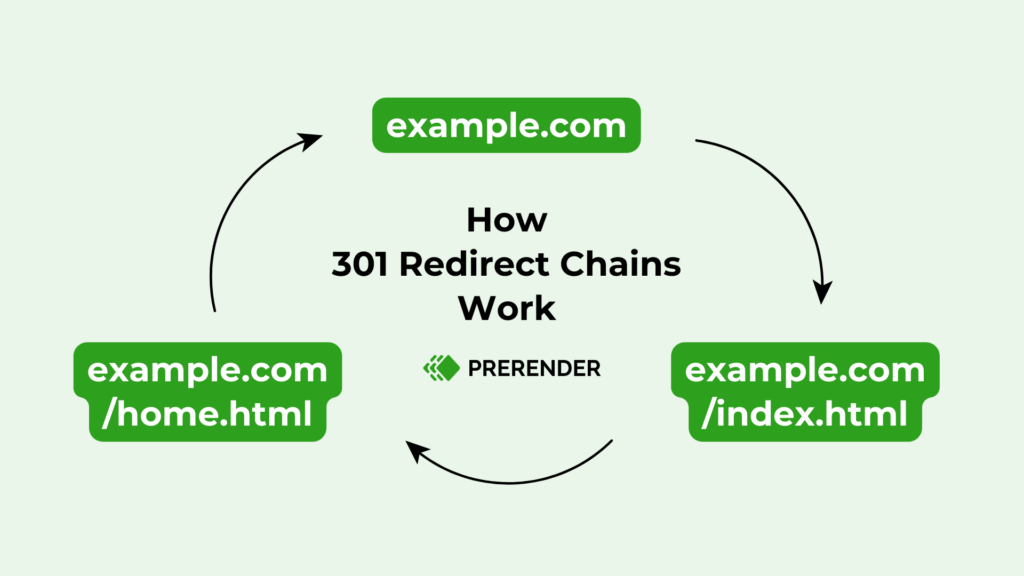
Here’s an example of how a 301 redirect chain happens:
- A user types in “example.com” into their web browser.
- The web browser sends a request to the server for “example.com”.
- The server responds with a 301 redirect code and directs the web browser to “example.com/index.html”.
- The web browser sends a request to the server for “example.com/index.html”.
- The server responds with a 301 redirect code and directs the web browser to “example.com/home.html”.
- The web browser sends a request to the server for “example.com/home.html”.
- The server responds with a 301 redirect code and directs the web browser to “example.com/”.
- The web browser sends a request to the server for “example.com/”.
- The server responds with the requested webpage.
This is a very long and needlessly drawn-out process. Not only does it take a long time for the user to get to the desired webpage, but it also wastes a lot of resources. In addition, this can result in technical SEO issues, which we will explore further.
301 Redirects vs. 302 Redirects: What’s The Difference?
While both 301 and 302 redirects are popular choices, they differ in their permanence and impact on SEO.
A 301 redirect is a permanent change of address for a web page. This means that the original URL has been permanently moved to a new location. It’s often used when a website owner changes their domain name or moves their website to a new server.
A 302 redirect is a temporary detour. It indicates that the requested URL is currently unavailable but will be accessible again later, perhaps due to maintenance or updates. Once the issue is resolved, the website will return to its original URL.
How 301 Redirects Impact SEO
When you have multiple 301 redirects stacked (“example.com” > “example.com/index.html” > “example.com/home.html [invalid URL removed]”), you create a redirect chain. These chains can:
A.) Confuse Search Engines
Search engine crawlers might struggle to navigate the chain, wasting their crawl budget (resources for indexing) and potentially missing important pages.
B.) Slow Down Your Website
Each redirect adds another step to loading a page, frustrating users and harming SEO (search engines favor fast-loading sites).
Google has clarified that redirect chains themselves don’t directly impact your ranking (“PageRank”). However, the slow loading times they cause can still hurt you.
Because of this, you need to aim for a streamlined website structure with minimal redirects. If a redirect chain exists, fix it by going directly from the old URL to the final destination. Tools like Google PageSpeed Insights can help you identify performance issues related to redirects.
Related: Learn how to improve your Google PageSpeed Insights score in this guide.
What 301 Redirects Are Used For
While redirect chains can easily happen if webmasters are careless or sloppy, 301 redirects themselves have a lot of advantages. The most common reasons to use them are:
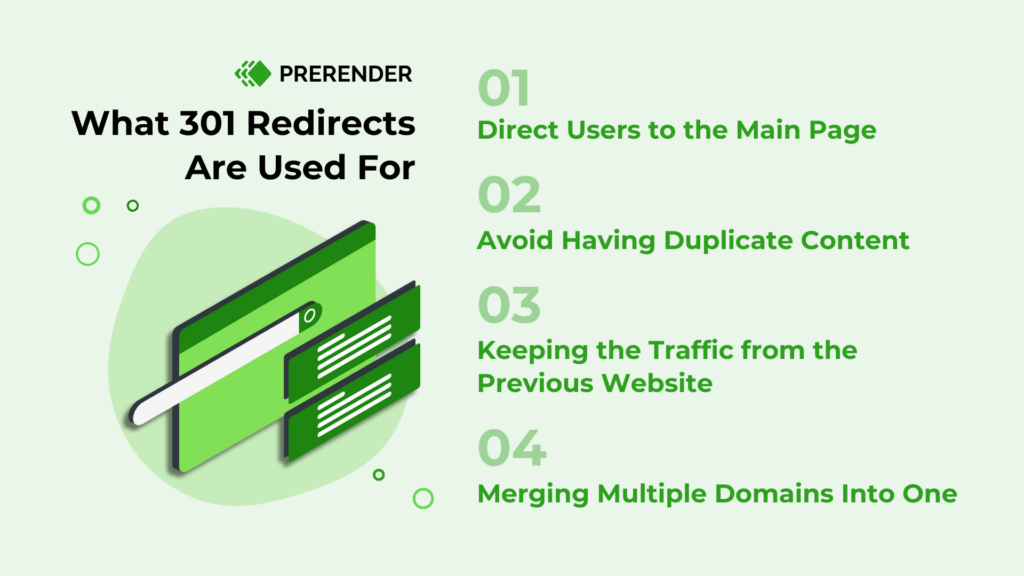
1. Direct Users to the Main Page
There are a wide variety of website types – seemingly small changes to HTTP or HTTPS and WWW. to non-WWW can drastically change what a URL means to a web browser. A redirect will take them to the right website regardless of what a user enters in the web address bar.
For example, if a user types in “HTTP://www.example.com”, a 301 redirect will automatically take them to “HTTPS://example.com”. This is important because it ensures that users always end up on the correct website.
2. No Duplicate Content
Duplicate pages can only lead to confusion for both users and Google search engine bots. As such, website owners will use redirects to direct users to the correct page and avoid duplicate content issues.
3. Maintain the Traffic from the Previous Website
If you have an established website with traffic and website authority but move to a different domain, you don’t want to lose all the traffic you worked so hard to get for your old website. As such, website owners will use redirects to direct users from the old domain to the new one. This ensures that users are still able to find the content they are looking for, while still keeping the traffic and rankings your old website has.
For example, Hotmail was replaced by Outlook.com, but users were automatically redirected to the new website so that they could still find their email.
4. Merging Multiple Domains Into One
Having multiple domains can be confusing for users, and it can also lead to duplicate content issues. As such, website owners will use redirects to direct users from multiple domains to one domain. This helps simplify the user experience and avoids any duplicate content issues.
3 Ways to Fix 301 Redirect Chains from Hurting Your SEO
If you have a redirect chain on your website, there are a few things you can do to fix it.
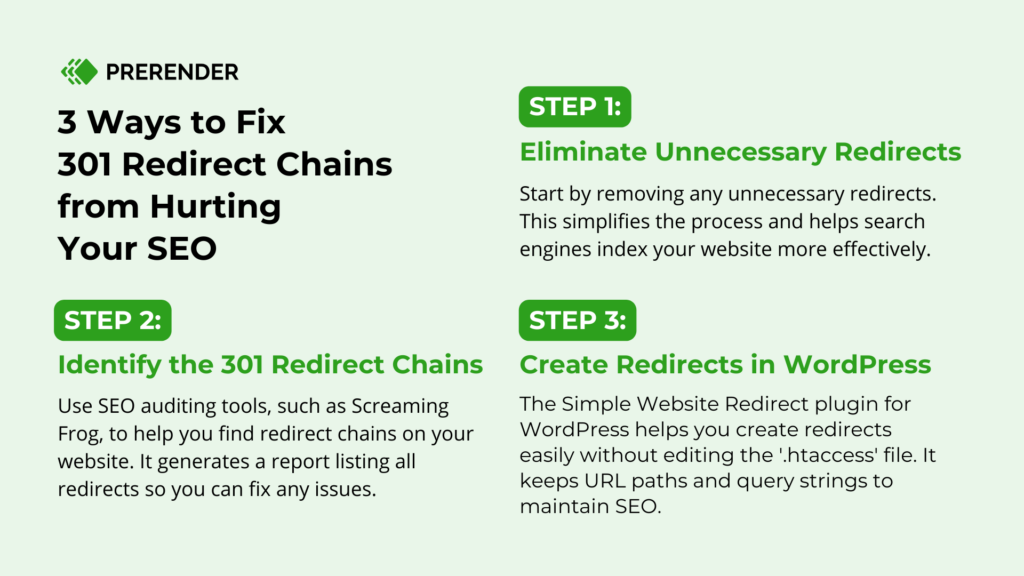
Step 1: Remove Unnecessary Redirects
The initial step in addressing 301 redirect chains is to identify and remove any redirects that are no longer serving a purpose. By eliminating unnecessary redirects, you can simplify the chain and make it easier for search engines to index your website. This is particularly important when dealing with 301 redirect chains, as it helps ensure that visitors are efficiently guided to the final destination URL.
Step 2: Screaming Frog Redirect Report
Screaming Frog is a valuable tool for identifying redirect chains on your website. By entering your website’s URL, you can generate a detailed report that lists all redirects and their statuses. This information is crucial for pinpointing redirect chains that need to be addressed.
While Screaming Frog is a great starting point for conducting a thorough technical SEO audit, it’s important to note that the free version has limitations, particularly for large websites. If you need to analyze a larger number of pages, you may need to consider upgrading to a paid version or exploring alternative technical SEO tools. This blog can help you find some free and paid alternatives to Screaming Frog.
Step 3: Create Redirects in WordPress (Using Simple Website Redirect)
For WordPress users, the Simple Website Redirect plugin offers a convenient way to set up redirects without the need to modify the ‘.htaccess file.’ This user-friendly plugin preserves URL paths and query strings, ensuring that SEO value is maintained. Learn more about how to create redirects with WordPress here.
Prevent 301 Redirect Chains from Happening on Your Site
Redirects are a necessary part of owning a website, but they can harm SEO if used improperly. Redirect chains can make it difficult for search engines to index your website and can also slow down your website.
However, there are a few things you can do to fix redirect chains and improve your SEO. If you follow the steps outlined above, you can harness the functionality of redirects without jeopardizing your website’s SEO or user experience. With a little effort, you can master redirects without sacrificing SEO.
Once that’s done, you can take another step by using Prerender’s capabilities. Prerender allows you to take advantage of prerendering for JavaScript websites so you can improve the loading speed of your pages without harming your overall user experience. Start with Prerender for free today



