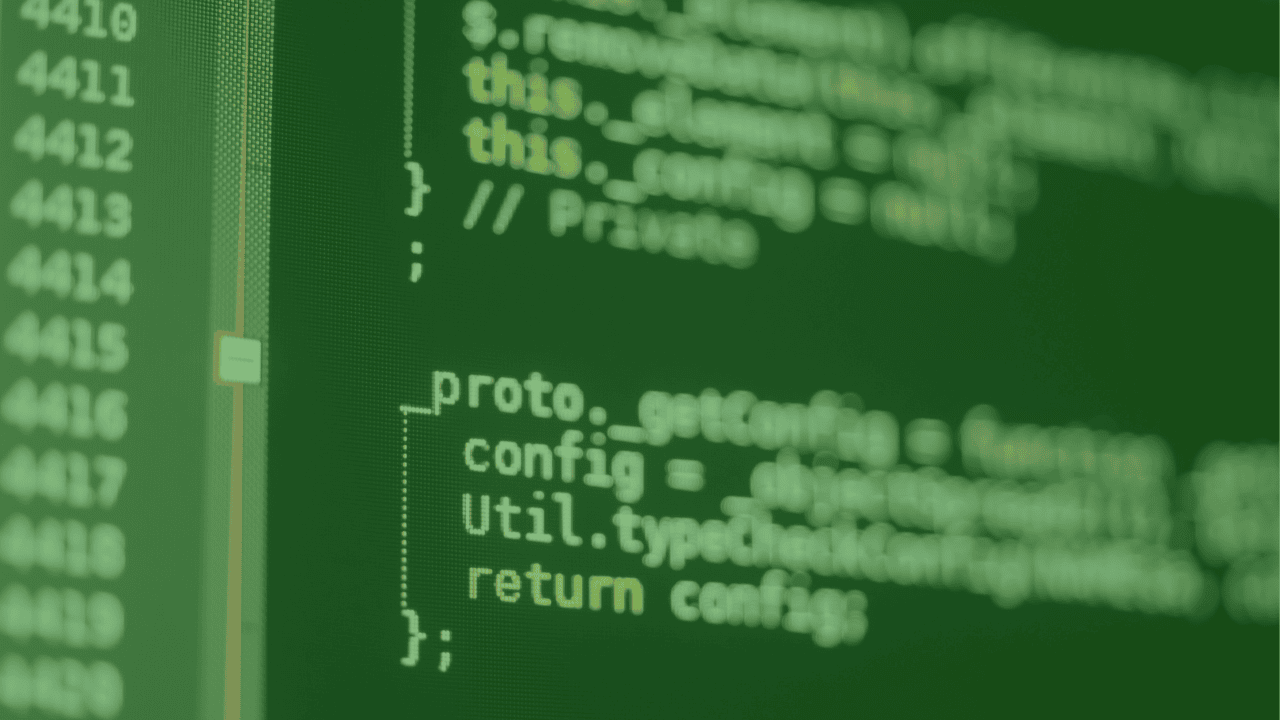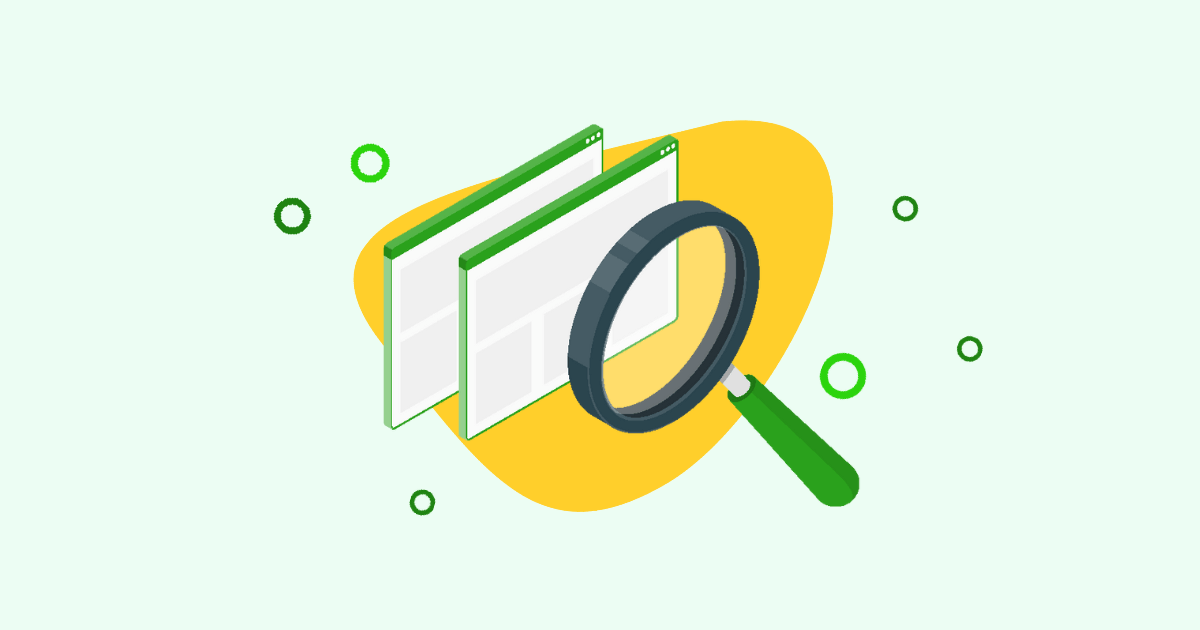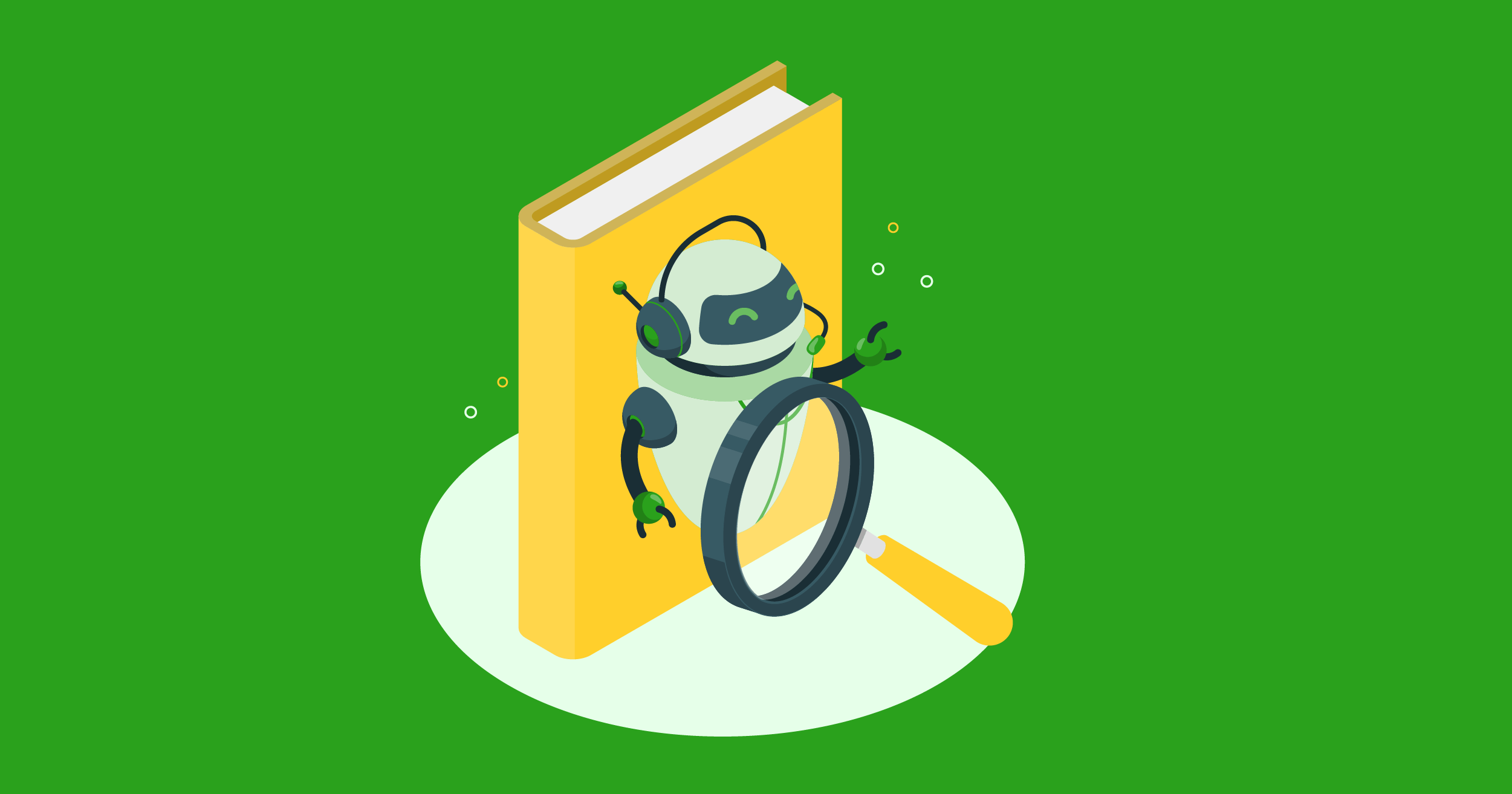Website loading speed and time are crucial factors in determining a site’s success and search rankings.
While you can speed up your website with techniques such as implementing lazy loading, minifying CSS and JS files, or even optimizing images, two important techniques stand out—prefetching vs prerendering.
While both these techniques aim to speed up page loading times, they work differently. Let’s compare prerendering versus prefetching, how they can help improve your site’s performance, and find out which technique is best for you.
What is Prefetching?
Prefetching is a web performance optimization technique that fetches a page’s necessary resources before the user explicitly requests them.
This means that instead of waiting for the user to interact with the page or click its link, the browser fetches and downloads resources and assets, such as HTML, CSS, JavaScript, images, or even full pages, in advance and stores them in its cache. This enables faster data delivery and page loading, reduces latency, and ensures easy navigation.
So, once the user clicks on an already prefetched link, they will be able to see the page content instantly—with no waiting and no delays.
What Are the Different Types of Prefetching?
Depending on what is being fetched and when the fetched resources are retrieved, prefetching techniques are categorized into four main types.
1. DNS Prefetching
A Domain Name Server (DNS) converts IP addresses into user-friendly domain names. Whenever a user types a domain name into a browser, the computer sends the user request to a DNS server, which further performs a DNS lookup to find the corresponding IP address to the requested domain name—directing the browser to that location.
Ideally, the DNS lookup process takes 20-120 milliseconds, but it can take even longer if the DNS server is overloaded with a lot of requests.
DNS prefetching reduces or even eliminates this delay by resolving the domain or proactively performing DNS lookup for specific links on a page in the background while the user browses the current page.
This way, when the user is done browsing the current page and clicks on another link on the page, the content of that page loads immediately without the user having to wait for a DNS lookup.
However, the downside of DNS prefetching is that it only speeds up DNS lookup and resolution and doesn’t download files.
To add DNS prefetching to a link, all you need to do is add the rel tag to the link attribute. For example,
<link rel=”dns prefetch” href=”https://www.cdn.example.com”>2. Link Prefetching
Link prefetching downloads specific resources, such as CSS, HTML, JavaScript, or images. It downloads the actual content before even the user requests it and stores it in the browser cache for faster access, unlike DNS prefetching, which only resolves domains.
Thus, link prefetching identifies a resource that the user might require or navigate to, making the user agent fetch that resource, ensuring faster content delivery and less latency.
To use link prefetching, you just need to add the <link> tag with rel=”prefetch” to fetch resources in advance. An example might be:
<link rel=”prefetch” href=”/about.html”>3. Content or Cache Prefetching
Content prefetching proactively downloads and dynamically loads assets on a user’s device based on user behaviour. Hence, unlike static link prefetching, content prefetching uses JavaScript to understand and identify user intent. It only prefetches the content when it’s actually needed.
For example, only when a user scrolls near a particular section or hovers over a link does the content prefetching framework detect such types of user interactions and prefetches content for users.
With the recent abandonment of Chromium’s five-minute rule, you now have to explicitly tell the browser what to do when it comes to caching.
There’s also an advanced form of prefetching, which is prerendering. We will dive into that further on in the blog.
What Are the Benefits of Prefetching?
Prefetching loads resources before they are needed to enhance web performance, resulting in benefits such as:
- Improved user experience, as a prefetched page loads and appears instantly, enabling seamless transitions and eliminating waiting time.
- Prefetching resources in advance reduces latency and delay in the response time, improving performance and the user browsing experience.
- Enhances navigation and reduces lag in complex applications, eliminating the need to wait for API responses and ensuring instant transitions.
- Optimized bandwidth usage, as prefetching, minimizes unnecessary downloads, unlike preloading and only downloads selective and relevant resources.
- Beneficial for modern JavaScript frameworks, like Vue.js, Next.js, and ReactJS, which natively support prefetching to optimize web performance.
What is Prerendering?
Prerendering is an advanced type of prefetching where the browser doesn’t just download and gather resources needed to display on a page but actually renders the entire page in the background before being requested.
So, when requested, it appears instantly because it has already been rendered, providing a much faster experience.
Besides improving the page loading speed, prerendering is most commonly used to enhance SEO and reduce server loads. This makes prerendering a great option for content-heavy applications.
What Are the Different Types of Prerendering Solutions?
Here are the main types of prerendering options:
1. Server-Side Rendering (SSR)
As the name suggests, Server-Side Rendering, or SSR, renders a web page’s content on a server instead of the client’s browser. It creates an HTML file with all of the site’s content and sends it to the user’s browser for it to render and execute the file and display the page’s content on the user’s browser.
SSR is a fast and dynamic prerendering solution that’s also SEO-friendly, as it significantly boosts page speed by sending HTML files and page content first before the page’s JavaScript is loaded. However, it can be costly to implement and maintain due to the development resources required.
2. Static Site Generation (SSG)
Static Site Generation (SSG) prebuilds HTML pages for a website. It takes a series of pages and converts them into production-ready, static HTML files at build time or the time of deployment.
These static HTML files are then stored in the web server or CDN, eliminating the need for the server to compile and serve each web page individually. So, when a user requests a page, the stored pre-built HTML file is served instantly on the user’s browser—without requiring to run the backend processes or query a database.
SSG is best for websites with static content, like personal blogs, documentation sites, or portfolios. It’s not ideal for sites with dynamic or frequently changing content.
3. Incremental Static Regeneration (ISG)
Incremental Static Regeneration (ISG) is an advanced prerendering technique that allows developers to update static prerendered pages dynamically after they are generated without rebuilding the entire website.
For the pages that need frequent updates, developers can specify a revalidation period for each page that’s generated and served to the users.
When this period elapses, and the user requests the page after the revalidation period, it triggers the regeneration of the page, making the browser refetch the page to replace its old content with the new and updated content changed on the server.
ISG follows a hybrid rendering technique that combines the benefits and speed of SSG with the flexibility to update content dynamically with SSR. However, the initial setup is complex and first visitors may experience slower load.
3. A Prerendering Solution like Prerender.io
If you need help to solve your website’s rendering issues but don’t have the resources for other alternatives, consider a cloud-based prerendering solution like Prerender.io.
It’s especially beneficial for developers or SEO teams that manage dynamic and frequently changing JS sites and SPAs.
Prerender.io executes your JavaScript files not only on-demand, but ahead of requests. It responds to requests from all bots that request your pages—not users—including Googlebot, ChatGPT-user, Bingbot and more.
This results in faster indexing, improved crawl efficiency, and cost-savings—eliminating server dependency and enabling high, consistent performance across all search channels.
Prerender is best for JavaScript-heavy applications, limited teams, organizations looking for quick time to value, and SEO-focused projects.
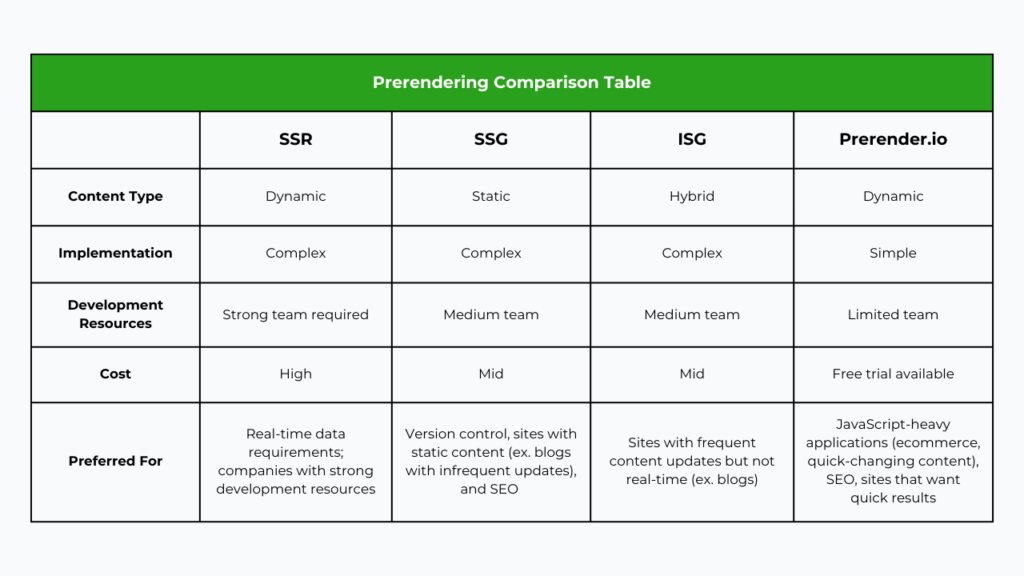
Benefits of Prerendering
Generating static HTML pages in advance gives prerendering several benefits, including:
- Blazing-fast page loading as prerendering eliminates processing delays and reduces the load on backend servers.
- Enables better discoverability, as search engine bots prefer prerendered pages—improving SEO and visibility in both traditional search and AI search.
- Reduces server load by reducing database queries, CPU and memory usage, and backend processing.
- By boosting speed and performance, prerendered sites feel more responsive—providing better user experience and engagement.
How Do I Know If I Should Use a Solution like Prerender.io?
If your website uses JavaScript, you’re looking to improve your indexing performance, and you’re seeking a cost-effective alternative to in-house SSR, Prerender.io can help.
Websites that often benefit from Prerender.io include:
- Medium-to-large websites with around 10,000+ unique pages and rapidly changing content on a daily basis. Examples include ecommerce, travel, gaming and betting, job boards, etc.
- Large websites with over 1 million unique pages and moderately changing content (at least once a week). SSR, in such cases, may be excessive and expensive. Examples include enterprise ecommerce sites.
- Websites with slow rendering issues and poor SEO performance can benefit from Prerender.io. It prerenders your pages and serves static HTML pages to search engine crawlers, improving visibility and simplifying SEO performance.
- Websites with indexing challenges, where the search engine discovers a large portion of the Search Console classified URLs but currently not indexed.
Try Prerender.io For Free
Trusted by more than 100,000 businesses worldwide, including Walmart, Microsoft, and Spotify, Prerender helps optimize your website for better crawling, indexing, and traffic.
It comes with a simple 3-step setup and integration process with little ongoing maintenance. Try for free or view pricing plans to boost your online performance and reach a wider audience.
FAQs
How Does Prerendering Impact SEO?
Prerendering positively impacts and improves SEO by improving crawlability and indexing for JavaScript-heavy websites. This results in faster loading speed and higher SEO rankings.
How Does Prerender.io Work?
When a search engine bot requests your page, Prerender detects the request and serves a fully rendered HTML version, enabling immediate crawling and indexing without JavaScript execution. Prerender then caches the page to speed up the process next time—eliminating frequent page regeneration.
Can Prerendering and Prefetching Be Used Together?
Yes, you can use prefetching and prerendering together to optimize and enhance the speed of initial page loading and navigation for subsequent pages.
What Is Preloading?
Preloading is a web optimization technique where the browser loads critical resources, like CSS, HTML, JavaScript, images, fonts, etc., during the initial page loading.
While prefetching loads future resources in the background and prerendering generates an entire static HTML page, preloading loads resources early on for the current page.
Unlike prefetching or prerendering, preloading doesn’t cache or execute scripts for the downloaded resources. Instead, it directly presents the downloaded resources when they are needed.
What’s the Difference Between Real-Time Rendering and Prerendering?
While prerendering generates static pages and stores the files in the browser cache before the user requests it, real-time prerendering generates content and visuals on the fly and when needed. Real-time rendering is commonly used in dynamic web pages and interactive applications like simulations and video games.
How Soon Will I See Results from Prerender.io?
Clients see near-instant results to their crawling, indexing, and Core Web Vitals scores quickly—typically within days. For broader SEO impacts, this can take anywhere from 4-8 weeks as search engines re-crawl your pages. Watch the video below for details on this commonly-asked question, plus other FAQs from businesses like yours.