ReactJS has revolutionized the way developers build user interfaces, particularly for single-page applications (SPAs). However, while it offers numerous benefits, it also presents unique challenges when it comes to SEO.
In this guide, we’ll explore it’s advantages and disadvantages, its SEO performance challenges, and discuss strategies for optimizing ReactJS websites. We’ll also compare it to other popular JavaScript frameworks like Vue.js and Angular to understand their relative strengths and weaknesses. By the end, you’ll have a clear understanding of how to make your ReactJS applications SEO-friendly.
What is ReactJS?
ReactJS, or React, is a powerful JavaScript framework created by Facebook (now Meta) for building user interfaces, specifically for single-page applications (SPAs).
At its core, React focuses on the “view” layer of an application, meaning it’s all about how users interact with and see the content on a web page. Unlike traditional methods where each change in the user interface (UI) requires a full page reload, React allows developers to build web applications that update data dynamically without needing to refresh the page—a concept known as “re-rendering.”
The magic behind React JavaScript framework lies in what is called the Virtual DOM. Essentially, React creates a lightweight copy of the actual DOM (the structure that defines a web page’s content) and keeps track of what changes. When data updates, React only updates the necessary parts of the real DOM, leading to faster and smoother user experiences.
In short, ReactJS simplifies how developers build modern web applications by allowing them to create reusable components, handle dynamic content efficiently, and ensure smooth user interactions. That’s why it’s become a go-to choice for everything from small websites to large-scale platforms like Instagram and Airbnb.
Understanding ReactJS SEO Problems
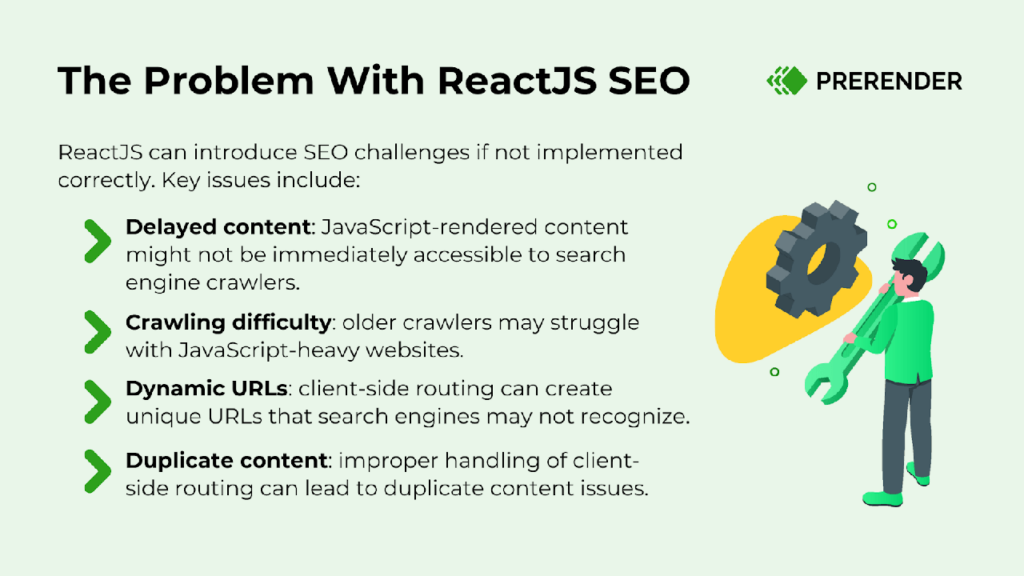
The primary React SEO issue stems from its default client-side rendering behavior. This means that the initial HTML sent to the browser is often minimal, with the bulk of the content being populated dynamically through JavaScript.
Search engine crawlers, like Googlebot, struggle to interpret and index such dynamically rendered content. They prefer static HTML, which is easily understood and can be crawled efficiently. As a consequence, when a crawler encounters a mostly empty HTML page, it may misinterpret the content, leading to lower search engine rankings and reduced visibility.
It is like ReactJS is showing a search engine a blank canvas and telling it to paint a picture. The search engine ends up confused, thinking there’s nothing to see.
Top tip: Need to refresh your knowledge of how Google crawls and indexes JavaScript content? This JS rendering guide can help.
That said, there are several ways to make your React website SEO-friendly. But before we look at these techniques, let’s discuss the negative impact of React JS on a website’s SEO health.
5 Effects of ReactJS on SEO Performance
A. Slow Indexing
Since ReactJS primarily uses client-side rendering (CSR), where JavaScript dynamically generates the page content, its websites face slower indexing by search engines. Why? Because Googlebot and other crawlers need to execute the JavaScript to fully load and render the page, which can delay how quickly the content is indexed.
For websites that rely on frequently updated content (e.g., blogs, ecommerce, news sites), this delay can mean that fresh content may not get indexed in a timely manner, reducing your site’s ability to appear in search results for trending or time-sensitive topics.
B. ‘Empty Pages’ on Single-Page Applications (SPAs)
React is frequently used to build SPAs, which can create issues with URL structures and internal linking. SPAs often rely on JavaScript-based routing, which search engines may not fully understand. This causes challenges when search engine bots attempt to crawl pages and navigate between different sections of the website.
Top tip: Discover some proven techniques to optimize SPAs for better crawling and indexing results.
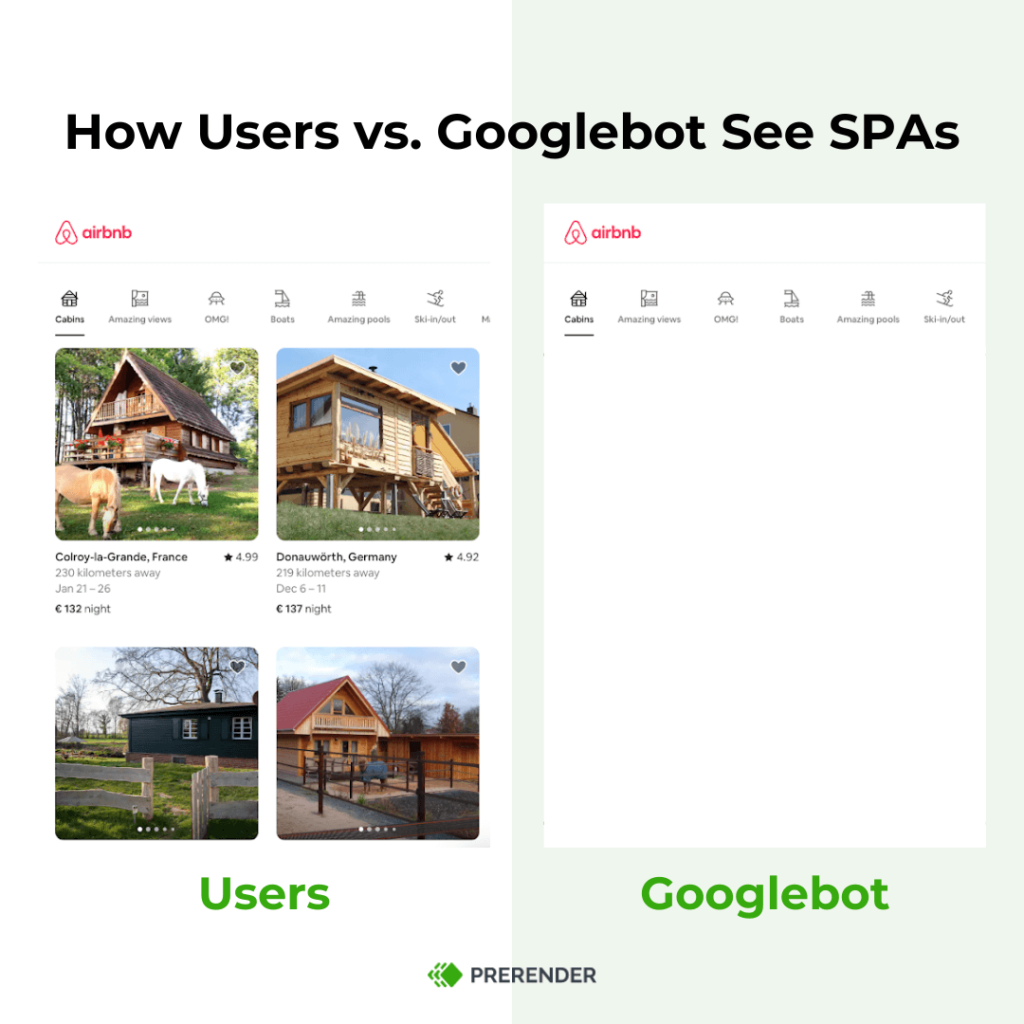
C. Missing Content Loading
Since React relies on JavaScript to dynamically load content after the initial page load, there may be delays in how quickly the content becomes visible to search engines. If a crawler visits the site and doesn’t wait long enough for JavaScript to execute, it might miss out on essential content, a condition called ‘missing content,’ which can harm rankings.
D. Social Media Sharing Issues
Meta tags like Open Graph and Twitter Cards are critical for determining how your content appears when shared on social media platforms. In React applications, if these tags are not rendered server-side, social media platforms like Facebook and Twitter will not pick up the correct titles, descriptions, or images when a user shares a link to your site.
Poorly formatted or incomplete social media previews can result in fewer clicks and shares, as users are less likely to engage with links that don’t provide a clear description or an attractive image.
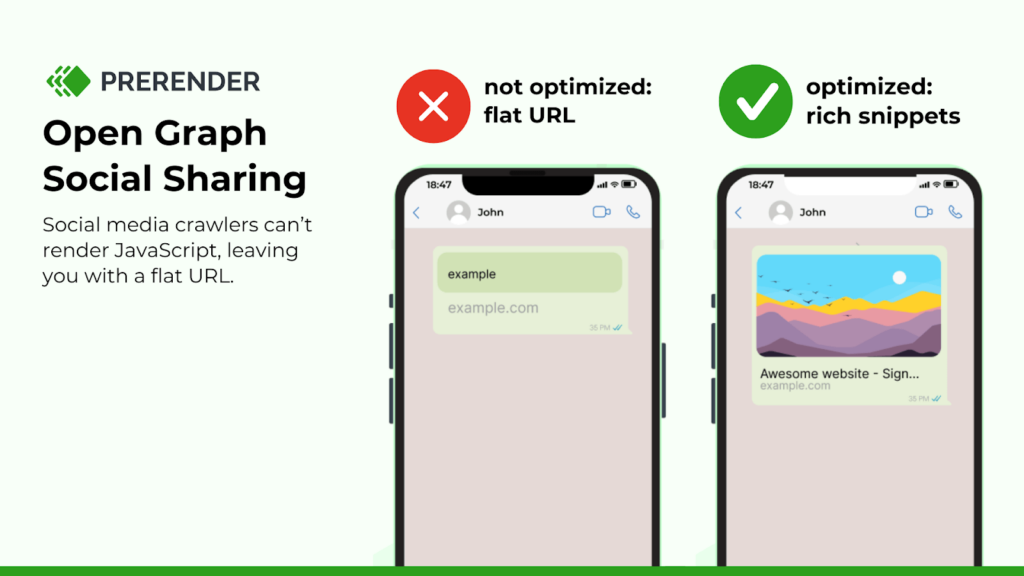
E. Slow PageSpeed
ReactJS applications can suffer from slow page speed primarily due to large JavaScript bundles, which need to be downloaded, parsed, and executed by the browser before the content is fully rendered. This can lead to longer load times, particularly on slower networks or less powerful devices, and directly impacts both user experience and JS SEO performance.
Search engines like Google consider page speed a ranking factor, meaning slower sites may rank lower in search results. Additionally, heavy reliance on client-side rendering (CSR) further delays content visibility, as the browser must execute the JavaScript before rendering the page. This adds to the load time and potentially causes higher bounce rates.
4 Ways to Make Your React App SEO-Friendly
Consider implementing these ReactJS SEO strategies to ensure optimal search engine visibility for your ReactJS applications. They are all designed to ensure that search engines can crawl and index the content properly.
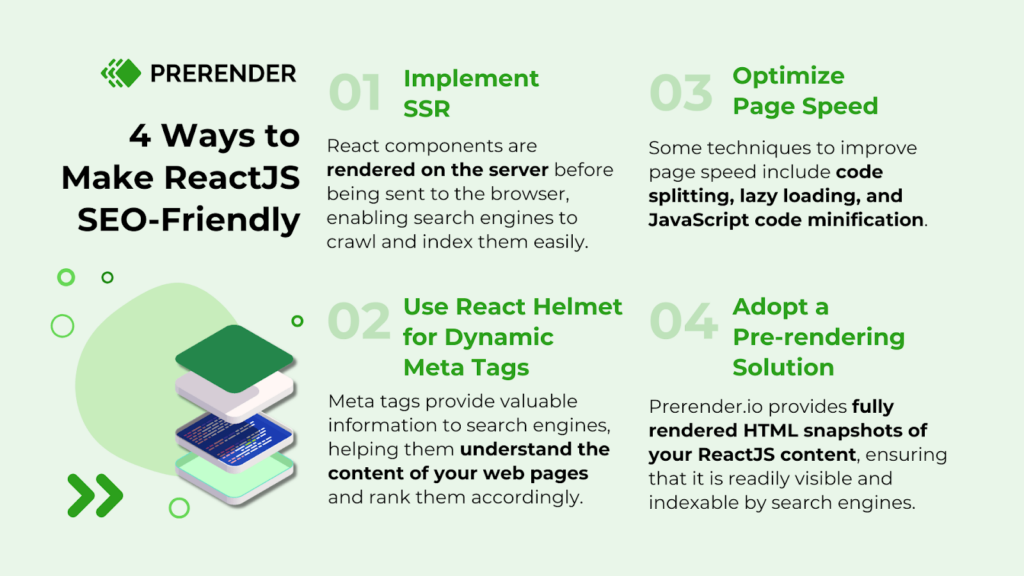
1. Consider Server-Side Rendering (SSR)
Instead of relying solely on client-side rendering, where the browser assembles the page after receiving the initial HTML, SSR offers a more SEO-friendly approach.
With SSR, your React components are rendered on the server before being sent to the browser. This pre-rendered HTML is easily understandable by search engine crawlers, leading to improved indexing and higher rankings. Consequently, SSR can significantly reduce initial load times, leading to a better user experience and higher search engine rankings.
You can use a JavaScript framework like NextJS to implement SSR in your ReactJS website. By using the getServerSideProps function, you can fetch data on the server before rendering the page. This ensures that the initial HTML sent to the browser is fully formed, making it more SEO-friendly.
| // pages/index.js export default function HomePage({ data }) { return ( <div> <h1>Server-Side Rendered Page</h1> <p>{data}</p> </div> ); } // This function is executed on the server side and passes props to the component export async function getServerSideProps() { const data = “This is rendered on the server!”; return { props: { data }, // will be passed to the page component as props }; } |
However, while SSR is great for SEO, it generally strains your server resources—especially as your website grows in popularity and size. Rendering content on the server requires additional processing power, which can impact performance if not managed effectively. This also means that you’ll need to spend time and money on maintaining and scaling SSR when needed.
Related: See the financial and technical requirements for building your own SSR vs. adopting Prerender.io.
2. Use React Helmet For Dynamic Meta Tags
Proper meta tag management is essential for SEO success. Meta tags provide valuable information to search engines, helping them understand the content of your web pages and rank them accordingly.
Related: Learn 5 key meta tags that impact your visibility on SERPs.
Using React Helmet, you can dynamically set and manage meta tags such as titles, descriptions, and Open Graph tags. This ensures that each page has unique, relevant metadata, which is crucial for proper indexing and improving search engine rankings.
3. Optimize Page Speed
Optimizing page speed is crucial for both SEO and user experience in React applications. Key techniques include:
- Code splitting: it breaks large JavaScript bundles into smaller chunks, ensuring only essential code is loaded initially
- Lazy loading: components are deferred until they’re needed using React.lazy, reducing the upfront load.
Tools like Webpack can help minimize bundle sizes and manage assets effectively. Additionally, reducing the use of third-party scripts and optimizing images and fonts further enhances performance. These strategies lead to faster page loads, lower bounce rates, and improved search engine rankings.
Another option is to implement a JavaScript pre-rendering tool, discussed below.
4. Adopt a JavaScript Pre-rendering Solution
While achieving SEO success with ReactJS involves options like SSR or manual optimization techniques like code splitting and lazy loading, these approaches can be costly and require significant technical expertise. In contrast, Prerender.io offers a simpler, more cost-effective option.
As a plug-and-play JavaScript SEO solution, Prerender.io optimizes your ReactJS website’s SEO by doing the following:
- Pre-rendering for efficiency
Prerender.io crawls your website and generates static HTML versions of your JS pages ahead of search engine requests or on demand. This pre-rendered content is then served directly to the search engine crawlers and saved as caches.
- No more JavaScript delays
By intercepting search engine crawler requests and serving pre-rendered HTML, Prerender.io eliminates the need for browsers or crawlers to execute JavaScript before displaying content. This particularly benefits SPAs and React apps where content relies heavily on JavaScript execution.
- Making ReactJS Content SEO-friendly
When a crawler like Googlebot visits your site, Prerender.io provides fully rendered HTML snapshots, ensuring that your website’s content is readily visible and indexable by search engines. This translates to improved web page efficiency and, ultimately, better search engine rankings.
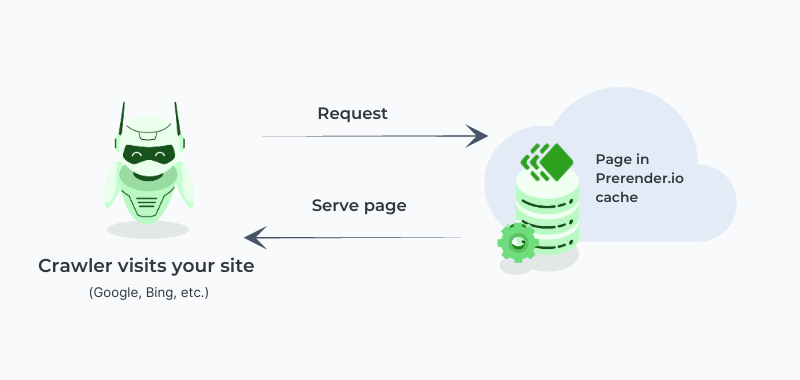
Get the details on how Prerender works and the benefits of adopting it.
Now that we’ve seen how to make ReactJS SEO-friendly, let’s examine some of ReactJS pros and cons.
Advantages of Using ReactJS
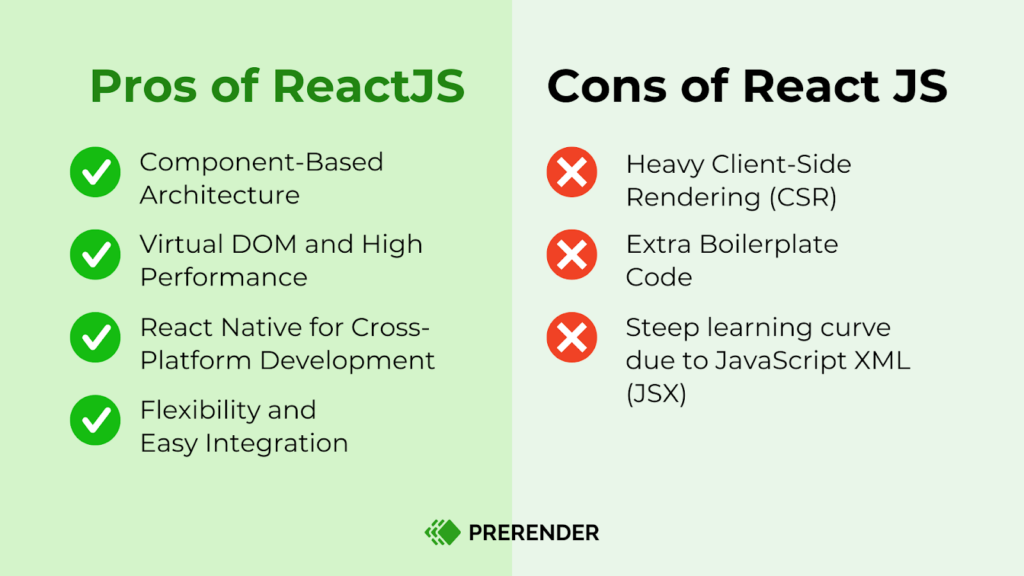
Component-Based Architecture
Imagine building a house with pre-made walls, floors, and windows. That’s kind of like what React does. It lets you create reusable building blocks (components) for your website.
Each component manages its own logic and rendering, making maintenance and updating the application easy. This modular approach also makes it easy to build and change your website, as the same components can be used across different parts of an application or even in other projects.
Virtual DOM and High Performance
The virtual DOM optimizes UI updates, making React applications faster and more efficient by only re-rendering components that change. This approach significantly improves performance, especially in applications with complex UIs and frequent updates.
React Native for Cross-Platform Development
All of React’s core concepts can be extended to mobile development with React Native, allowing for cross-platform app development using the same skills. So you can save development time and costs while ensuring that apps maintain high performance and native-like functionality across platforms.
Flexibility and Integration
Due to its vast popularity, React can be easily integrated with other libraries and frameworks, offering flexibility in choosing additional tools for state management, routing, and more. For instance, React Router can be used for routing, and third-party APIs or tools can be used for specific functionalities like form handling or animations. This flexibility allows React to fit into any part of an existing project easily.
Disadvantages of Using ReactJS
Heavy Client-Side Rendering
Without optimizations like server-side rendering (SSR) or prerendering, React’s default client-side rendering causes slow initial load times, negatively impacting SEO and user experience.
Extra Boilerplate Code
Managing state, routing, and other functionalities in React often requires additional libraries (like Redux or React Router), which can lead to extra boilerplate code and complexity in setting up projects.
JavaScript XML (JSX) Syntax Burden
While powerful, JavaScript XML (JSX) can feel counterintuitive to developers who are accustomed to keeping HTML, CSS, and JavaScript separate. This mixing of concerns can initially lead to confusion and a steeper learning curve, especially for beginners or developers transitioning from other frameworks.
Additionally, JSX can sometimes make the code harder to read and maintain, particularly in large components or when complex logic is embedded within the markup, contributing to a more complex codebase.
How Does ReactJS Compare to VueJS and Angular?
Now that you understand the advantages and disadvantages of ReactJS, let’s compare it with VueJS and Angular, two other widely used JavaScript frameworks.
One thing to note here is that React isn’t a full-fledged framework like Angular or Vue.js. It’s often described as “just the V in MVC” (Model-View-Controller), meaning it handles the view (what users see) while leaving other aspects like data handling and routing to external libraries. This flexibility has made React a favorite among developers who want control over how they build their applications.
DOM vs. Virtual DOM (vDOM)
Both ReactJS and VueJS utilize a Virtual DOM (vDOM), which enables them to update specific elements on the page without re-rendering the entire DOM. This approach results in faster, more efficient applications.
Angular, by contrast, relies on the real DOM. This can cause single-page applications (SPAs) built with Angular to be slower and less performant, particularly in complex scenarios with frequent updates. For performance-driven applications, React and Vue typically have the advantage of rendering speed.
Learning Curve
When comparing the learning curves of these three JavaScript frameworks, VueJS is often considered the easiest to learn, as it builds directly on HTML, CSS, and JavaScript without requiring additional tools like JavaScript XML (JSX).
ReactJS has a steeper learning curve, primarily because it uses JSX, which combines HTML with JavaScript, and often requires additional libraries for routing and state management.
Angular, however, has the most challenging learning curve due to its comprehensive and opinionated structure. It requires familiarity with concepts like TypeScript, decorators, dependency injection, and a larger API. While it’s typically harder for beginners, Angular offers more built-in features than React and Vue.
Mobile Development
ReactJS has a clear advantage in mobile app development through React Native. This allows developers to create cross-platform mobile apps using the same React components, making React Native a popular choice for mobile-first projects.
Vue also offers mobile development options, such as Weex, though these are less established and less widely used than React Native.
Angular, meanwhile, offers a mobile solution with Ionic. However, it doesn’t match the performance of React Native, which provides native rendering capabilities for a smoother, more responsive experience.
Scalability
React’s component-based architecture and extensive ecosystem of libraries make it highly scalable, even for large enterprise applications. Its flexibility allows developers to customize the tech stack to fit specific needs, whether for small apps or complex, large-scale projects.
Angular, as a comprehensive framework, provides a structured development approach that can be advantageous for large-scale applications requiring a robust and maintainable codebase.
Vue strikes a balance between flexibility and structure, making it particularly well-suited for small to medium-sized applications.
Related: How does ReactJS compare to Svelte and Preact? This JavaScript comparison guide will tell you.
Make ReactJS and SEO Work Together
Optimizing ReactJS websites for SEO can be a complex task. However, with Prerender.io, you can streamline this process.
By pre-rendering your website’s content into static HTML, Prerender.io makes it easier for search engine crawlers to understand and index your pages. This leads to improved search engine rankings and a better user experience.
Well-known businesses such as Salesforce and Wix trust Prerender.io to improve their JavaScript performance. Find out the tangible results Prerender.io has brought to its customers in these case studies.
Ready to get started with Prerender.io? Sign up today for free!
FAQs
Is React Still Worth Learning In 2025?
Yes, React remains one of the most popular JavaScript libraries with strong market demand. Its component-based architecture, large community, and continuous updates make it valuable for modern web development. However, it does pose challenges for SEO—this is something to consider with the changing search landscape.
What Are The Main Disadvantages Of Using React?
The main challenges include:
- SEO difficulties with JavaScript rendering
- Initial learning curve
- Documentation complexity
- Fast-paced updates
React vs Angular: Which Is Better For SEO?
Both frameworks face similar SEO challenges due to JavaScript rendering. React offers more flexibility but requires additional solutions for SEO.
How Do I Make React Sites SEO-Friendly?
To ensure your React site is optimized for search and AI crawlers, consider these tips:
- Use proper meta tags and routing
- Optimize loading performance
- Ensure proper content structure
- Monitor indexing in Search Console
- Use a prerendering solution like Prerender.io



