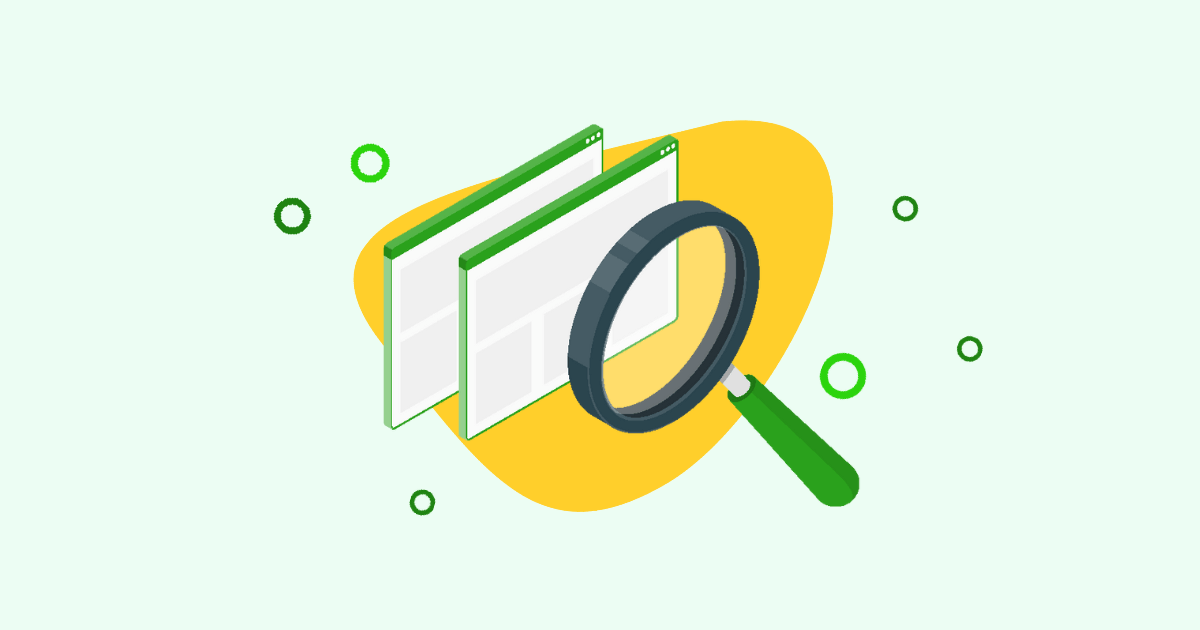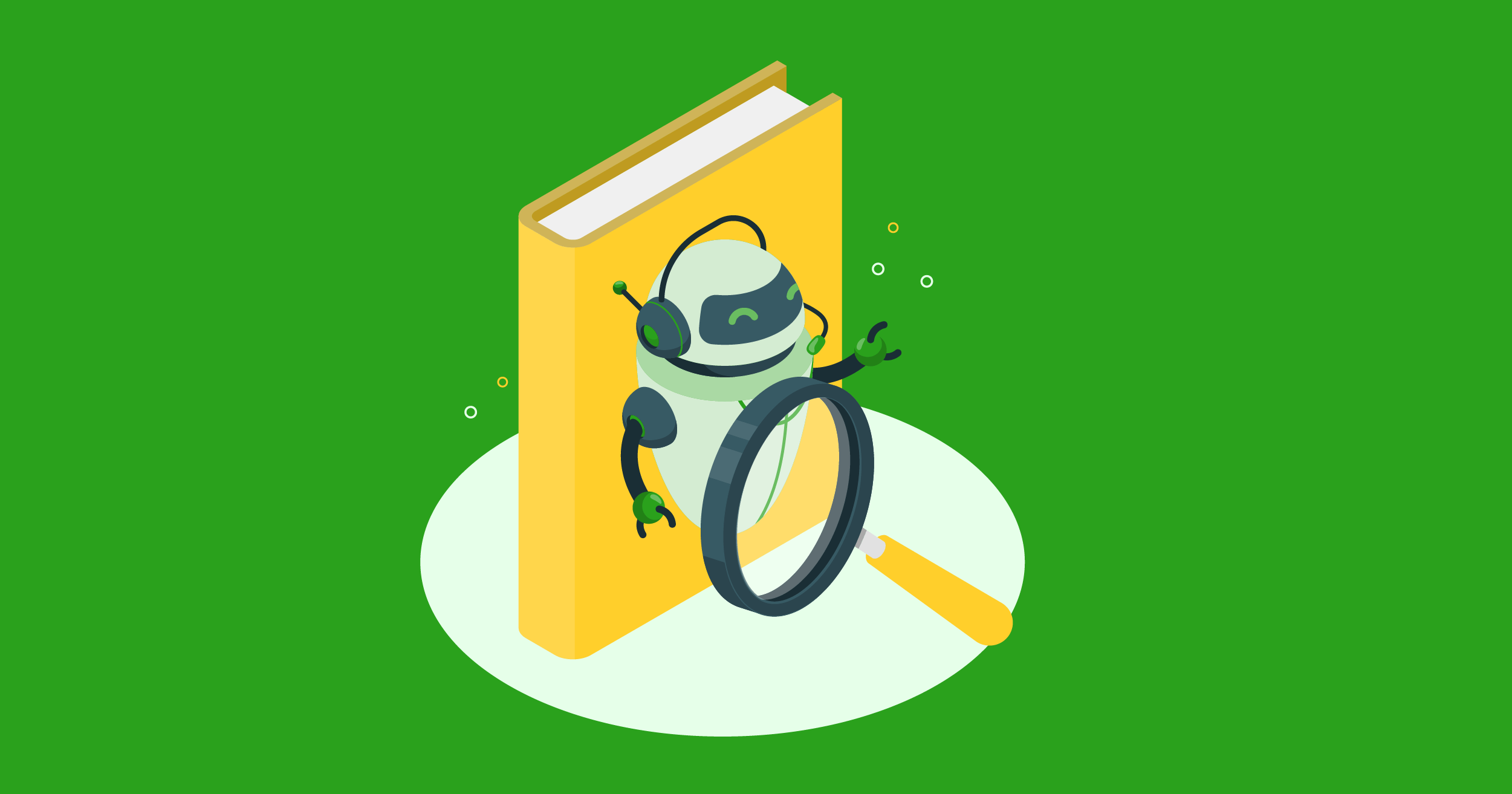Many marketers and SEOs treat web app online visibility like blogs and standard web pages: apply search engine optimization(SEO) tactics, add a few targeted keywords, and call it a day. That’s wrong. Your app’s architecture—whether web, hybrid, or native—isn’t just technical. It reshapes how your app is discovered: how search engines crawl, how app stores rank, and how users find you.
If you try applying the same “SEO tactics” to a native app and a web app, you may see the web app soar in SERPS while the native app vanishes in app store rankings. Only when you tailor your visibility strategy for web app optimization (e.g., ASO, app indexing, and handling JavaScript SEO), you will see consistent wins across both platforms.
We’ll explore how each app type affects visibility across Google Search (SERPs), app stores (Apple App Store and Google Play), and device ecosystems (like iOS Spotlight and Android search). We’ll also discuss some of the best web app optimization tricks, helping you improve your web and app SEO strategy so your users can find you wherever they look.
Web Apps: Mastering Web App SEO for JavaScript-Heavy Sites
To begin this SEO best practices guide for apps, let’s start with the basics on how a web app works.
First, web apps (think single-page applications(SPA) or progressive web apps (PWA)) run in the browser like regular websites, so their visibility relies heavily on traditional SEO. Second, unlike a static HTML site, a JavaScript-based web app requires extra care so that search engines can see and index your content.
The visibility problem of web apps stems from the fact that most web apps—built with React, Angular, or Vue—often rely on client-side rendering. That means the initial HTML that search engines see can be minimal, with the “real” content loading via JavaScript.
While Google can render JavaScript, it’s slower or less reliable, particularly if heavy scripts or complex routing delay or block the JS content from loading (Learn more about Google indexing processes and JS SEO challenges). If the crawler doesn’t (or can’t) execute the JS content fully, large portions of the site remain invisible. Consequently, if Google crawlers can’t discover them, they won’t show up on SERPs, and users won’t find your web app while googling. Essentially, your content doesn’t exist online.
Properly fixing this JavaScript SEO web app visibility problem can reward you with a higher ranking than any website if you optimize it correctly.
How to Optimize Web Apps for Better Search Engine Visibility
1. Implement Content Prerendering
As we said, building a web app packed with dynamic JavaScript can leave search bots staring at a bare HTML shell instead of your actual content. To fix this, most people would suggest server-side rendering (SSR), but a better way is to implement prerendering using a JavaScript prerendering tool like Prerender.io.
Related: See the cost and benefit comparison of implementing Prerender.io vs. in-house SSR.
Instead of overhauling your entire codebase for server-side rendering, Prerender.io generates static HTML snapshots of your web app pages. So when a search engine visits, it sees clean, fully-formed HTML, and when a real user arrives, they still get the same dynamic content that makes your app shine.
Just as Prerender.io helped Softsonic get 40 M+ traffic to its web app, Prerender.io is the best way to solve JavaScript SEO issues while boosting your visibility. This video will show you how Prerender.io works and how it can boost your web app’s online visibility.
2. Fix Mobile Architecture and Ensure Responsive Design
Google’s focus on mobile-first indexing means it first looks at your mobile site to decide how you rank in search results. In other words, if your web app strips out important text or images on mobile or has a slimmed-down mobile version that misses key SEO content, Google may never see the full picture—and your web app rankings will suffer.
To stay on top of this, ensure your mobile layout isn’t missing any important elements on desktop. It doesn’t matter if you use responsive or adaptive design, the key is to serve equivalent content on both views.
If your mobile site features a slimmer version of the page, check that you still include the essential SEO-relevant content and markup. Think of your mobile site as the real MVP—because in Google’s eyes, that’s exactly what it is.
Need help in optimizing your mobile layout? This mobile-first indexing optimization guide has some good tips.
3. Add Structured Data and Schema Markup
Ever notice how some search results include star ratings, prices, or extra details right under the title? That’s the magic of structured data (a.k.a. schema markup). By adding JSON-LD or microdata to your web app, you can spotlight things like breadcrumbs, product info, or reviews—just like you would on a static site.
Here are some examples of schema markup applications based on your web application or site’s content type:
- News content? Add the Article schema.
- Ecommerce? You’ll want Product and Review schemas.
- Promoting an app? Mark up your landing page with the SoftwareApplication schema, so Google knows it’s a software with a specific name, category, etc.
See these five types of schema markup and how to implement them to learn more.
All of this extra context can help your listing stand out with rich results (like those eye-catching star ratings or price tags). Just remember to run everything through Google’s Rich Results Test to make sure your markup is valid. Implementing schema might take a bit of work, but the reward—boosted visibility and more engaging search snippets—is well worth the effort.
4. Use Clean, Unique URLs
Even though your web app might technically be a single-page application (SPA), giving each main section or piece of content its own meaningful, bookmarkable URL (e.g., yourapp.com/products/123) is crucial. It ensures that search engines, along with real users, can treat each view of your site like an individual page.
How do you do it? Use the HTML5 History API (pushState) or a similar routing solution to update the browser URL as users move through your app. That way, crawlers can index specific pieces of content instead of just one “catch-all” page.
Hybrid Apps: Bridging Web and Native for Stronger Hybrid App SEO
Hybrid applications, at their core, blend web technologies (like HTML, CSS, and JavaScript) within a native container. Think of frameworks like Cordova, Ionic, or even newer ones like Capacitor. They allow one codebase to deploy on both iOS and Android. That approach may offer efficiency—less code to maintain across platforms—but how does it impact your web application visibility on Google’s SERPs?
First, let’s highlight the big question: Can Google see your app content if it’s essentially living inside a device’s “shell?”
Well, it depends on whether the same content is also available on a publicly accessible website. If your hybrid app is simply a collection of local web files packaged into a native wrapper (meaning: files that exist only on a user’s phone), Google’s crawler has nothing to crawl—and your hybrid web app won’t show up in SERPs for those hidden pages.
However, many hybrid apps fetch data from a server, essentially displaying the same web content you’d see when you visited that server’s site. If there’s a corresponding website where the same articles, products, or other data live, then that is what Google’s index will grab.
In other words, from Google’s standpoint, it’s not so much about the hybrid app architecture as it is about whether the content is out there on the open web.
Best Practices to Optimize Hybrid Apps for Discoverability
Because hybrid apps live in app stores and often leverage web content, they require a dual-pronged approach to visibility: you need to consider App Store Optimization (ASO) for the app listing and traditional SEO for any web content it serves. Here are some clever ways to optimize your hybrid apps.
1. App Store Optimization (ASO) for Cross-Platform Visibility
App Store Optimization (ASO) is much like SEO but for mobile apps. Instead of worrying about Google’s web algorithm, you’re trying to catch the attention of the Apple App Store and Google Play Store.
For best ASO results, create an engaging web app listing title that combines your brand name and some relevant keywords, plus a subtitle or short description that adds more keyword clarity.
Then there’s your long description, which should weave in important search terms while still sounding natural. And don’t forget compelling visuals, such as icons, screenshots, and preview videos. They may not directly affect your store ranking, but they make all the difference in whether people actually download your app.
2. Implement Deep Linking for Unified Experience
Deep linking lets you open a specific page or section inside an app using a URL. It is especially handy for hybrid apps that already have web-based DNA.
With Universal Links (iOS) and App Links (Android), you can take a single, normal web link (like https://example.com/product/123) and automatically open the product page in the app if it’s installed, or display the website otherwise. All it requires is an association file (an apple-app-site-association file for iOS or an assetlinks.json for Android) on your domain to prove the app “owns” that URL.
While deep links themselves won’t magically boost your app’s ranking position in search results, they let you connect your web presence and app experience in a way that increases user engagement.
If you optimize a hybrid site for SEO and embed deep links, mobile users who land on your site can hop straight into the app. This delivers a smoother experience (no more re-finding the right page) and can help with retention. Additionally, Google Search can index these app deep links, showing “Open in App” or even “Install App” buttons in mobile results.
3. Optimize Public Web Content for Search Engines Easy Access
In a hybrid app, it’s common to load web content through an embedded WebView, like pulling articles from the same CMS that drives your website. But remember, Google doesn’t crawl your in-app WebView; it crawls the public web.
That means if you want a page to be discoverable in search results, it needs to be publicly accessible on your website (and not locked behind login screens). Essentially, your website remains the “official” version for Google, so you need to follow all the optimization tips we listed earlier for web apps as if you were running a regular site.
Then, once visitors find and click that content in search results, you can use deep links to direct them into the hybrid app for a richer experience. That way, you enjoy the best of both worlds: solid web SEO plus an engaging in-app interface.
Native Mobile Apps: Boost Discovery in App Stores and Device Search
Native mobile apps—those written specifically for iOS (using Swift or Objective-C) or Android (using Kotlin or Java)—exist in a “closed world” as far as search engines are concerned.
Unlike a website, where Google crawlers can fetch each page’s HTML, there’s no built-in way for a search engine to open up an .apk or .ipa file on someone’s phone and inspect what’s inside. Essentially, your app’s content lives on a user’s device, hidden away from the open web.
This means if you only have a native app with no supporting website or other public web presence, it’s almost impossible for Google to discover and index your content in the same way it indexes webpages.
As a result, people aren’t going to see your in-app content on typical Google results pages. Instead, the most you might see in standard SERPs is a listing for your app’s official page on the App Store or Google Play, plus maybe some mention of it on other websites. But the specific screens and data inside your app? They remain inaccessible to Google crawlers.
However, there are still ways to link your native app’s content to the broader web, thus boosting its visibility.
Key Optimization Techniques for More Native App Online Visibility
1. App Store Optimization for Apple App Store and Google Play
For native mobile apps, the app store listing is your homepage from an SEO perspective. However, ranking is only half the battle. You still need people to tap “Install”. All the ASO principles we discussed for hybrid apps above apply fully here, but each app store has its own quirks.
For instance, Apple App Store gives you 30 characters for the title, 30 for the subtitle, and a hidden 100‑character keywords field—so prioritize the phrases that matter most. Even your developer name and in‑app purchase titles get indexed, so make them count.
Over on Google Play, you still get 30 characters (though anything past that gets cut off), and you have a roomy 4,000‑character description to sprinkle in key terms. Google Play also lets you pick tags. Don’t forget to choose ones that truly reflect what your app does.
Remember that ASO and SEO best practices for apps intersect when it comes to keyword research and content strategy, so the language you use in your app listing should resonate with what your target users search for.
Additionally, borrow a page from your SEO playbook: use keyword tools (such as Keyword.com or even the app stores’ own auto‑suggest) to discover the exact phrases your audience searches, and blend those into your listing so you rank for both branded queries (“YourAppName”) and broader phrases like “best to‑do list” or “free meditation app.”
2. Optimize for Apple Spotlight and iOS Search (Apple’s Built-In Search Feature)
Apple doesn’t just leave search to Google; every iPhone has its own integrated search engine. With the introduction of iOS, Apple empowered apps to index their content locally, making it discoverable directly within Spotlight search results.
For instance, have you ever typed a keyword into your iPhone’s home screen search bar and seen a result that, when tapped, opens a specific page within an app? That’s a prime example of this capability in action.
To optimize for this, you can use NSUserActivity to mark everyday “navigation moments.” For example, viewing a product, booking a ride, starting a workout. iOS learns those patterns and can suggest them in Siri or Spotlight (“Try again in AppName”). If your app’s screens map to public web pages, enable Universal Links so the same URL opens in the app when installed (and on your site if it’s not).
You can also use Apple’s Core Spotlight framework, which lets you index any in‑app content (articles, products, recipes, you name it) on the user’s device. For instance, a recipe app might index each recipe the user viewed or saved, with keywords like “chocolate cake.” This means that if a user searches “chocolate” on their phone, the recipe pops up and takes them straight into the app.
3. Optimize for Android’s On-Device Search
Android also offers its own ways to resurface your app when users speak to Google Assistant or search their phone—no browser required. By adding App Actions, you teach Google Assistant how to jump straight into a specific screen in your app. A user could say, “Hey Google, find flights to Paris on AppName,” and your app can be suggested if it’s indexed.
There’s also the Android App Search (a relatively new on-device search library, not to be confused with Google search). It’s like Android’s version of CoreSpotlight, it lets you index structured data—notes, messages, saved recipes—directly on the user’s phone. When they use the system‑wide search bar, your indexed items pop up, even offline. Everything stays local, so there’s no privacy trade‑off, and queries return almost instantly.
Comparing SEO and ASO Strategies Across Web, Hybrid, and Native Apps
To summarize the different visibility touchpoints and optimization levers for web, hybrid, and Native apps, here’s a quick side‑by‑side cheat sheet:
| Discovery / Channel | Web Apps | Hybrid Apps | Native Apps |
| Google Search (SEO) | Your main highway for traffic. Every page could rank if you nail the SEO, write great content, and prerender your JavaScript. | Winning web traffic is possible if your content is also live on a public site. Polish that site for SEO, then add deep links so mobile search jumps users straight into the app. | Google can’t see inside the app, so ideally, you should create a companion site or blog and follow it up with App Indexing. This way, people get an “Open in app” option when they search. |
| App Store Search (ASO) | Not relevant. PWAs usually have a limited impact here. | Big deal. Your listing is treated like any native app. Tune the title, keywords, and screenshots to climb the App Store and Play charts. | Mission‑critical. Your store page is the front door: you need to perfect the title, description, visuals, and keep ratings high to ensure maximum visibility |
| Deep Linking and Web‑to‑App | Limited. Normal hyperlinks keep users inside the web app. | Must‑have. Set up Universal Links (iOS) and App Links (Android), plus deferred deep links so first‑time installers land on the right screen. | Equally vital. Deep links tie ads, emails, and web pages to the exact spot inside the app. |
| Within‑Device Search | No impact. Nothing is installed, so it won’t show up in Spotlight or Android search. | Limited. You’ll need native indexing (e.g., App Search) to appear. | Full potential: use Core Spotlight on iOS and App Search or App Actions on Android so device search can surface your in‑app content. |
| Content Indexability | Everything is public and crawlable—assuming your technical SEO setup is solid. | Anything on your website is crawlable. However, the content locked inside the app isn’t unless you also expose it on the web. | Pure in‑app content stays invisible to crawlers unless you mirror it on the web or use in‑app indexing hooks. |
| Primary Optimization Focus | Nail technical SEO and publish high‑quality content. | Split focus: solid SEO + strong ASO, stitched together with slick deep links. | ASO first, SEO second (via a supporting site) to catch extra brand queries and backlinks. |
How Prerender.io Optimizes Web Apps for Search and Discovery
Remember, search visibility isn’t a single‑lane road anymore. It’s a busy interchange where websites, hybrid apps, and native apps all merge. To be successful, you need to treat that junction like air traffic control: every “plane” has to land smoothly, without colliding.
Web, hybrid, and native apps each have unique strengths, but here’s a summary of their strengths and how Prerender.io can help improve visibility.
Prerender.io for Web Apps: SEO for JavaScript Frameworks
Web apps give you the raw horsepower of classic SEO, as long as crawlers can actually see what you’ve built. That’s where Prerender.io comes in.
By serving fully rendered HTML snapshots of your JavaScript‑heavy pages, Prerender.io makes even the most complex SPA look as indexable as a simple HTML site. No more “discovered‑but‑not‑indexed” headaches, no more hoping Google executes your scripts in time.
Prerender.io for Hybrid Apps: Supporting Web & App Store Indexing
Hybrid apps blur the line between site and store. They’re brilliant for code reuse, but they force you to play two games at once: ranking on Google and climbing the App Store charts.
Prerender.io lets you recycle the exact content your hybrid app displays in its WebView straight onto the open web—fully crawlable, fully optimized—while deep links funnel search visitors right back into the app. One set of content, double the discoverability.
Prerender.io for Native Apps: Optimizing Discoverable Web Content
Native apps deliver the slickest mobile experience, but nobody will download them if they never show up. Solid ASO is step one; step two is feeding Google’s knowledge graph with a well‑optimized website.
Again, Prerender.io turns any interactive demo, teaser, or support article you host online into fast, crawl‑friendly HTML—helping Google connect the dots between your brand, your site, and that shiny “Install App” button in the SERP.
Start Optimizing Your App’s Online Discoverability with Prerender.io
A key takeaway is the growing convergence of SEO and ASO. Keyword research conducted for your website can directly inform your app store listing, and conversely, a high volume of app downloads can boost branded search results across the web.
Search engines, like Google, are increasingly integrating app content into their search results through knowledge graph associations and deep links. Furthermore, even app store search algorithms are starting to factor in external signals.
Consequently, your strategy should focus on maintaining synchronization across all channels by:
- Auditing your presence. Run a technical SEO check on your web app’s renderability (Prerender.io makes this painless) and a metadata audit on your App Store listing.
- Link your content and web app elements. Smart banners, associated domains, Universal Links—create a two‑way street between site and app.
- Measure your SEO and ASO performance and tweak your strategies accordingly. Compare Search Console clicks with App Store impressions. If installs lag behind organic traffic, tweak CTAs, screenshots, or in‑page banners.
- Mirror the content on the app with the web. If your native app publishes news, surface those same articles on the web—prerendered, schema‑marked, and ready for rich results.
When each app architecture does what it does best—and Prerender.io removes the visibility barriers—you get a brand that shows up everywhere: on Google, in the App Store, inside Siri suggestions, and beyond.
Try Prerender.io today! Sign up here and get 1,000 free renders.