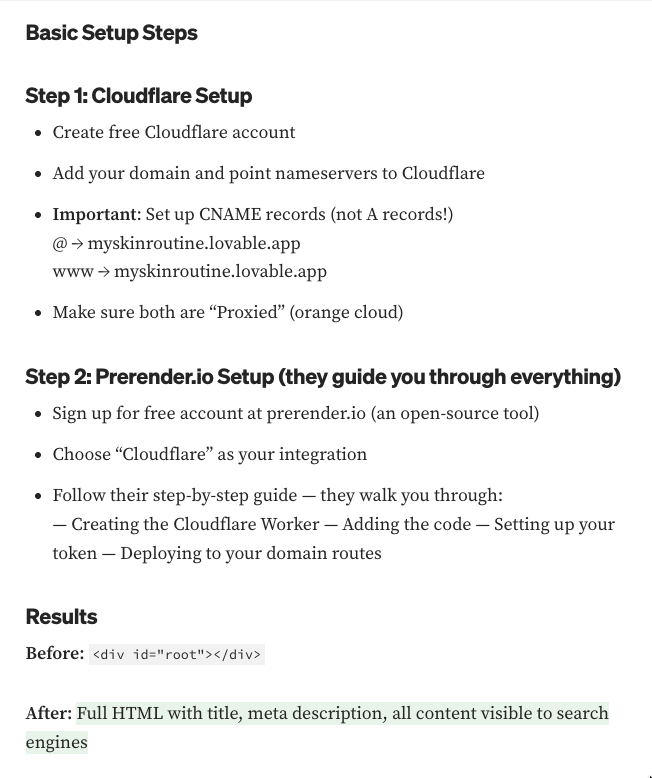While Lovable makes it easy to create fast, interactive websites through vibe coding, there’s a catch: Lovable content isn’t naturally SEO- or AI-friendly.
If you want your Lovable website to be indexable, rank on Google search, and get recommended on AI search platforms like ChatGPT, this blog is for you. We’ll share some SEO setups to improve SEO on Lovable websites, as well as discuss how Prerender.io can fix Lovable SEO issues.
Lovable SEO: Why Does a Website Made With Lovable Have SEO Problems?
Lovable lets anyone build fully functional websites with minimal coding. Simply ask it to “Build a social media dashboard with login and dark mode,” and it creates an app using modern JavaScript frameworks like React.
That said, most Lovable apps are single-page applications (SPAs) that rely on client-side rendering (CSR). Like other SPAs and JavaScript-built websites, Lovable websites also experience indexing and SEO issues caused by JavaScript rendering challenges—and Lovable SEO issue is a common topic on Reddit, as seen in this thread.

Lovable SEO Problems and JavaScript Rendering Issues
When a search engine crawler, like Googlebot, visits your Lovable website, it often can’t “see” your content because it’s hidden behind the JavaScript layer. To Google, your page can look like an almost empty shell—limited or no content found on the website.
For proper Lovable app indexing, your JavaScript content needs to be fully rendered before search engines can read it. While Google and other crawlers can process JavaScript to some extent, they still struggle with it. Rendering takes time and resources, and most crawlers won’t wait long enough, which often leads to skipped or incomplete indexing.
As a result, your Lovable website may not appear or rank in search results at all. This is one of the most common React.js SEO challenges, and a key reason why SEO for Lovable apps can be tricky. Until your content is properly rendered, your site may stay invisible to both traditional search engines and AI-powered discovery platforms.
Additionally, Lovable SPAs don’t always show key page info to search engines right after they are deployed. Missing meta titles and meta descriptions (Open Graph tags) or social link preview details tend to fall short. Absent content can make it harder to a.) find on search and b.) slower to load when shared on social media.
How to Make Your Lovable Websites Work for SEO
Now that you know why Lovable web apps are inherently not SEO- and AEO-friendly, let’s explore ways to optimize your Lovable sites for search visibility.
1. SEO for Lovable Websites Solved with Prerender.io
One of the simplest and most effective ways to make your Lovable content SEO-friendly is by prerendering it with Prerender.io. This ensures your pages are seen, indexed, and ranked by Google and discoverable on AI search platforms like ChatGPT and Perplexity.
How Prerender.io Works for Lovable Websites
Prerender.io works by converting your Lovable JS content into its 100% indexed-ready version (fully rendered HTML pages). When search engine crawlers request your site, they receive these pre-rendered pages instead of waiting for JavaScript to load. This means your content is no longer hidden from crawlers. Googlebot and AI crawlers can instantly see, index, and rank it.
Read this guide to learn more about Prerender.io’s process and benefits, or watch this quick explainer video.
How to Install Prerender.io on Lovable Websites
Integrating Prerender.io with Lovable websites is simple and usually takes 30–45 minutes. One straightforward approach to connect Prerender.io to your Lovable app is:
- Create a Cloudflare account
- Sign up for Prerender.io
- Choose Cloudflare as the integration method and follow the installation guide
This process reflects the real experience of one of Prerender’s users, who shared that connecting Prerender to their Lovable-built site was surprisingly easy (read their story here).
With Prerender.io in place, your Lovable website’s SEO will improve immediately: content is made visible (including the meta tags), crawl and index times are faster, and your site becomes more discoverable on Google and AI platforms—without tweaking a single line of code.
2. Use Lovable’s Built-In SEO Settings

While Prerender.io makes your Lovable content fully visible to search engines, you can further enhance Lovable SEO by leveraging Lovable’s built-in SEO features.
According to Lovable’s SEO documentation, you can easily set page titles, meta descriptions, and other SEO elements directly within your app. These settings help search engines understand your content, improve Lovable app indexing, and increase click-through rates (CTR) when your pages appear in Google search results or on AI-powered discovery platforms.
Tips for Optimizing Lovable Pages for SEO
- Keep the website title short and clear (under 60 characters) and include your targeted keywords.
- Write compelling meta descriptions that summarize your page content and entice users to click.
- Add descriptive alt text for all images to improve accessibility and help search engines and AI platforms understand visual content.
- Use canonical tags for pages with similar or duplicate content to signal which version should be indexed.
3. Create Clean URLs to Improve Page Crawlability
Lovable often generates URLs that are difficult for search engines to follow, which can negatively impact Lovable SEO and overall crawlability. For example, instead of a readable URL like /features/seo-tools, it might create /page?id=123. Descriptive URLs help search engines and AI platforms understand your page content and site structure more easily.
It’s also essential to link your key pages, such as home, features, and pricing, directly from your navigation menus. This ensures that search engines and AI crawlers can quickly discover and index all the important pages on your Lovable site.
Tips to Check a Lovable Site’s Crawlability
If you’re unsure how search-engine-friendly your Lovable site is, tools like Screaming Frog can help. Use it to identify broken links, unreachable pages, or dynamically generated URLs that might be missed by crawlers, ensuring all your pages are accessible and discoverable.
If you use Prerender.io, you can also check your site’s crawling performance. See how Prerender.io compares to Screaming Frog.
4. Add Structured Data for AI and Google Rich Snippets
Structured data acts as extra markup that helps search engines and AI tools understand your Lovable page more easily. This gives your site a better chance to appear in Google rich snippets and AI-generated summaries.
Some common structured data types for Lovable apps include:
- SoftwareApplication for product or app pages
- FAQPage for help or support sections
- Article or HowTo for blogs, tutorials, or educational content
Tips on How to Add Structured Data to a Lovable Website
Lovable’s built-in SEO settings make it simple to add structured data using JSON-LD snippets—no coding required. You can paste the code directly into the SEO settings or the <head> section of your page.
This feature is ideal for non-technical users: just copy a schema markup snippet (for example, from Prerender.io’s guide on Structured Data in SEO) and paste it into Lovable’s SEO field. Check out our blog to get some ready-to-use structured data markups.

5. Create and Submit a Sitemap of Your Lovable Website
Think of a sitemap as a roadmap for search engines to navigate through your Lovable web app. Generating and submitting a sitemap helps search engines discover and index all your pages, including those that might not be easily found through navigation or internal links.
Tips for Creating a Sitemap for Lovable Web Apps
There are two main ways to generate a sitemap:
- Option 1: use a third-party sitemap generator
Tools like Screaming Frog or XML-Sitemaps.com can crawl your Lovable website and create a complete XML sitemap automatically. These tools list all accessible URLs, ensuring no important pages are missed. Once generated, download the sitemap file and upload it to your project.
- Option 2: create a manual sitemap
You can also create an XML sitemap manually and host it in the /public folder of your Lovable web app. Include the full URL for each page you want indexed (e.g., home, features, and blogs). While this method takes a bit more time, it gives you full control over which pages are included.
Notes: if you’re using Prerender.io, make sure your sitemap includes all prerendered URLs: the pages that Prerender has converted into index-ready HTML. You can verify which pages are already rendered in your Prerender dashboard.
Tips on How to Submit Your Sitemap to Google
After creating your sitemap, submit it to Google Search Console to help crawlers find new or updated content faster. Here’s how:
1. Go to Google Search Console > Sitemaps
2. Enter your sitemap URL
3. Click Submit
How to Check If Your Lovable Web App Is Indexed (or Ranked) by Google
Once you’ve optimized your Lovable website for SEO, the next step is to confirm whether Google is indexing your pages and to identify any crawling issues.
A. Check Lovable Site Indexing Status in Google Search Console
On Google Search Console (GSC), go to the Coverage or Pages report to find which of your Lovable pages are indexed, excluded, or have errors. Look for pages marked as:
- Crawled – currently not indexed
- Discovered – currently not indexed
These indicate pages that Google knows about but hasn’t added to its index yet. Regularly checking this helps you spot Lovable SEO issues early. For tips on resolving the Discovered – currently not indexed error, see our dedicated guide.

B. Test the Prerendered Pages
If you’re using Prerender.io to solve Lovable SEO limitations, it’s important to confirm that search engines can actually see the prerendered pages. Here’s how to do it:
1. Use Screaming Frog to run a crawl
-
- Screaming Frog simulates how search engine bots experience your URLs.
- When crawling your Lovable site, check that prerendered pages display all content correctly, including text, images, and metadata.
- You can also identify broken links, duplicate URLs, or other issues that may impact Lovable SEO performance.
Not a fan of Screaming Frog? There are several Screaming Frog alternatives you can use to audit the SEO health of your Lovable site.
2. Compare with Prerender.io monitoring
-
- Prerender.io provides dashboards to track which prerendered pages are successfully served to search engines.
- Using both tools together gives a complete view: Screaming Frog shows a live crawl simulation, while Prerender.io confirms pages are ready for indexing. For a deeper dive, see our guide on JavaScript SEO auditing with Screaming Frog and Prerender.io.
Prerender.io Helps Boost SEO for Lovable Apps
Lovable apps built through vibe coding aren’t naturally SEO-friendly.
Because they rely on JavaScript and client-side rendering, Lovable websites face common SEO challenges for JavaScript frameworks. So, without proper SEO optimization, your content may not appear in traditional search results or on AI-powered platforms.
This guide has showcased how you can make your Lovable app ready to rank on Google. From prerendering content with Prerender.io to leveraging Lovable’s built-in SEO settings and more, these Lovable SEO strategies ensure your app is discoverable wherever users search.
For JavaScript SEO for no-code builders, Prerender.io is a simple, code-free solution that does the heavy lifting. It converts your Lovable content into fully crawlable, index-ready pages, solving both React.js SEO challenges and broader SEO issues for JavaScript frameworks.
Make your Lovable site SEO-ready. Explore Prerender.io pricing and features, and try it for free today!
FAQs – Lovable SEO Strategies and Best Practices
1. Why is My Lovable Website Not Showing up on Google Search?
The reason your Lovable website is not showing up on Google Search is that Lovable apps are often built with JavaScript, which can prevent search engines from seeing it. As a result, it can take weeks for your pages to appear in Google SERPs. Prerender.io can help speed up the Lovable indexing process, making your site fully crawlable and discoverable by search engines.
2. Does Lovable Hide Content From Google and AI Crawlers?
Yes, but it’s not intentional. Lovable sites are often built with JavaScript frameworks. Because search engines and AI crawlers only see the page after the JavaScript is processed, much of your content can appear “hidden” by default. This is a common JavaScript SEO issue, and until the content is properly rendered (or prerendered), it may remain hidden.
3. My Meta Tags and H1s Are Correct, but Google Search Console Says My Lovable Site Has No Content. Why?
Google Search Console may report that your Lovable site has no content because search engines often cannot see content that is rendered only via JavaScript. Even if your meta tags and H1s are correct, the main page content may appear empty to crawlers until the JavaScript executes.
4. How to Fix SEO Issues on My Lovable Website Without Rewriting the Code?
You can fix SEO issues on your Lovable website without rewriting the code by using Prerender.io. This Lovable SEO tool pre-renders your pages so search engines can see and index your content. You can also optimize SEO using Lovable’s built-in settings, like meta tags, OG tags, and structured data.
5. What’s the Best Way to Improve Lovable SEO?
For many Lovable sites, Prerender.io is one of the most effective Lovable SEO solutions. It pre-renders your JavaScript content so search engines and AI platforms can see it just like a regular HTML page. This ensures your Lovable app indexing works properly, dynamic routes are crawlable, and important elements like titles, descriptions, and social link previews are recognized.