JavaScript performance optimization is critical for fast, user-friendly, and SEO-ready websites. As a core part of modern web development, JavaScript powers dynamic features. But, if left unoptimized, it can slow down load times, increase execution delays, and hurt your search engine rankings.
In this JavaScript SEO guide, we’ll walk through 15 technical best practices for improving JavaScript performance—from reducing server response time and optimizing script loading to improving execution efficiency and shrinking your JS bundle size. Each tip includes clear explanations and actionable advice to help you improve JavaScript speed, enhance user experience, and boost Core Web Vitals.
A. Reducing Resource Size and Load Time
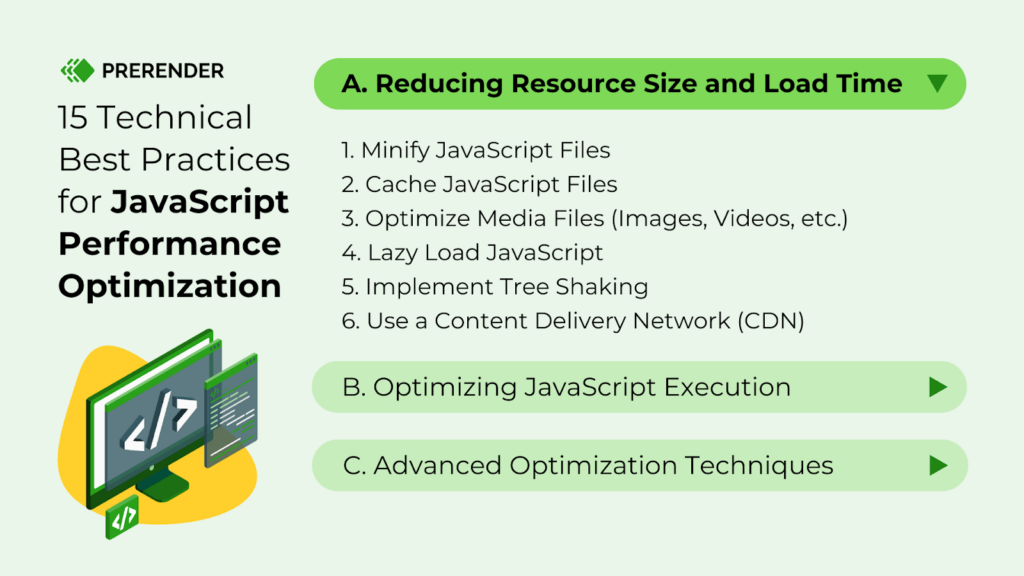
1. Minify JavaScript Files
JavaScript minification involves removing unnecessary characters, such as white spaces, line breaks, and comments, from the code without changing its functionality.
By stripping down the JavaScript code to its essentials, minified files are significantly smaller, which leads to faster load times, reduced bandwidth consumption, and improved overall performance. Additionally, minification helps reduce the time it takes for users to download, parse, and execute JavaScript, thereby enhancing user experience.
Here’s a comparison of non-minified vs. minified JS code:
| // Original (before minification) function calculateTotal(price, tax) { let total = price + (price * tax); return total; } // Minified version function calculateTotal(a,b){return a+b*a;} |
2. Cache JavaScript Files
Caching JavaScript files in browsers can significantly improve website performance. By storing and reusing these files, browsers can reduce server load and dramatically speed up page load times for returning visitors. This is because the cached JavaScript can be accessed directly from the browser’s local storage, eliminating the need for re-downloading.
By configuring appropriate cache headers on the server, you can control how long JavaScript files should be stored in the browser’s cache. This ensures efficient use of network resources and improved site performance.
To implement JS caching, you can use Cache API or LocalStorage (learn how to implement LocalStorage caching technique here). However, both options have severe limitations. Here’s where Prerender.io comes in.
Prerender.io takes a different approach by crawling and caching your entire web pages before or at the same time as the search engine bots requesting them. Prerender.io will then download and store all necessary files, including JavaScript, ensuring bots receive fully rendered content. This is fantastic for SEO as it helps search engines understand your website more efficiently. Furthermore, since Prerender.io takes and saves a snapshot of your pages in the HTML version, it reduces JS response time, resulting in faster page load time and response.
As a result, this can help with additional benefits, such as mitigating sudden drops in traffic, improving your indexing, and optimizing your link previews.
3. Optimize Images and Media in JavaScript
If your JavaScript dynamically loads images or media content, optimizing these assets can significantly improve performance. Using modern image formats like WebP, which offer better compression without sacrificing quality, helps reduce file sizes and load times.
Additionally, reducing media file sizes before they are loaded and implementing techniques like lazy loading ensures that images and videos are only loaded when they are needed, such as when they enter the user’s viewport. This minimizes the initial data transfer, speeds up page loads, and enhances the overall user experience, especially on mobile devices or slower connections.
Dive deeper into how to optimize media files of JS-based websites and SPAs.
4. Lazy Load JavaScript
As mentioned above, lazy loading is a technique that optimizes website performance by delaying the loading of non-critical JavaScript files until they are actually needed. Instead of loading all JavaScript upfront, which can slow down initial page load times, lazy loading prioritizes the essential scripts required for the initial render. This focused approach ensures a faster initial experience for users.
This strategy is particularly useful for JavaScript that powers features like pop-ups, carousels, or content that appears below the fold. These elements often aren’t immediately visible to the user and aren’t necessary for the page’s core functionality. By deferring their loading, you can significantly reduce the initial load time and improve overall performance.
To implement lazy loading, you can use the defer attribute or employ dynamic loading techniques. The defer attribute tells the browser to download the script in parallel with HTML parsing, but to execute it only after the HTML has been fully parsed.
| <script defer src=”script.js”></script> |
Follow this guide to implement lazy loading for images, videos, and more.
5. Implement Tree Shaking
Tree shaking is a powerful technique used to eliminate unused code from JavaScript bundles, resulting in smaller and more efficient files. This is especially beneficial when working with large libraries like Lodash or Moment.js, where only a few functions are often required, but the entire library might be included in the bundle.
Tree shaking works by analyzing the dependency graph of your code and removing any parts of the codebase that aren’t being used in the final application. It’s commonly employed in modern JavaScript build tools, such as Webpack and Rollup.
6. Use a Content Delivery Network (CDN)
A Content Delivery Network (CDN) improves JavaScript performance by distributing and caching files across multiple geographically distributed servers. When a user requests your website, the CDN serves JavaScript files from the server closest to their location, reducing latency and improving load times. By offloading the delivery of static assets like JavaScript to a CDN, you also reduce the load on your origin server, allowing it to handle dynamic content more efficiently.
B. Optimizing JavaScript Execution
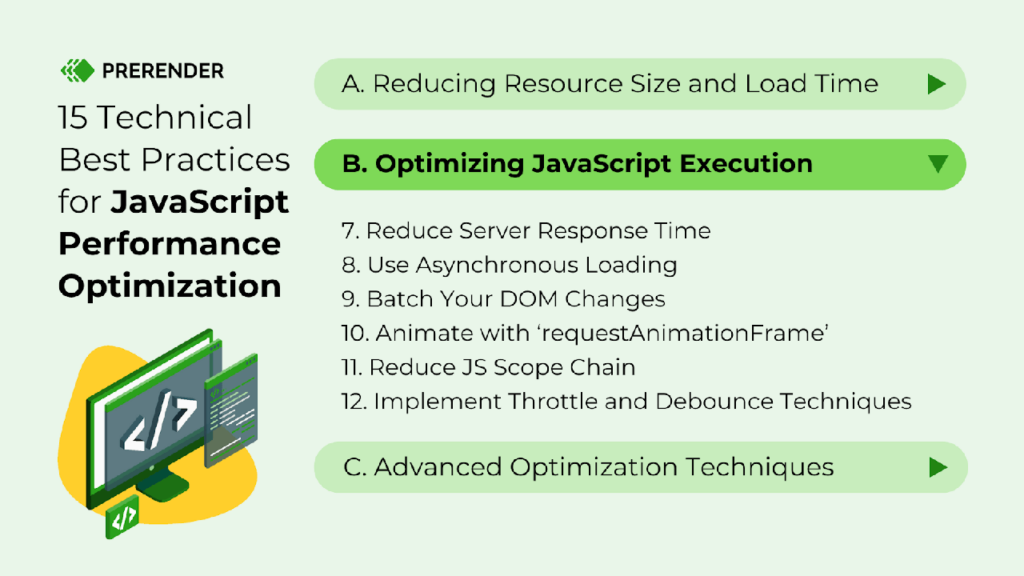
7. Reduce Server Response Time
Server response time, often measured as Time to First Byte (TTFB), plays a crucial role in the overall performance of loading JavaScript and other resources. A high TTFB can delay your website’s initial loading, resulting in slower JavaScript execution and a poorer user experience.
The best way to improve TTFB is by using Prerender.io. Prerender.io works by serving static HTML versions of your pages to search engines and users, eliminating the need for real-time JavaScript rendering during the initial request. This approach significantly reduces TTFB and keeps your server response times (SRT) under 50 milliseconds without sacrificing user experience.
Dive deeper into how Prerender.io significantly reduces SRT here.
8. Use Asynchronous Loading
By default, JavaScript files block the rendering of a page while they are being downloaded and executed, which can significantly delay the time it takes for content to appear on the screen. To avoid this, you can load scripts asynchronously using the async attribute.
The async attribute allows the browser to continue rendering the rest of the HTML document while it fetches the JavaScript file in the background, leading to improved load times and a more seamless user experience.
Asynchronous loading is particularly useful for scripts that do not need to interact with other JavaScript files or elements on the page immediately. For instance, if you have JavaScript that performs analytics or tracks user events, it’s best to load it asynchronously to avoid blocking critical content. Simply adding the async attribute to your <script> tag ensures that the JavaScript is loaded without affecting the rendering of the page.
| <script async src=”analytics.js”></script> |
With this approach, you ensure that JavaScript is executed as soon as it’s downloaded, without holding up the rendering of other page content, providing users with a faster and more responsive browsing experience.
9. Batch Your DOM Changes
Frequent updates to the DOM can lead to performance bottlenecks, as the browser must recalculate styles and layout, and re-render elements with every change. Instead of making multiple, individual DOM changes, batching your DOM updates can improve performance by reducing the number of reflows and repaints. This means grouping your changes together and applying them at once, which minimizes the browser’s workload and optimizes rendering efficiency.
For example, if you’re adding multiple elements to a page, append them to a document fragment first, and then insert the fragment into the DOM in a single operation. Another strategy is to use requestAnimationFrame() to batch DOM updates during the next frame, ensuring smoother rendering. Batching DOM changes reduces unnecessary recalculations and re-renders, leading to a more responsive and performant web experience.
10. Animate with ‘requestAnimationFrame’
For creating smooth and efficient animations on the web, requestAnimationFrame() is a powerful tool. This browser API synchronizes animation updates with the browser’s refresh rate, typically 60 frames per second. This means that the browser will only re-render the page when necessary, leading to a more fluid and visually pleasing animation.
Unlike timer-based approaches like setInterval() or setTimeout(), which can lead to inconsistent frame rates and performance issues, requestAnimationFrame() is optimized for animations. It ensures that animations are aligned with the browser’s rendering cycle, resulting in smoother visuals and reduced CPU usage.
Additionally, requestAnimationFrame() is resource-friendly. It automatically pauses animations when the browser tab is inactive, conserving system resources. This makes it ideal for continuous animations, such as moving elements or transitions.
By leveraging requestAnimationFrame(), developers can create highly performant and visually appealing animations that enhance the user experience.
11. Reduce JS Scope Chain
In JavaScript, scope chains are formed when functions are nested within one another. When a variable is accessed within a function, the JavaScript engine searches through the nested scopes to find the variable’s value. This process, known as scope chain resolution, can impact performance, especially in deeply nested structures or frequently executed code.
To optimize scope performance, consider the following strategies:
- Minimize nesting: avoid excessive nesting of functions. Keep your code structure as flat as possible.
- Limit variable scope: declare variables in the narrowest scope possible. This reduces the number of scopes the JavaScript engine needs to search through.
- Pass variables as parameters: instead of relying on variables from outer scopes, pass them directly as parameters to inner functions. This can significantly improve performance, especially in loops.
12. Implement Throttle and Debounce Techniques
Throttling and debouncing are techniques that optimize event handling by controlling how frequently functions are executed in response to frequent events like scrolling, resizing, or typing. Therefore, they help improve JavaScript performance.
Throttling ensures a function is executed at regular intervals, reducing the number of calls during rapid events. On the other hand, debouncing delays function execution until a specified period of inactivity, such as waiting for a user to stop typing before performing a search.
By limiting unnecessary function calls, both techniques help reduce CPU usage, prevent performance bottlenecks, and ensure a smoother, more efficient user experience, particularly when dealing with resource-intensive operations such as processing JavaScript content.
C. Advanced JavaScript Performance Optimization Techniques
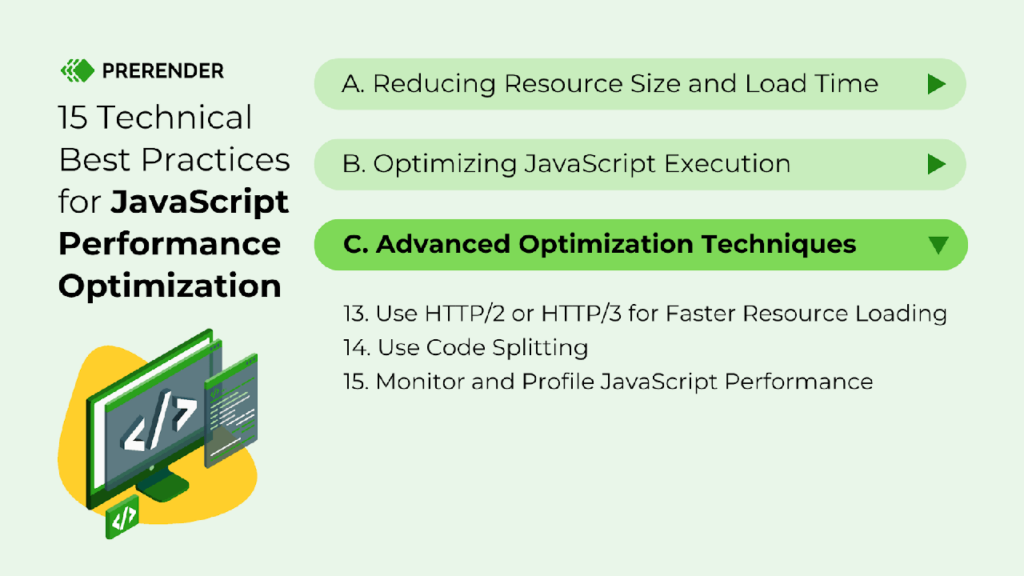
13. Use HTTP/2 or HTTP/3 for Faster Resource Loading
HTTP/2 and HTTP/3 are modern versions of the HTTP protocol that significantly enhance the way browsers load resources, including JavaScript files. These protocols introduce features like multiplexing (which allows browsers to load multiple files simultaneously over a single connection) and header compression (which reduces the size of request and response headers for more efficient data transfer.)
Additionally, server push enables servers to proactively send critical JavaScript files to the client without waiting for a request, reducing the need for extra round trips. By transitioning to HTTP/2 or HTTP/3, which are supported by many CDNs and hosting providers, you can greatly improve JavaScript resource delivery and overall page performance.
14. Use Code Splitting
While bundling JavaScript files can reduce the number of HTTP requests, a single large bundle can cause performance issues, especially if not all the code is needed immediately.
Code splitting helps by breaking your JavaScript into smaller chunks that are loaded on demand, ensuring users only download the code relevant to the specific page or feature they are interacting with.
This technique, commonly implemented with tools like Webpack or Rollup, reduces initial load times and improves overall performance, particularly in Single Page Applications (SPAs) or large websites.
15. Monitor and Profile JavaScript Performance
Monitoring and profiling your JavaScript code is essential to ensuring optimal performance and user experience. Tools like Chrome DevTools, Lighthouse, and WebPageTest offer detailed insights into JS execution times, memory usage, layout shifts, and their impact on the critical rendering path.
Regular profiling helps uncover inefficient code, spot memory leaks, and address long tasks or expensive scripts. With that data in hand, you can make informed changes—like simplifying functions, improving event handling, or splitting large bundles—to improve responsiveness and load speed.
Bonus: Tools to Measure and Improve JS Performance
Use these tools to uncover performance issues and optimize JavaScript delivery:
- Google Lighthouse: analyze Core Web Vitals and JS bottlenecks.
- Chrome DevTools: inspect JS execution time and layout shifts.
- WebPageTest: view resource waterfalls, TTFB, and render-blocking scripts.
- Webpack Bundle Analyzer: visualizes and trims JS bundle size.
- React Profiler: measure component re-renders and update patterns.
- Rollup: build optimized bundles for modern JavaScript.
- Prerender.io Site Audit: catch rendering issues and slow TTFB in JS-heavy apps.
Need a Shortcut for Optimizing JS-Heavy Websites?
Prerender.io can help you boost technical SEO and performance without rewriting your entire frontend. Generating static HTML snapshots of your pages ensures faster loading and easier indexing—especially for frameworks like React, Vue, or Angular.
See the improvement in the technical performance of your JS website with Prerender.io. Sign up here to start for free.
FAQs About JavaScript Performance Optimization
These are answers to common questions developers and SEOs ask about improving JS performance.
1. What Are Common JavaScript Rendering Issues?
Common issues include excessive DOM manipulation, memory leaks, unoptimized loops, and large, uncompressed JavaScript files.
2. What is Code Splitting, and How Does it Improve Performance?
Code splitting is a technique that involves breaking your JavaScript bundle into smaller chunks, loading only what’s necessary for the initial page render. This can significantly improve load times and overall performance.
3. Can AI Crawlers Effectively Render JavaScript?
No. AI crawlers cannot effectively render JavaScript. This means that they may not feature your pages in their answers. Consider a tool like Prerender.io to help AI crawlers effectively read and feature your pages.
4. How Does Prerendering Help JavaScript-Heavy Websites?
Prerendering helps JS-heavy sites speed up initial load times, makes content immediately available to search engines and social media crawlers, and helps improve your SEO. Learn more.
5. How Can I Reduce JavaScript Execution Time?
You can reduce execution time by minimizing JavaScript bundle size, using efficient event delegation, limiting reflows, and removing unused code. Tools like Lighthouse can help identify performance bottlenecks.
6. Is Lazy Loading Good for SEO?
Yes, lazy loading can improve performance by deferring offscreen content. However, it’s essential to implement it correctly so search engines can still access your content.



