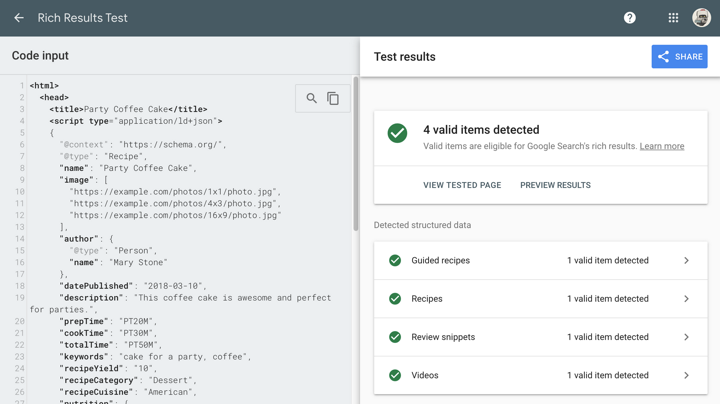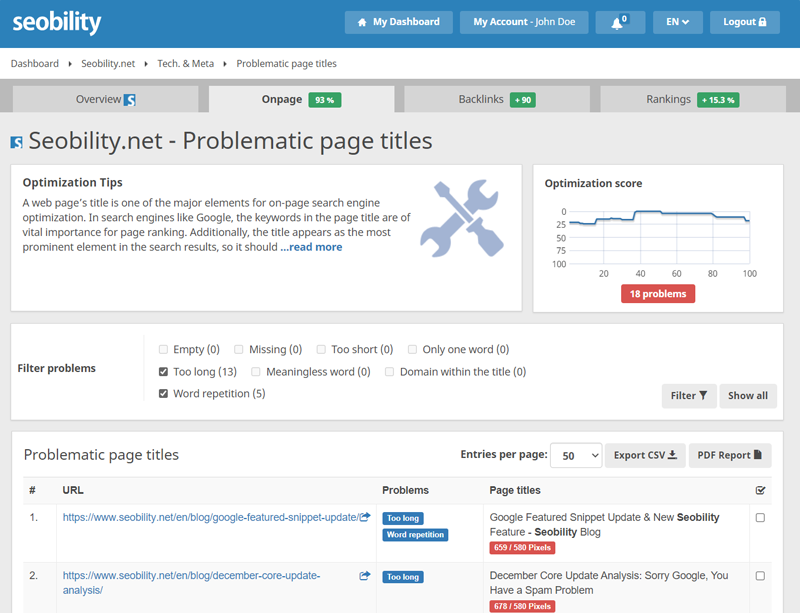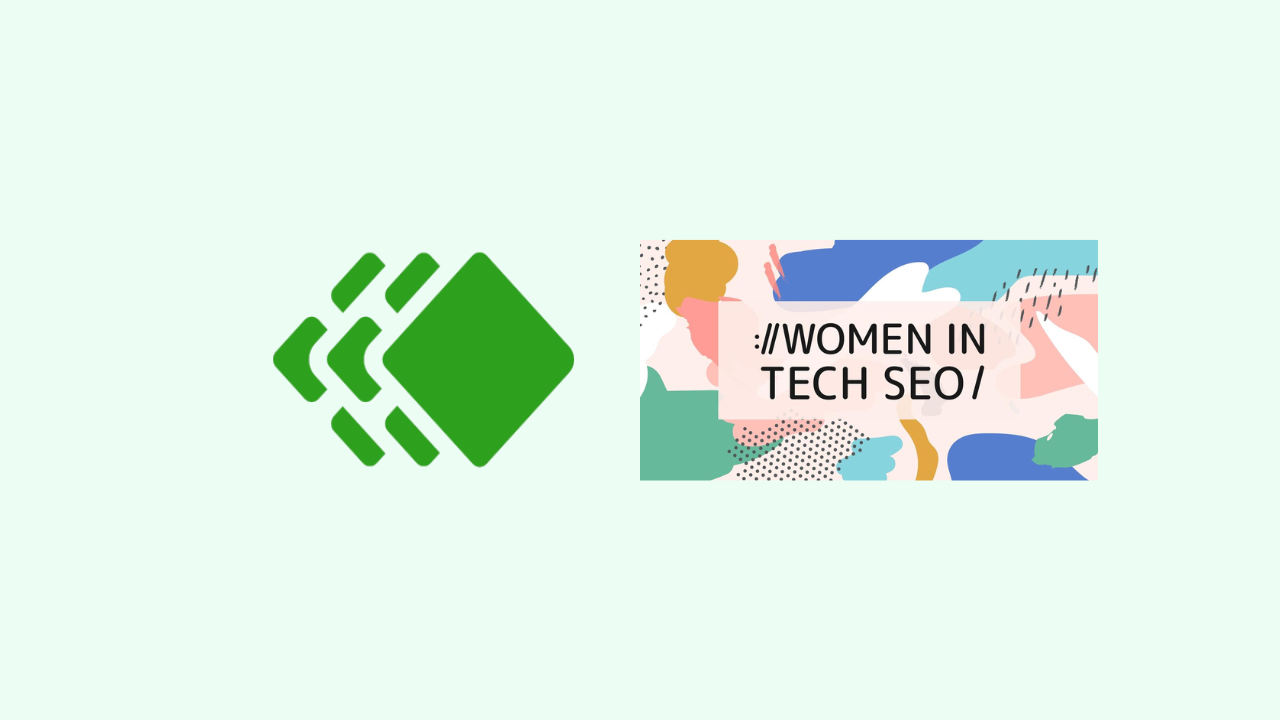SEO audits offer valuable marketing insights for website owners, marketers, and SEO professionals. To generate these insights, we need technical SEO audit tools that help us identify opportunities for improving a website, understand what drives traffic, and determine why certain content performs well.
Website auditing tools also evaluate various aspects of a website, such as crawlability, indexability, page speed, security, and structured data, ensuring that search engines can properly understand and rank the site.
After reviewing various tools and comparing their features, advantages, disadvantages, and pricing, we compiled a list of the 10 best and most affordable (or free!) technical SEO tools for auditing.
TL;DR: The Best Technical SEO Tools
- Prerender to optimize JavaScript-heavy sites for crawling, indexing, and PageSpeed.
- Screaming Frog to identify technical SEO issues.
- Google Search Console for monitoring website performance and search traffic.
- Google Mobile-Friendly Test to check mobile responsiveness and load time issues.
- Schema.org Testing Tool to validate structured data for better search rankings.
- W3C Validator to ensure correct HTML and markup validation.
- Majestic for backlink analysis and SEO insights.
- Barracuda Panguin Tool for identifying Google penalties and tracking traffic changes.
- XML Sitemap in Google Search Console: to monitor and troubleshoot XML sitemaps and indexing errors.
- Seobility to use as an SEO audit tool for site crawling, keyword research, and TF*IDF analysis.
First, let’s discuss the importance of conducting SEO audits, followed by a more detailed look at our top ten website auditing tools.
What Are the Benefits of Doing a Technical SEO Audit?
Routinely auditing your technical SEO performance is essential for understanding your website’s health and allows you to identify areas that are performing well and those that need improvement. We recommend scheduling this audit in your SEO calendar every six months to a year and comparing the results with previous audits.
Here are some benefits of doing a regular technical SEO audit:
1. Optimized SEO Strategy
Auditing your website offers many benefits, including gaining insights into your website’s inner workings. They also help identify how your competitors optimize their websites so you can reverse-engineer their strategies. You can leverage technical SEO software for keyword and backlink research and use the results for keyword optimization and backlink profiling, making your on-page SEO and link-building efforts more effective.
2. Improved Crawlability and Indexing
Search engines rely on crawlers to navigate and index your website. Doing regular technical SEO audits will help you identify and fix crawl errors, broken links, and other issues that could prevent search engines from properly indexing your pages.
3. Faster Page Load Speeds
Website speed is an important ranking factor and a crucial part of technical SEO. Audits help detect what might be causing slow page load times—such as unoptimized images, excessive scripts, or slow server response times. With this information, you can make optimizations for a faster and smoother user experience.
4. Enhanced Mobile-Friendliness
With Google’s mobile-first indexing, ensuring your site performs well on mobile devices is non-negotiable if you want to rank high in the search results. A technical audit checks for mobile usability issues like responsive design errors and intrusive interstitials.
5. Better Site Structure and Internal Linking
A well-structured website makes navigating your content easier for both users and search engines or crawlers. Doing routine technical audits will help you refine site architecture, optimize internal linking, and make sure pages are logically organized.
6. Security Enhancements
HTTPS security is a ranking factor, and technical SEO audits help detect vulnerabilities such as mixed content issues, outdated plugins, and missing security headers that could put your site at risk.
7. Detection of Indexing and Rendering Problems
Modern websites often rely on JavaScript to create dynamic and interactive experiences, but search engines don’t always process JavaScript the same way as a browser does. This can result in critical content being left out of search engine indexes, leading to lower rankings and missed traffic opportunities. A technical SEO audit helps uncover these indexing and rendering issues by identifying pages that search engines struggle to interpret.
8. Long-Term SEO Growth and Trust
SEO isn’t a one-time task—it needs regular attention to keep your website competitive in search results. Conducting regular technical SEO audits helps you find and fix problems before they become bigger issues. As search engines change their algorithms, factors like page speed, structured data, and mobile-friendliness stay important for rankings. When websites keep their technical health in check, they show search engines that they are trustworthy and reliable, which helps them attract more organic traffic over time.
Now that we know the benefits of using these website auditing tools let’s get into our selection of the best technical SEO auditing tools.
10 Best Technical SEO Tools For Auditing
Here are our top recommendations for technical SEO auditing tools that we have used and can recommend. These tools will help you identify opportunities, create a more effective SEO strategy, and optimize your website for improved performance.
Note: Our list focuses on tools that offer free services. If no free tools were available for a specific technical SEO auditing function, we’ve suggested the most budget-friendly option that still delivers strong results.
1. Prerender.io
Feature Overview
Prerender.io accelerates the indexing process of your JavaScript pages. This way, not only does it optimize your crawl budget spending, but it also helps your website improve its PageSpeed scores. This will boost your SEO health and ranking while still offering the best user experience for human users.
In terms of auditing features, Prerender.io helps you detect pages that aren’t crawled or indexed. It gives you a detailed analysis of pages that have been successfully indexed, the success rate, the time it takes to complete the indexing process, and more.
Additionally, Prerender.io also has a built-in 404 domain checker and technical SEO scoring feature. This lets you discover pages with specific technical SEO issues, such as broken pages and missing meta descriptions.
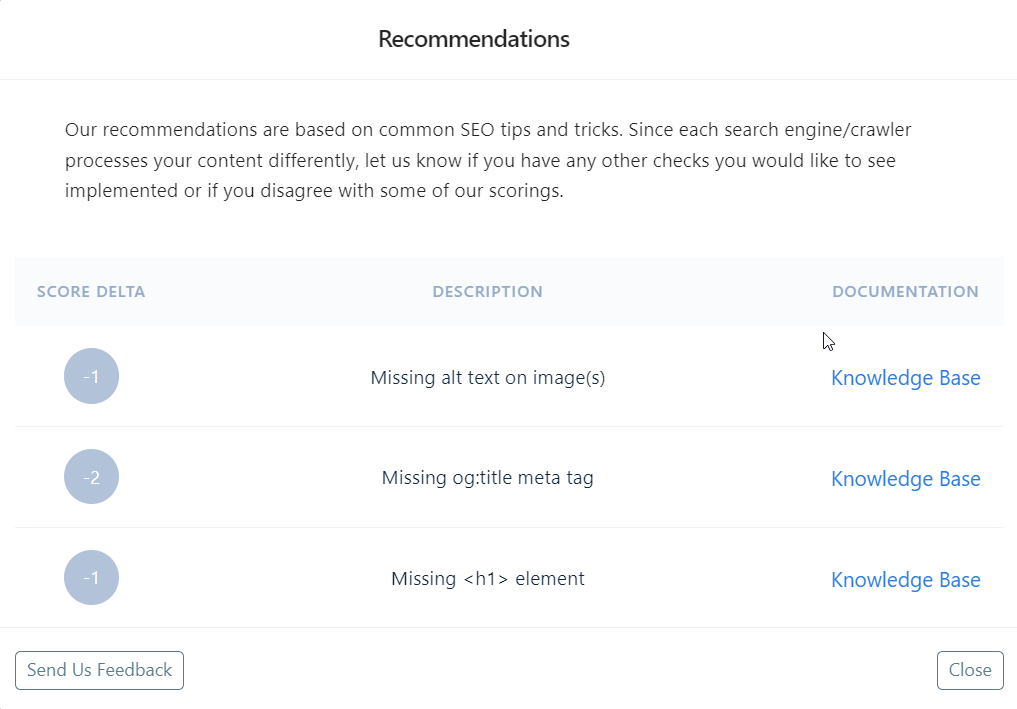
And don’t worry about compatibility issues. As a plug-and-play technical SEO tool, Prerender.io suits many programming languages, including Angular, React, and Vue.JS.
Pricing
Free plan, $90/month for the Start Up plan, $290 for the Scale Up plan, and tailored pricing for the Enterprise plan.
2. Screaming Frog
Feature Overview
Screaming Frog is a heavy-duty yet flexible website crawler that helps you audit your website for technical errors and issues.
Whether you have a large or small website, Screaming Frog can efficiently crawl and analyze your website. It’s an equally suitable SEO tool for beginner and experienced SEO professionals.
Screaming Frog helps extract and analyze data for common SEO issues, which can help you find ways to tweak your on-page SEO tactics.
Pricing
Screaming Frog lets you crawl up to 500 URLs for free. Buying a license for $259 per year removes this limit and gives you access to more advanced features. If you have a new website, you can take advantage of its free version first, then invest in the paid license as your website grows. However, if this doesn’t suit your budget, there are many Screaming Frog alternatives to help you audit your website’s technical SEO elements.
3. Google Search Console
Feature Overview
Google Search Console is a technical SEO audit tool offered by Google that monitors your website’s performance in the SERPs. It also allows you to submit and track your website’s XML sitemaps.
This tool is a must-have for business owners who want to ensure their website is receiving maximum visibility. With Google Search Console, you can identify any errors or issues that may be preventing your website from ranking higher than it could.
You can also use it to analyze and benchmark your site’s performance and compare it to your competitors.
Some of the Google Search Console’s best features are:
- Submit your sitemaps to be crawled and indexed.
- Monitor your website’s overall performance and search traffic.
- Identify any indexing or crawling errors and issues with your website, such as soft 404 errors.
- Identify keywords and search queries that are bringing traffic to your site.
- View the landing pages with the most traffic
- Check hreflang implementation on a site.
Pricing
Free
4. Google Mobile-Friendly Test
Feature Overview
Another practical SEO tool offered by Google is the Google Mobile-Friendly Test. With this free tool, you can check whether your website is mobile-friendly.
Google led the movement towards mobile responsiveness in web development. That’s why they made the Google Mobile-Friendly Test to guide webmasters and technical SEO experts in giving their users a better experience on mobile devices. The tool also lets you identify any critical alerts or load time issues, and it helps you make sure your site loads and displays correctly on smartphones and tablets.
Some of the Google Mobile-Friendly Test’s best features are:
- Check how visitors interact with the mobile version of your pages.
- See how well your pages display on different types of mobile devices.
- Test individual web pages or entire websites.
- Get feedback on what you can do to make your website more mobile-friendly.
- Send alerts if critical errors are found on your website.
- Identify issues that might cause a decrease in load times.
A valuable feature of the Google Mobile-Friendly Test is that it gives you a score and breakdown of how mobile-friendly a page is. This information can help you determine where you need to make changes to improve your site’s mobile friendliness.
Pricing
Free
5. Google’s Schema.org Structured Data Testing Tool
Feature Overview
Structured data is information stored in a specific format, allowing search engines to better understand what the page is about. With Google’s Schema.org Structured Data Testing Tool, you can identify errors in your site’s structured data markup.
Additionally, it helps you ensure that your website’s structured data markup is accurate and error-free, which, in turn, can improve your website’s search rankings. It allows you to select the appropriate tool, the rich results test, or the schema markup validator.
The rich results test identifies and previews the correct search engine-rich results. The schema markup validator approves all structured data embedded in your web pages to make sure it’s formatted correctly.
Pricing
Free
6. W3C Validator
Feature Overview
The W3C Validator is an open-source tool that checks the markup validity of your Web documents in HTML, XHTML, SMIL, MathML, and other markup languages.
By using the W3C Validator, you can ensure that your web pages are debugged and error-free. This can help you avoid penalties associated with incorrect or poorly written markup and boost your overall search rankings.
Overall, website maintenance will be more efficient as you can solve any website code error that arises.
Pricing
Free
7. Majestic
Feature Overview
Majestic is a paid tool that helps you track and analyze your website’s backlinks. It offers the largest crawler system and extensive backlink data repository for comprehensive analysis.
When you use Majestic, you can get a detailed SEO report of all of your website’s backlinks, including:
- Number of backlinks.
- The referring domains of these links.
- Anchor text associated with them.
Pricing
The Lite plan costs $49.99/month, the Pro plan costs $99.99/month, and the API plan costs $399.99/month.
8. Barracuda Panguin Tool
Feature Overview
The Barracuda Panguin Tool helps you identify whether a website has been penalized by Google. The result will tell you the cause of your website’s poor rankings and how to fix them. It also aids in tracking website traffic during Google updates, helping identify penalizing changes and planning effective strategies.
Barracuda offers a wide range of features to help you make the best results-driven choices to optimize your site, including:
- Mobile searches
- On-site link optimization
- Local and regional SEO insights
- Data encryptions
- Paid and organic visibility
Pricing
Free
9. Google Search Console XML Sitemap
Feature Overview
The Google Search Console XML Sitemap is a free tool that helps you diagnose any problems with your sitemap. If an issue has been identified, you can then troubleshoot and monitor it quickly and easily without having to dig through your website’s code.
Note: An XML sitemap is a file that contains information about the pages on your website.
With Google Search Console XML Sitemap, you can ensure that your website’s pages are being crawled and indexed by Google, which is step 1 in improving your website’s search engine rankings. You can also receive alerts for any critical errors with your site, including indexing errors and spam. If you’re using Accelerated Mobile Pages (AMP), this technical SEO tool helps you to troubleshoot and resolve any issues that happen with them.
Pricing
Free
10. Seobility
Feature Overview
Seobility is an all-in-one SEO software for freelancers, agencies, and enterprises. While it’s built for SEO beginners and professionals, it extends itself as a tool for content marketers. Its unique features, particularly the TF*IDF, give you valuable insights into the text optimization of good-ranked websites.
Then, on the technical side, it has everything you need to optimize. From crawling your website to flagging technical errors, on-page issues, and more, you can find all this in an easy-to-digest report.
The most-used features of Seobility include:
- Site Audit
- Website Rankings
- Backlink Analysis
- TF*IDF Tool
- Keyword Research Tool
Each feature drills down and offers additional SEO tools as follows:
- SEO Checker
- Keyword Checker
- Ranking Checker
- SEO Compare
- Backlink Checker
- Redirect Checker
- SERP Snippet Generator
Out of all features, Seobility truly shines in the website auditing space. Without the chaos and at half the price of big-brand tools, it’s proven to be a sustainable solution used by 333,333 users around the world. Now, everyone has the chance to understand and successfully apply SEO to achieve their online goals.
Pricing
There is a free plan available, along with a Premium plan priced at €49.90 per month and an Agency plan available for €179.90 per month.
Use Technical SEO Tools for A Thorough SEO Audit
Technical SEO is a complex domain that requires careful auditing. Using some of the technical SEO tools listed in this article can help you measure, analyze, and optimize your website for better search engine ranking and results.
If you find your website has poor crawling and indexing performance, try out Prerender. We accelerate the indexing process by rendering your JavaScript content in advance. So, when search engine bots request the page, Prerender feeds them with its 100% rendered version—cutting the indexing time while ensuring no content is left uncrawled.
Sign up to Prerender today and get started with 1,000 FREE renders per month!
Website Auditing Tools FAQs
1. What Are Technical SEO Tools?
Technical SEO tools are specifically designed to analyze a website for technical errors and issues that might affect search engine performance. These tools help identify and diagnose problems such as:
- Broken links
- Website architecture issues.
- Crawling and indexing problems.
- PageSpeed and mobile-friendliness concerns.
- Incorrect or missing titles and metadata.
Unlike on-page SEO tools, which focus on optimizing individual pages for content relevancy, technical SEO tools improve the website’s overall functionality, ensuring that search engines can efficiently crawl, index, and rank its pages.
2. What Should I Look for in a Technical SEO Audit Tool?
Not all technical SEO audit tools offer the same features, so choosing the right one depends on your website’s needs. Here are the key factors to consider when selecting a tool:
- Comprehensive crawling: the tool should detect crawling issues, flag indexing errors, and identify problems like broken pages, redirect chains, or orphaned content.
- Site performance: a good tool will analyze Core Web Vitals, page load speeds, and mobile friendliness to ensure your site meets performance standards.
- Structured data: proper schema markup improves search engine understanding and enhances rich results. The tool should identify errors in structured data and provide recommendations.
- On-page SEO: the tool should flag duplicate or missing title tags, meta descriptions, and header tags, helping you refine on-page optimization.
- Backlink and internal link analysis: a good audit tool should highlight broken internal links, linking inefficiencies, and backlink profile health.
- Technical health checks: HTTPS issues, mixed content errors, and security vulnerabilities can hurt rankings and trustworthiness. The tool should detect these problems and suggest fixes.
- User-friendly reporting: look for audit tools that generate structured reports with prioritized recommendations, making it easy to act on identified issues.
- Integration and automation: many advanced tools offer integrations with Google Search Console, Google Analytics, and other platforms for automated auditing and continuous monitoring.
3. How Often Should I Do a Technical SEO Audit?
You should do a technical SEO audit once every six months to a year to catch and fix any new issues before they impact search rankings. However, we recommend a more regular audit if you manage a large or frequently updated website, like an e-commerce store or a news site. You should also do an audit after any major site changes, such as a redesign, migration, or CMS update, to ensure everything is properly optimized.
4. Can I Audit My Website Using Only Google SEO Tools?
You can audit your website using only Google’s free SEO tools, although you will miss out on some valuable insights. But if you want to analyze your website without spending money, start with these free Google SEO tools:
- Google Search Console: get insights into search performance, indexing issues, and site health.
- PageSpeed Insights: evaluates page loading speeds and offers optimization suggestions.
- Google Analytics: racks real-time and historical website traffic, engagement, and performance metrics.
These tools give you direct access to Google’s data, allowing you to track and diagnose search performance changes at the source. While Google’s free tools may not have the most intuitive interfaces, they provide the most accurate search data available and are a great place to start.
5. What’s the Difference Between a Site Audit and an SEO Audit?
A site audit is a broad analysis of your website’s overall health, including factors like performance, security, and user experience. It can cover aspects beyond SEO, such as accessibility and compliance.
An SEO audit, on the other hand, focuses specifically on factors affecting search engine visibility. This includes technical SEO (site structure, crawlability, indexing), on-page SEO (metadata, content, keyword optimization), and off-page SEO (backlinks, domain authority).