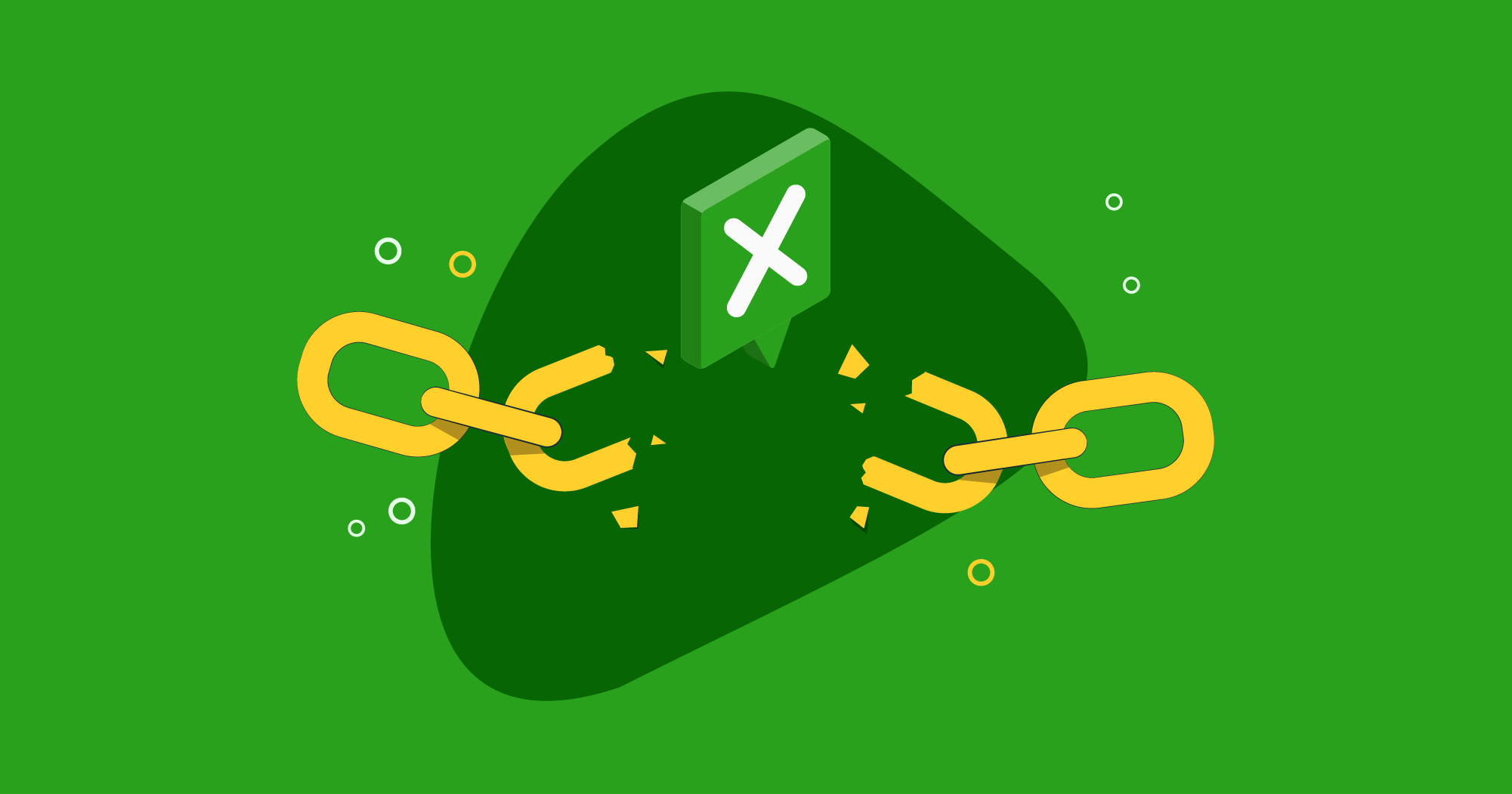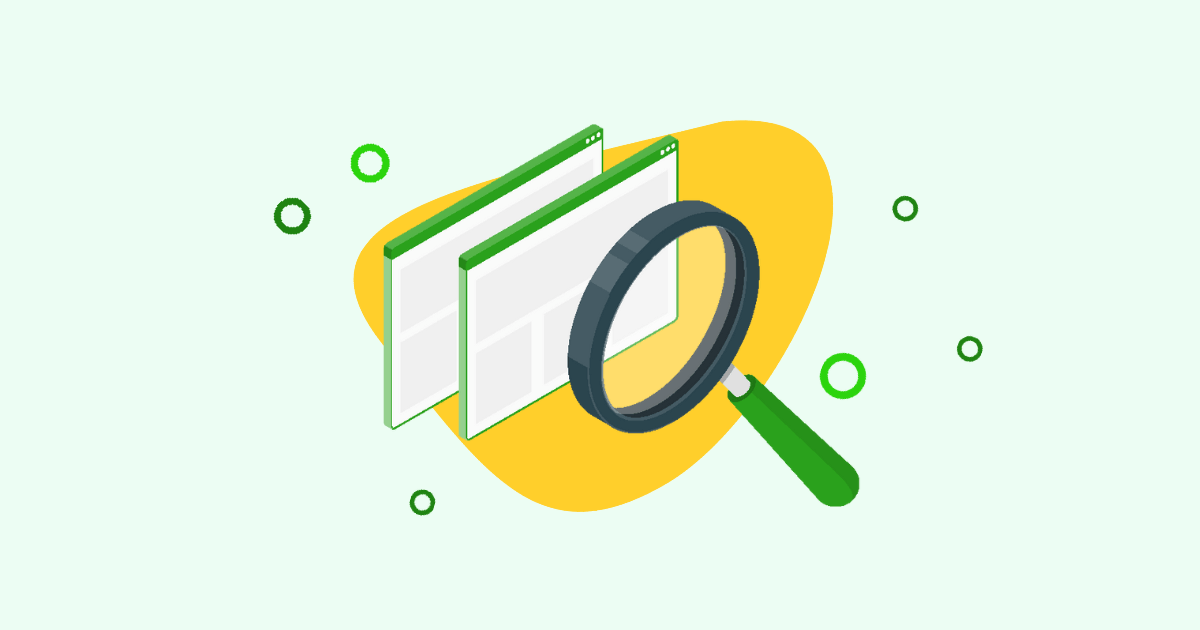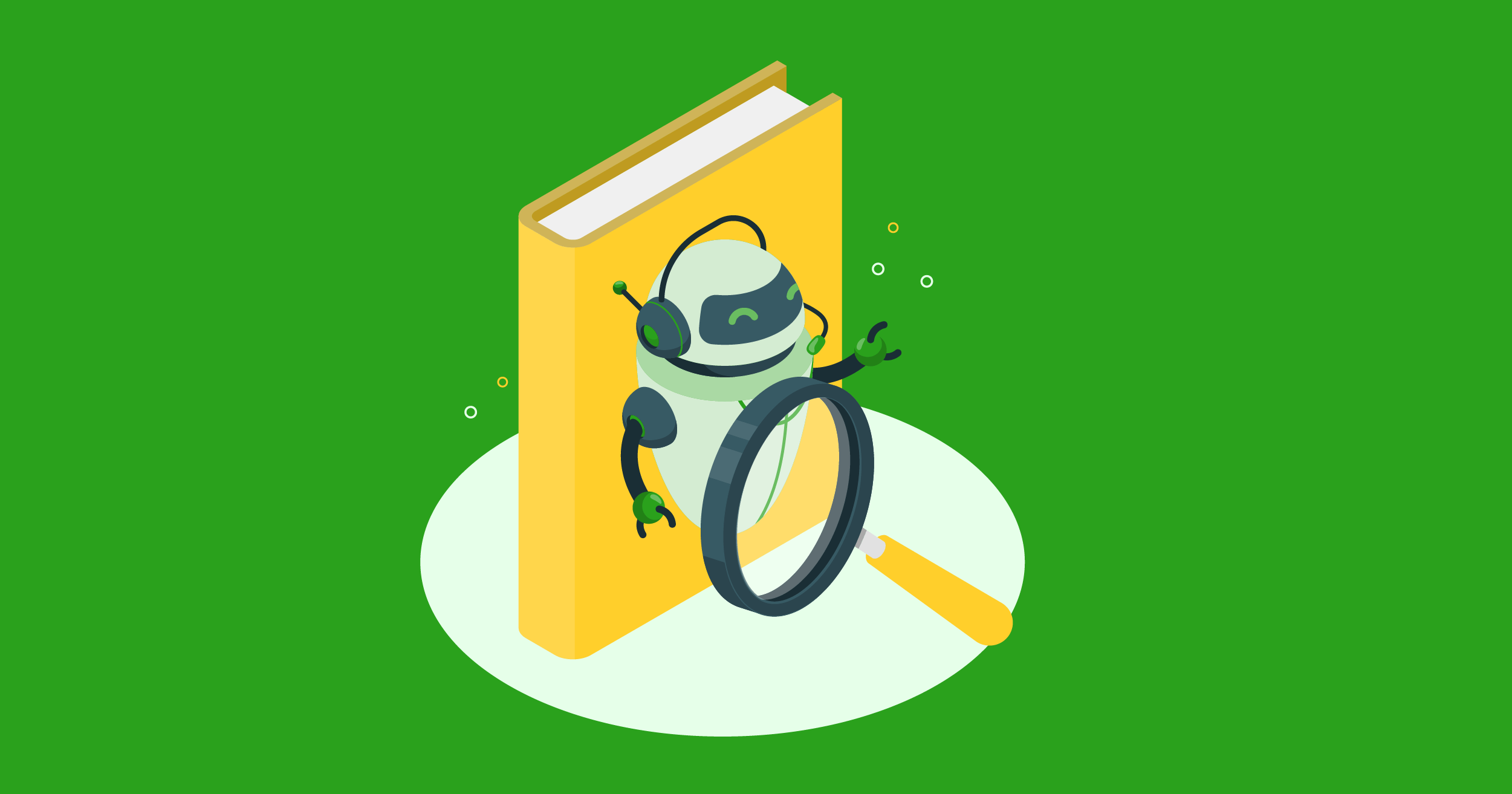Nothing kills user trust faster than broken backlinks. You click expecting a solution, but land on a 404 page instead.
Those missing pages aren’t just bad for user experience; they quietly drain your SEO performance, may reduce your AEO visibility, and even hurt your revenue. Left unchecked, broken backlinks can cost you thousands in lost traffic and conversions.
In this guide, we’ll break down what broken backlinks are, their common causes, why they harm your rankings, and how to find and fix broken backlinks effectively before they damage your site’s authority.
What Are Broken Backlinks?
A broken backlink is an external link pointing to a page on your website that no longer exists or has changed without a proper redirect.
Also called broken inbound links, these differ from internal links, which connect pages within your own site. When a backlink breaks, users (and web crawlers) are sent to a blank 404 page instead of the intended content.
While internal links are easy to spot and fix with standard SEO tools, broken external backlinks are trickier. They require regular audits and outreach because you don’t control the referring website. The longer they go unresolved, the more link equity you lose.
Read: How to Easily Optimize Your Website for AI Crawlers
Why Are Broken Backlinks A Problem for Your SEO and Business?
Broken backlinks can go undetected for years, adding up to hundreds or thousands of dead links. While the effect of a single broken link is negligible, lots of broken links can wreak havoc on your website’s SEO health and become harder to manage.
Here are a few reasons why broken backlinks are problematic.
1. Broken Links Disrupt PageRank Flow
According to Ahrefs, at least 66.5% of links to sites in the last nine years are dead. If you don’t continually monitor for broken backlinks, your dead link accumulation could lead to link rot.
The quality, number, and authoritativeness of your website’s backlinks are powerful SEO ranking factors. Google uses your website’s backlinks to determine its quality and trustworthiness and evaluate its PageRank. It also uses the anchor text of your backlinks to better understand what your content is about and how it’s relevant to what your users are trying to find.
When your backlinks become broken, it prevents Google from crawling your website effectively, and it stops PageRank from passing between those referring domains to yours. It also depletes your allocated amount for crawling (from Google), and can lead to indexation problems.
2. Broken Links Create a Poor User Experience
44% of users will tell their friends when they have a bad online experience. It’s important to remember that search engine algorithms solve for the user.
If a user encounters a broken backlink and has no other way to navigate around your site, they will leave your site, causing your bounce rate to go up. Google and other search engines take this into account when they rank pages on your website. It’s effectively a signal that your website is old, poorly maintained, or no longer used.
3. Broken Links Hurt ROI and Lead Generation
Your content and your keyword rankings are there to generate revenue. Ultimately, the purpose of your website’s content is to funnel users to the parts of your website where they buy your product or service.
When a user comes to a website seeking information and finds nothing, they’ll probably go to your competitors to find what they’re looking for instead, ultimately making it more likely they’ll do business with them rather than you.
What Causes Broken Backlinks?
Broken backlinks can happen for dozens of reasons, but most stem from URL changes, outdated content, or technical errors. The most common cause of broken backlinks is when a webpage is renamed or moved without setting up a redirect.
But there are many other reasons why broken backlinks can happen, too. Here are some common ones:
- Broken technical elements. Plugins or broken elements and code within the page itself, or if a website is down.
- URL changes. The webpage is moved to a new URL, the URL structure of the webpage is changed during a CMS migration or a website restructure, or the referring domain with the original link is taken down or goes offline.
- Downloadable content removal. The link leads to interactive content like videos or PDFs that have been taken off your website’s server.
- Typos and misspelled URLs. The referring domain where the link originates from has typos in the URL (missing characters, underscores, etc.).
- Geolocation restrictions. If content is unavailable in certain regions due to firewalls or regional legislation.
What Are Common Types of Broken Backlinks?
Understanding the different types of broken backlinks can help you identify and address them more effectively. Here are some of the most common types you’re likely to encounter:
404 Not Found Errors
This is the most common type of broken backlink, and occurs when the linked page no longer exists or has been moved without a redirect. It often results from content deletion or URL structure changes.
301 Redirect Chains
While not technically “broken,” these can cause issues. 301 redirect chains occur when a link goes through multiple redirects before reaching the final destination. They can slow down page load times and dilute link equity.
Related: 301 Redirect Chains: Complete Guide and Optimization Tips for Better SEO
Soft 404 Errors
These are pages that return a 200 OK status, but actually display a “not found” message. They can confuse both search engines and users, and often occur with poorly implemented custom 404 pages.
Related: How To Fix Soft 404 Errors
500 Internal Server Errors
These indicate a server-side problem, and can be temporary or persistent. They may result from server misconfigurations or resource limitations.
403 Forbidden Errors
These occur when the server understands the request but refuses to authorize it, often due to permission issues or content restrictions.
SSL Certificate Errors
These happen when there’s a mismatch between the SSL certificate and the domain, and can occur if a site moves from HTTP to HTTPS without updating all links.
Related: Best Practices for JavaScript Performance Optimization
Broken Image Links
While not traditional backlinks, broken image links can still impact user experience and SEO. These often occur when images are moved or deleted without updating references.
Malformed URLs
URLs that are structurally incorrect, often resulting from typos, improper encoding, or errors in link generation.
While this isn’t an exhaustive list of the types of broken backlinks you and your users may experience, these are common ones to be aware of. Understanding these can help you find and fix broken backlinks faster.
How to Find Broken Backlinks in Your Website
To find broken backlinks, you can use tools like Ahrefs, Google Analytics, or Semrush to identify 404 errors and lost link equity.
The more broken backlinks accumulate, the more they can hurt your user experience and chip away at your hard-earned SEO rankings. That’s why regular link audits and technical SEO maintenance are essential to catch and fix issues early.
Here’s how to identify which broken backlinks are impacting your SEO. Luckily, several technical SEO tools make this process simple: many of them are free or already included in your Google Webmaster and analytics setup.
1. Use Google Analytics
Google Analytics is a free way to help you find your broken backlinks that come bundled with your Google Webmaster tools. This won’t help you track the broken external links themselves, but it will help you identify which of your pages have 404 errors so you can redirect their backlinks to your other content.
To make this custom report:
- Go to the Site Content/All Pages tab under Behavior
- Select the date range you want to look at. If you do monthly audits for example, set the date range back to the previous month
- Click the “advanced” option, and set up a filter including Page Title/Containing/404
This will bring up your 404 page URL. Once you click on that, you see all the links that lead to that 404. You can then export a spreadsheet and redirect those links to their intended page, or remove any dead links that are defunct.
2. See the Broken Link Reports on Your SEO Software
Most SEO software has backlink reports. For example, Ahrefs Site Explorer has a broken backlinks report that gives you all of the broken external links leading to your website in a single view. You can also use Ahrefs to do a crawl of your website, then look at your external links and filter out any 4xx status codes.
This way, you can see where all the broken backlinks are coming from, as well as which pages on your website they’re leading to. This is also useful if you want to prioritize your broken backlinks by their Domain Authority and Page Authority for the most effective and immediate results.
How To Fix Broken Backlinks – 5 Easy Steps
1. Set up 301 redirects to other pages on your website
Find other suitable pages that are related to the original content, and have the external links lead there instead. If the original content is unavailable or has been removed from the server, you can use Wayback Machine to find out what it originally looked like.
2. Replace or recreate the missing content
If there aren’t any suitable replacements for the missing content, you may have to make something similar from scratch, then have the external links redirect to that instead.
3. Reach out to referring sites
If the hosting website makes a mistake (for example, if their hyperlink includes typos or missing characters), it creates a poor user experience for their website visitors as well as your own. Get in touch with whoever is in charge of the content that’s linking to you, notify them of the problem, and let them know where they should link instead.
4. Create interactive 404s
Let’s say recreating the content or having the links lead somewhere else on your website somehow isn’t an option. In that case, you can at least set up a functional 404 page—an interactive page that exists within your website’s architecture has all its branding, displays your website navigation, and most importantly lets the user move to other parts of your website. That way, your user at least has the option of browsing through your website themselves to find what they need.
5. Follow SEO software guidance
More often than not, your SEO software will tell you exactly what you need to do to fix the specific broken backlink error. Once you complete your audit, you can follow step-by-step instructions based on each unique backlink.
Even after you’ve fixed your backlinks, ongoing maintenance ensures they stay healthy and that your content remains discoverable.
Healthy Backlinks for Healthier SEO Performance
Broken backlinks can quickly snowball into a major maintenance issue if left unaddressed. The longer they go unresolved, the more they can erode your rankings and user trust. The good news: with consistent site maintenance, this problem is completely manageable.
As you audit for broken backlinks, also check for other technical SEO issues, like sudden traffic drops, crawl errors, or indexing delays. If you notice these patterns, it may be time to strengthen your technical foundation with a solution like Prerender.io.
Prerender.io is a prerendering platform that allows search engines and AI crawlers to crawl seamlessly and index JavaScript-heavy sites. Compared to in-house server-side rendering, it’s faster, easier to implement, and more cost-effective.
Watch the short video below to see how it works:
Curious to see how Prerender.io can help your website? Prerender is trusted by 65,000+ businesses worldwide, such as Salesforce, Wix, and more.
Start your trial today or contact us for custom solutions.
FAQs About Broken Backlinks and Their SEO Impacts
How Often Should I Check for Broken Backlinks?
It’s recommended to audit your backlinks at least once a month. For larger websites or those with frequent content changes, consider bi-weekly checks. Regular monitoring and maintenance help catch and fix issues before they significantly impact your SEO. Get clearer insights into your website’s performance with our Free Site Audit Tool.
Can Broken Backlinks Hurt My Website Even If I Didn’t Create Them?
Yes, broken backlinks can negatively affect your site’s SEO regardless of their origin. While you’re not responsible for creating external links, managing and mitigating them is crucial for maintaining your site’s health and user experience.
Are There Any Tools That Can Automatically Fix Broken Backlinks?
While there are tools that help identify broken backlinks, automatic fixing isn’t currently possible. However, some SEO tools can assist in creating redirects or suggesting relevant pages for redirection. The process usually requires manual review and implementation.
What’s the Fastest Way to Fix Broken Backlinks?
The fastest way to fix broken backlinks it to set up 301 redirects or recreate deleted pages to recover lost link equity.
Can Having Too Many Redirects for Broken Backlinks Negatively Impact SEO?
While redirects are a good solution for broken backlinks, having too many can slow down your site and impact crawl efficiency. It’s best to use redirects cautiously. Where possible, update the original link or remove it if it’s no longer relevant.