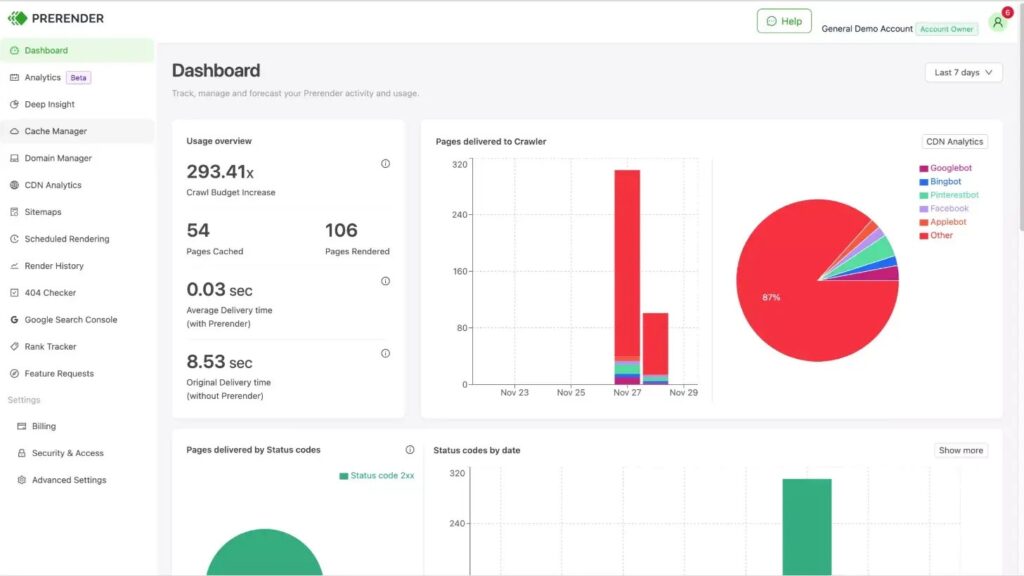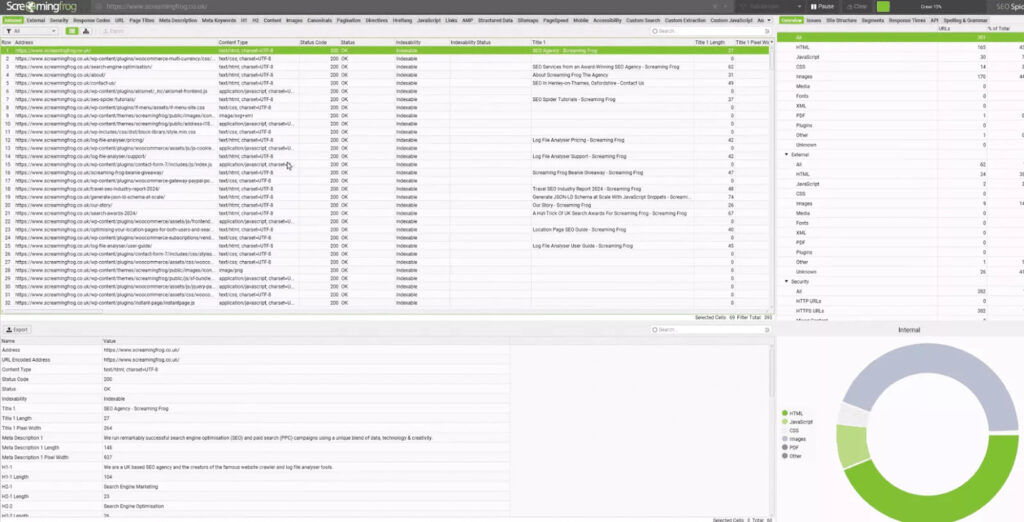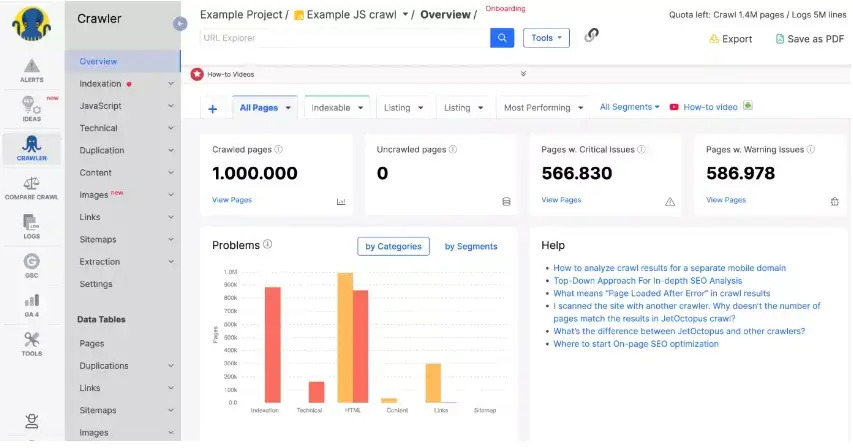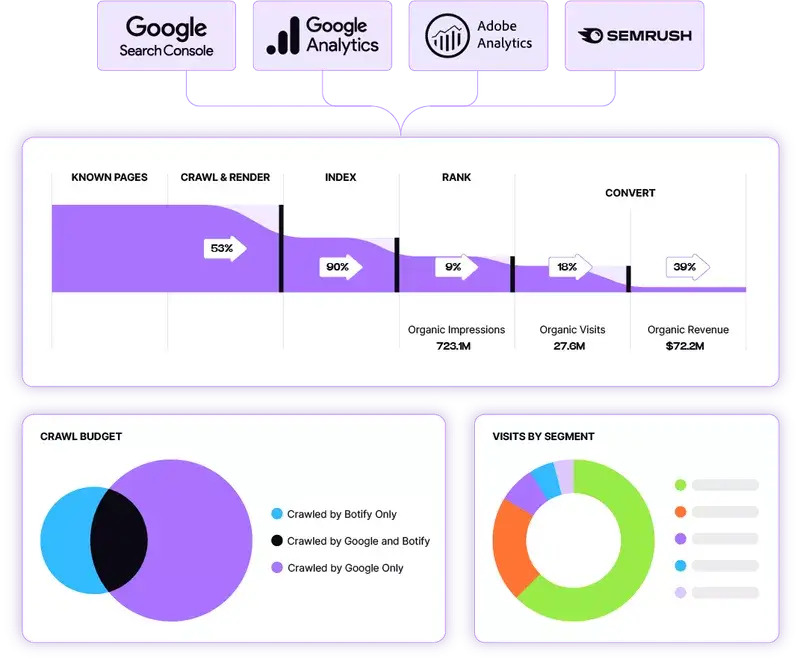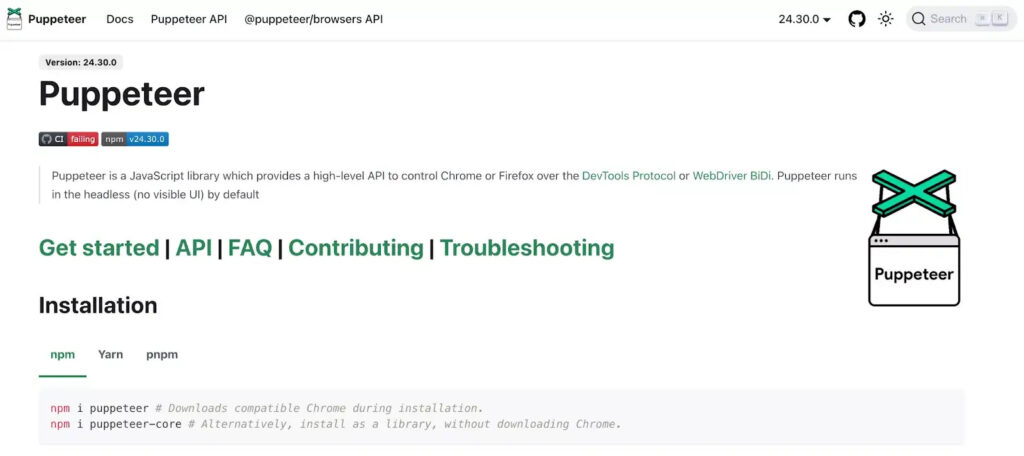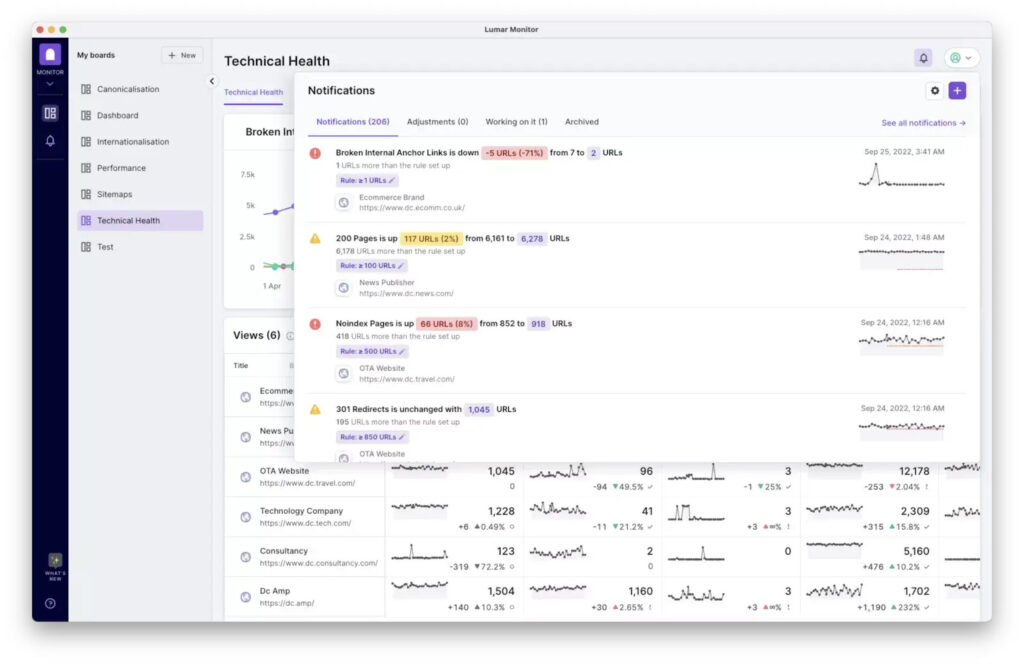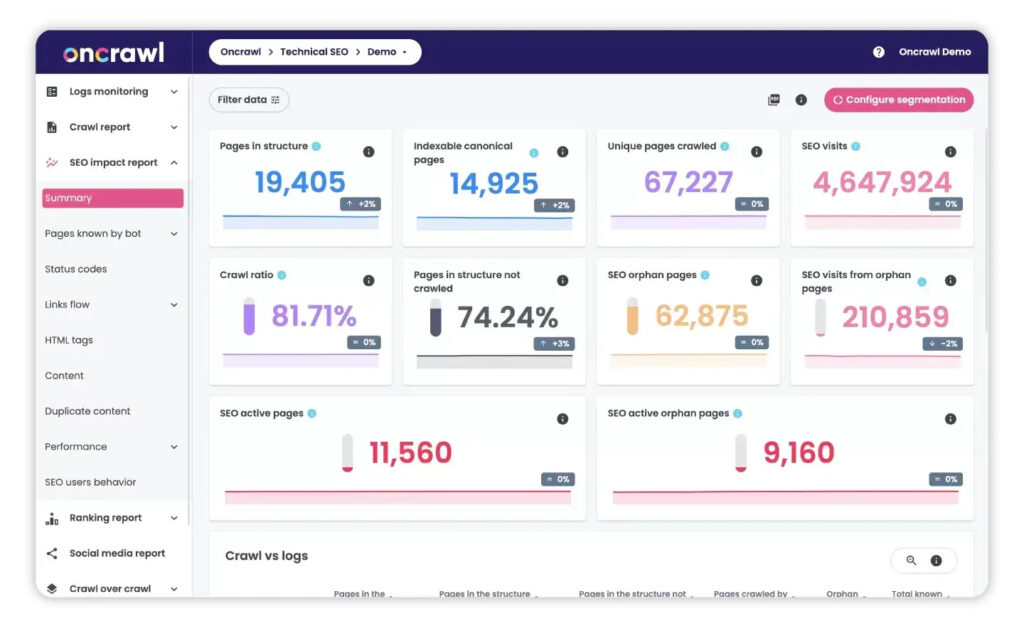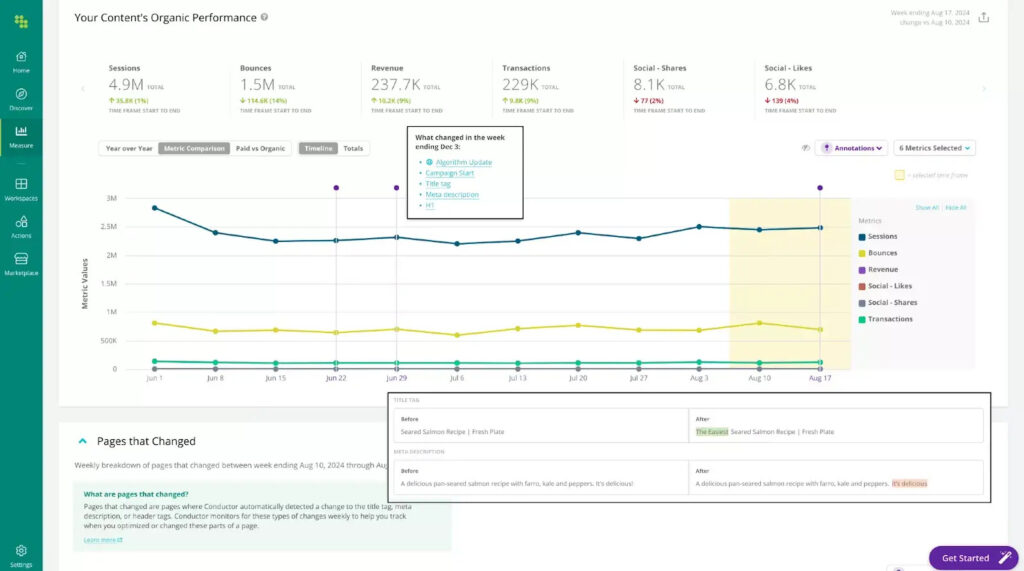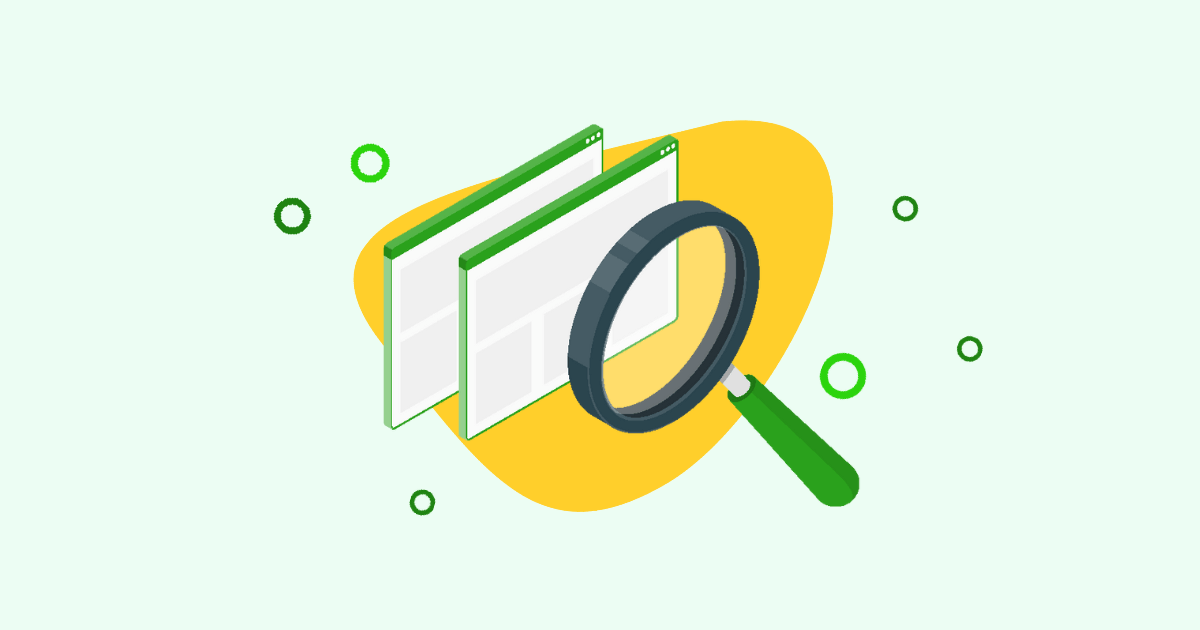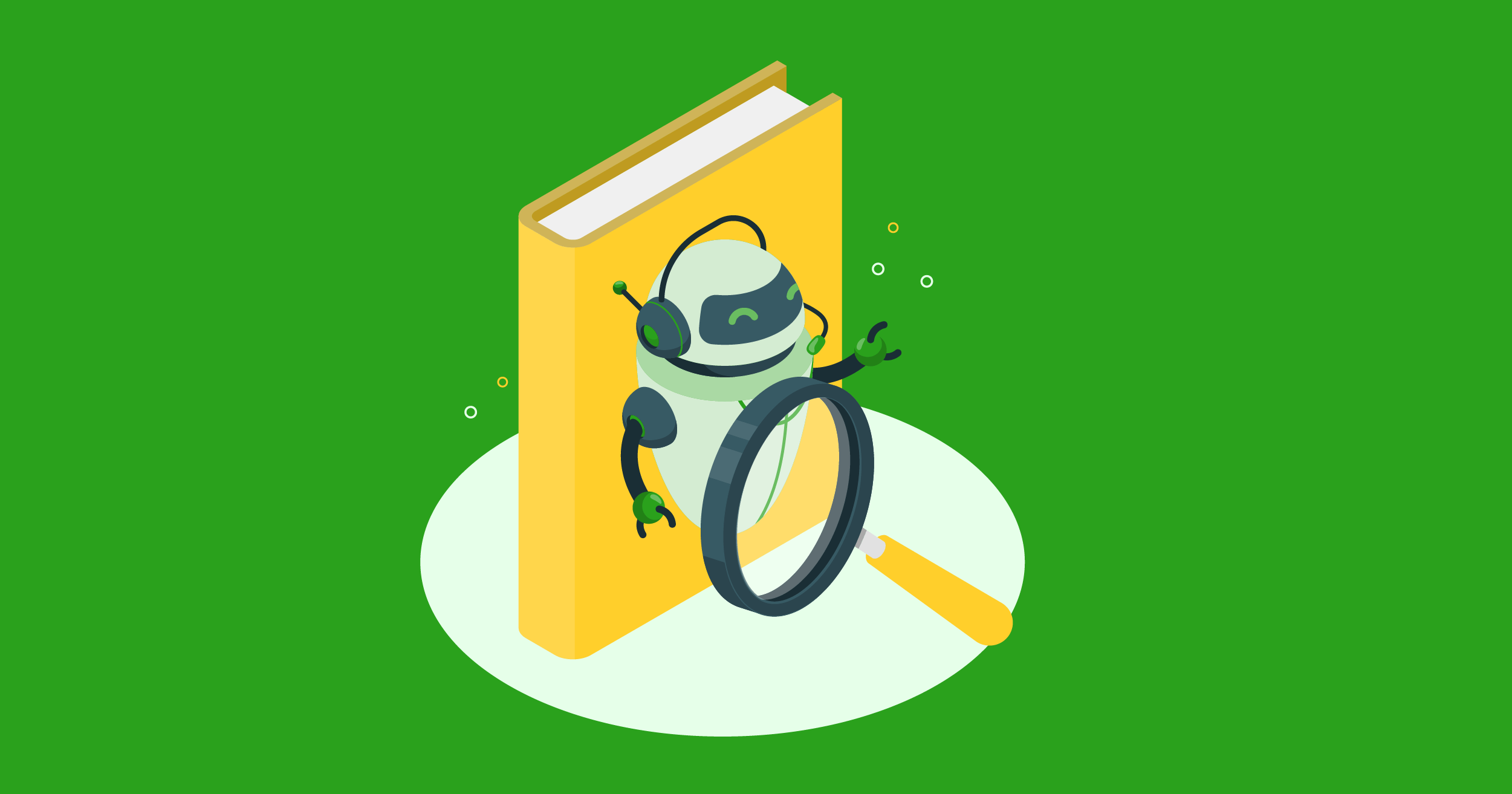Rendertron was Google’s open-source solution for dynamic rendering until it was archived and deprecated in 2022.
While it was very functional at the time, helping websites serve pre-rendered pages to search engine crawlers, Rendertron often required significant infrastructure management and constant maintenance. Thankfully, there are far more reliable and scalable options today.
In this article, we’ll compare eight alternatives to Rendertron’s dynamic rendering solutions, from fully managed rendering services to custom development workflows—all designed to ensure your JavaScript website is properly rendered and indexable by search engines and AI search platforms.
TL;DR: The Best Rendertron Alternatives for Dynamic Rendering
1. Prerender.io – Best dynamic rendering solution for JS-based enterprise websites.
2. Screaming Frog – Best for technical SEO audits.
3. JetOctopus – Best for small to mid-scale technical audits.
4. Botify – Best SEO reporting tool for JavaScript sites.
5. Puppeteer – Best for custom JavaScript rendering workflows.
6. Lumar – Best for multi-domain website monitoring.
7. Oncrawl – Best for log file analysis.
8. Conductor – Best for SEO strategy and content intelligence.
1. Prerender.io – Best Dynamic Rendering Solution for Enterprises
Prerender.io is a dynamic rendering solution frequently listed among alternatives to Rendertron, especially for teams managing large JavaScript websites. It operates by intercepting crawler requests, rendering JavaScript pages with a headless browser, caching the output, and serving the static HTML version to crawlers while users see the full interactive JS version.
In addition, across a typical dynamic rendering tool comparison, Prerender.io stands out because of its performance track record and support for JS frameworks like single-page applications (SPAs) without needing to rebuild your site.
See the complete comparison of Prerender.io vs. Rendertron here.
Features of Prerender.io and Its Dynamic Rendering Solution
- Dynamic rendering: intercepts crawler requests and delivers prerendered HTML for better crawlability and discoverability across search platforms.
- Crawl and rendering audit tool: includes a rendering diagnostics tool to identify SEO issues and fix them in one workflow.
- Advanced and scheduled caching system: the distributed cache network ensures fast delivery and reduces rendering load.
- Integration and APIs: easily integrates via middleware or headless browser, with APIs for sitemap management and custom logic.
Pros of Prerender.io
- A specialized tool to fix JavaScript SEO and AI SEO issues, especially useful for sites that depend on dynamic rendering.
- Provides an easy installation process and fits right into your existing tech stack.
- Its scalable architecture handles enterprise-level traffic without degrading performance.
- Provides continuous updates to support the latest browser features and rendering standards.
- Helps you offer optimal mobile performance as bots receive pre-rendered content without heavy JS processing.
- Has a flexible configuration, allowing you to target specific bots, including Google, ChatGPT, Claude, and many popular AI search platforms.
- Makes content accessible to emerging AI crawlers, boosting visibility in AI search.
Pricing of Prerender.io
Prerender.io offers a 30-day trial. Paid plans start at $49/month for 25,000 renders, with higher tiers available for millions of renders. Custom pricing is also available for enterprises with specialized requirements.
To see all the features and find the plan that suits you best, visit Prerender.io’s pricing page.
2. Screaming Frog – Best for Technical SEO Audits
Screaming Frog is a well-known desktop SEO crawling tool primarily used for site audits. Its “SEO Spider” can crawl small to very large sites and render pages with an integrated headless Chromium browser, allowing it to discover content behind JavaScript.
Features of Screaming Frog
- JavaScript rendering for SEO audits: uses embedded Chromium to crawl dynamic and JS-rich websites and frameworks.
- Comprehensive crawling: crawls your website and provides detailed insights into technical issues, broken links, duplicate content, and rendering problems.
- Integration capabilities: connects seamlessly to Google Analytics, Search Console, PageSpeed Insights, and others for enriched data.
- Scheduling and comparisons: allows you to schedule crawls and compare crawl results to track changes.
Pros of Screaming Frog
- Used and trusted by many SEO professionals for its accuracy and flexibility
- Performs in-depth technical audits to identify and resolve issues like broken links, duplicate content, redirects, etc.
- It’s highly customizable and supports custom extraction, custom user agents, and API integrations.
Cons of Screaming Frog
- Since Screaming Frog is a desktop-based tool, every user needs a license to access its features.
- Its interface and wealth of features can overwhelm beginners.
- Crawling large sites can be constrained by local memory, unlike cloud crawlers.
Pricing of Screaming Frog
Screaming Frog’s SEO Spider is free for up to 500 URLs per crawl. To unlock unlimited crawling and access to advanced features, a paid license costs £199 per year (about $279). Also, the fee is per use, so larger teams will need multiple licenses.
Tried Screaming Frog and not impressed by it? Check out these Screaming Frog alternatives, or see when to use Screaming Frog and Prerender.io.
3. JetOctopus – Best for Mid-Scale Technical Audits
JetOctopus is a cloud-native crawling platform built specifically for small to mid-scale websites. It offers JavaScript rendering as part of its crawling capabilities, allowing technical teams to easily identify rendering gaps and audit JavaScript errors that can hurt SEO and AI visibility.
See how Prerender.io. stacks up against JetOctopus.
Features of JetOctopus
- JavaScript rendering: executes and renders JS like a modern browser, so your JS-driven content is crawled accurately.
- Log file analysis: combines crawl data with server logs for comprehensive website insights
- Real-time dashboards: dynamic charts and heatmaps update live as crawls and logs are processed.
Pros of JetOctopus
- Its cloud infrastructure handles enterprise-scale sites with no local resource limits.
- Has a highly visual interface, which makes complex data easy to parse.
- Matches crawl data, logs, and analytics in one platform for actionable insights.
Cons of JetOctopus
- JectOctopus is a cloud-only platform requiring constant internet access with no offline mode.
- Beginners may need time to learn how to navigate and interpret its interface and data.
Pricing of JetOctopus
JetOctopus pricing is based on crawl/page limits and log volume. The base plan starts at $337/month for crawling up to 500K pages (and including 2M log lines). For very large sites, custom enterprise packages offer unlimited crawling and logs.
There’s also a 25% discount for annual billing, and available options for add-ons (more logs or properties).
4. Botify – Best SEO Reporting Tool for JavaScript Sites
Botify is a search optimization platform designed to improve website visibility in search engines and AI agents. Its rendering engine provides full visibility into how bots interpret modern sites, making it a strong solution for dynamic content rendering workflows.
Features of Botify
- Website crawling: crawls your website to identify technical SEO issues and optimization opportunities.
- JavaScript rendering: delivers fully-rendered versions of your webpages to search bots.
- Website analysis: offers deep insights into your site’s performance across search and AI platforms.
Pros of Botify
- Designed for sites with millions of pages and used by global brands.
- Automates repetitive SEO tasks, improving overall efficiency.
- Provides extremely detailed visibility into crawl or indexing issues.
- Offers AI-driven analytics, providing actionable insights for your site’s optimization.
Cons of Botify
- Has limited integration options with some third-party platforms.
- Botify’s premium pricing puts it out of reach for small businesses looking for a cost-effective solution.
- Has a complex and overwhelming interface for new users without prior SEO expertise.
Pricing of Botify
Botify’s pricing details are not publicly disclosed. Interested users are encouraged to contact Botify for a demo and customized quote based on their specific needs.
Related: Learn in-depth about how Prerender and Botify compare
5. Puppeteer – Best for Custom JavaScript Rendering Workflows
Puppeteer is an open-source Node.js library developed by Google that provides a high-level API for controlling headless Chrome or Chromium. Unlike some of the managed services discussed, it enables teams to create custom rendering pipelines and simulate advanced Googlebot rendering scenarios.
Features of Puppeteer
- Full browser control: automates Chrome browser actions, such as navigation, clicking, screenshots, and PDFs.
- JavaScript execution: can run any JS on the page and wait for network idle, ensuring all dynamic content is loaded.
- Capturing renders: generates and exports the rendered DOM or takes snapshots of pages.
Pros of Puppeteer
- Offers complete flexibility to build exactly what you need.
- Uses actual Chromium, so it faithfully reproduces what users/crawlers see.
- Puppeteer is well-documented and has strong community support.
Cons of Puppeteer
- Requires you to have modern JavaScript knowledge to write and maintain Puppeteer scripts.
- The infrastructure management responsibility falls on your team.
- Unlike a dedicated crawler, running headless Chrome at scale can be resource-intensive.
Pricing of Puppeteer
Puppeteer is an open-source software with no licensing costs. There is no commercial pricing; you only pay for the compute resources where you run it.
6. Lumar – Best for Multi-Domain Website Monitoring
Lumar (formerly Deepcrawl) is an enterprise-grade website intelligence platform focused on technical SEO, accessibility, and site performance. Many teams use it as part of their broader indexability testing tools workflow to ensure their pages are crawled, rendered, indexed, structured, and surfaced correctly for search engines.
Features of Lumar
- Ultra-fast crawling: designed to crawl millions of pages quickly, and suited for very large enterprise sites.
- Technical audit: offers extensive technical SEO analysis, identifying many key elements, including site speed and accessibility issues.
- Rich test suites: for pre-production environment testing to identify issues before deployment.
Pros of Lumar
- A customizable and flexible platform suited for multiple business needs.
- Offers different integration options, including GSC and Google Analytics.
- Provides detailed technical SEO solutions ideal for complex, large websites.
Cons of Lumar
- The platform can feel overwhelming and data-heavy for beginners.
- Lumar’s high cost limits its accessibility to smaller businesses and startups.
Pricing of Lumar
Lumar offers custom enterprise pricing. To determine the cost of adopting Lumar, interested companies will need to request a pricing quote directly from their team.
Not a fan of Lumar? Check out these Lumar alternatives.
7. Oncrawl – Best for Log File Analysis
Oncrawl is a comprehensive technical SEO platform that combines website crawling, log file analysis, and data visualization to provide insights into how search engines interact with your site. It also includes rendering capabilities as part of its crawling features, allowing teams to compare rendered versus non-rendered content.
Features of Oncrawl
- Cloud crawler: high-performance crawler (100k+ URLs) with scheduling and on-demand use.
- Log file analysis: analyzes server logs to understand how bots interact with your site.
- Multi-data integration: pulls in Google Analytics and GSC data alongside crawl results for added context.
Pros of Oncrawl
- Provides a powerful correlation between crawl data and actual search engine behavior.
- Has a user-friendly interface, with interactive dashboards and color-coded charts that are easy to understand.
- Offers excellent data visualization and reporting capabilities.
- Customers report responsive and personalized support.
Cons of Oncrawl
- Oncrawl’s depth of technical features can be overwhelming for new users.
- It’s not designed to serve rendered content to search engines in real-time.
Pricing of Oncrawl
Oncrawl offers custom pricing and requires you to book a demo to learn more about its pricing structure. Contact Oncrawl directly for a personalized quote.
8. Conductor – Best for SEO Strategy and Content Intelligence
Conductor is an enterprise website optimization and intelligence platform designed for digital marketing teams. It provides comprehensive SEO, content strategy, and site monitoring capabilities that enhance overall visibility, and also serves as one of the more advanced content discoverability tools for analyzing search performance and competitive insights.
Features of Conductor
- Comprehensive SEO analytics: provides in-depth analysis of website performance, keyword rankings, and organic traffic trends.
- Content optimization: offers AI-driven content optimization suggestions to align with user intent.
- Keyword and competitive analysis: tracks keyword rankings, search demand, and competitor activities.
Pros of Conductor
- Provides an AI-powered SEO platform with end-to-end optimization, from technical audits to keyword optimization.
- Supports complex multi-domain and enterprise-level SEO needs.
- Integrates seamlessly with platforms like Google Analytics, giving you a unified view of your marketing performance.
Cons of Conductor
- Its technical SEO features are less comprehensive than specialized platforms.
- Conductor’s pricing is expensive and not feasible for small businesses or individual marketers.
Pricing of Conductor
Conductor operates on a quote-based pricing model according to the business’s size and content needs. Interested persons will need to contact Conductor’s sales team for personalized quotes.
Key Considerations for Choosing The Ideal Dynamic Rendering Tool
When selecting an alternative to Rendertron, organizations should weigh multiple factors, including:
- Ease of use: some tools are feature-rich with steep learning curves, while others offer simpler setup and maintenance. Consider your team’s expertise and select a tool that aligns with it.
- Scale and performance requirements: assess how much dynamic content or SPA architecture you need to support and whether your chosen tool can reliably handle growing rendering demands.
- Integration capabilities: ensure the tool’s compatibility with your CMS, CDN, analytic tools, and deployment workflows.
- Budget and pricing structure: compare costs, especially if you’re weighing Prerender.io vs Rendertron or evaluating other managed dynamic rendering solutions. The right fit will depend on your budget and the level of functionality you’re looking for.
Prerender.io: the Best Dynamic Rendering Solution for JavaScript-Based Websites
After reviewing the Rendertron alternatives above, Prerender.io stands out as the most practical and well-supported option for teams that need a true dynamic rendering solution.
Prerender.io’s value is simple: fewer rendering issues, cleaner crawlability, and a setup that doesn’t require maintaining your own rendering infrastructure. It supports modern frameworks, scales with growing websites, handles AEO and SEO for single-page applications (SPAs) well, and offers flexible pricing plans for different technical needs and budgets.
Get started for free with Prerender.io today to see how it fits into your broader indexing and performance strategy.
FAQs About Rendertron Alternatives for Dynamic Rendering
1. What is dynamic rendering?
Dynamic rendering is the process of serving pre-rendered HTML to crawlers while delivering regular JavaScript content to users. It solves the problem of search engines struggling to crawl and index JavaScript-heavy websites, ensuring that dynamic web applications remain SEO-friendly without compromising the user experience.
2. What features should I look for in a Rendertron alternative tool?
Look out for reliable crawler detection, fast rendering, reliable caching, scalable infrastructure, easy integration with your stack, flexible cache-refresh controls, and SEO-safe content parity. Bonus points for analytics, API support, and fully-managed services.
3. What are the top alternatives to Rendertron for handling JavaScript-heavy sites?
There are several alternatives to Rendertron for handling JavaScript-heavy sites, such as Prerender.io (the most reliable tool for implementing dynamic rendering), Puppeteer, Screaming Frog, JectOctopus, Botify, etc. However, the best choice depends on your technical resources, budget, and specific requirements.
4. How does dynamic rendering with Prerender.io work?
Prerender.io detects crawler requests, loads your page in a headless browser, creates a fully rendered HTML snapshot, caches it, and serves that snapshot only to bots, while human users receive and enjoy the full interactive experience of your JavaScript site. The process is transparent and automatic once configured. Create an account for free today.