If your Instagram, WhatsApp, or Twitter/X link previews show up without an image, title, or description, your audience is getting a broken first impression. On social media, which is often the first place people encounter your brand, those small link preview cards carry a lot of weight. A complete and polished social sharing link preview can be the difference between a scroll-past and a site visit.
When your preview looks like the “Before” example below, you risk losing clicks, trust, and visibility. The good news: these issues are fixable once you understand how social crawlers interpret your website’s content.
This guide explains why social sharing link previews fail, how to fix them manually and with Prerender.io, and how to ensure that every shared link displays exactly as intended across platforms.

Benefits of Optimizing Your Link Previews for Social Media Sharing
Before we dive into fixing the problem, let’s highlight the importance of optimized link previews. Optimizing them isn’t just a design fix; it’s a conversion opportunity that impacts SEO, CTR, and visibility across social media.
The more engaging and visually appealing your links appear on LinkedIn, Twitter/X, or WhatsApp, the higher the likelihood of better business results. A consistent social share preview also reinforces your website link preview across all platforms.
In fact, customers are 71% more likely to make a purchase based on social media referrals. This is especially true for mobile users, as 65% of mobile users claimed to purchase something because of an influencer’s suggestion, making it important to optimize your website for mobile-first indexing.
Here are a few key reasons why an optimized link preview can benefit you:
- Your link preview, which consists of a title, image, and description, gives the first impression of your website. This counts. And a compelling one influences user engagement and purchasing decisions.
- Well-optimized and professional link previews with eye-catching visuals and accurate descriptions increase CTR and traffic to your site while also improving brand trust, credibility, and consistency.
- Higher user engagement and interaction boost your social media algorithm and can improve your SEO, further improving brand visibility.
So, if you want to maximize your business results, let’s first explore some signs of incomplete link previews and why they’re not displaying correctly.
How to Tell If Your Link Previews Are Broken
Here are a few of the most common signs that’ll help you spot incomplete social share link previews:
- Inaccurate or empty title: the headline doesn’t match your page title or is missing entirely.
- Missing or inaccurate description: the preview text is blank, outdated, or irrelevant.
- Incorrect, missing, or broken image: the featured image fails to load, appears distorted, or pulls the wrong file.
- Incorrect domain name or URL: the preview shows an outdated or incorrect web address.
- Plain link with no preview at all: when nothing but the raw link appears, it’s often due to JavaScript rendering issues, missing Open Graph meta tags, or blocked social crawlers.

Link previews before and after Prerender.io
Why Is My Link Preview Not Working on Instagram, WhatsApp, Facebook, or Twitter/X?
There could be a few reasons why your link previews don’t display correctly. But at the end of the day, many of them boil down to your technical SEO and JavaScript rendering problems.
Social Media Crawlers Have Limitations
Most social media crawlers, including those from major social platforms like Twitter and Facebook, don’t actively execute JavaScript code when crawling web pages. Instead, they only read and execute static HTML source code of the pages.
Most websites use JavaScript in some way, so unless you use a server-side rendering solution or a platform like Prerender.io, you’ll need some help converting your site from JavaScript to easy-to-read HTML.
Watch this short video to see what happens when crawlers hit JavaScript-heavy sites.
Social media crawlers need to work harder to process your website’s content. This can cause delays or inconsistencies in responses when loading previews.
Even if the crawlers attempt to crawl and render the JS content of your website partially, they have limitations. This can impact how your content is displayed when shared across social platforms, making the end result look incomplete. If your social link preview image or description is missing, JavaScript rendering is almost always the cause.
While you can also use a term called prefetching to optimize your website’s social links, it comes with certain limitations. These include increased bandwidth and resource usage without immediate benefits, failing to execute JavaScript for dynamic OG tags, and not guaranteeing faster metadata fetching.
Further reading: Prerendering vs Prefetching: What’s the Difference?
Open Graph Implementation Issues
Another reason why your social media link preview might not display correctly is because of Open Graph tags.
Open Graph (OG) meta tags are code snippets that determine how your website or links display when shared on social media platforms. These tags convert your website’s URL into rich objects that display page elements such as the featured image, title, description, and domain.
Multiple social media platforms, like Facebook/Meta, Instagram, and LinkedIn, use the Open Graph (OG) meta tags for link previews. (Twitter/X, on the other hand, uses the Twitter Card meta tag.) If these tags are incorrect, missing, or improperly structured, the link previews may not display correctly on these channels or as expected.
Look out for common mistakes, such as incorrect URL formats, incorrect structure of the OG tags, and the presence of multiple sets of OG tags.
Dynamic Content Challenges
Dynamic content also poses a greater challenge when it comes to ensuring correct link previews on social platforms, as the website’s content changes dynamically.
Social media crawlers only read the page’s initial raw HTML code and don’t wait for it to load fully. This is particularly problematic if your website uses JavaScript to load the content and meta tags, and this information is not added to the initial HTML.
Without open graph tags in the HTML, crawlers won’t know what to preview when sharing a link. At the same time, since bots don’t wait for JavaScript to load, this may lead to outdated or missing link preview information.
Caching Issues
Social media platforms often cache the link preview information to optimize performance and save resources. Even after updating your website’s metadata, social platforms may still display the previous, incorrect preview of the page stored in the cache.
Read: Page Caching in JavaScript and How It Affects Web Performance
How Can I Fix My Link Previews on Social Media?
If your WhatsApp or Instagram social sharing link preview isn’t showing, here’s how to diagnose and fix the problem fast.
Use Proper Twitter Card and Open Graph Meta Tags
The primary solution to ensuring correct and optimized social media link previews is to properly use the Open Graph and Twitter Card meta tags.
Incorrect or missing meta tags lead to inaccurate, broken, or missing link previews. Here are a few points to consider when using these meta tags:
- Make sure these tags are in the <head> section of your webpage’s HTML code. This helps guarantee that social media crawlers can find these tags easily.
- Use absolute URLs instead of relative URLs for images and links. For insurance, use the URL format https://websitename.com/image.jpg instead of /image.jpg—the latter doesn’t work well for social media crawlers.
- Set and choose the right image size and format. This ensures it will appear properly in the link previews. At the same time, make sure to use high-quality images and accessible image URLs.
Prevent Caching Issues
Social media platforms store the link preview you share the first time in the cache. When you change the title, description, or image of the page, the old preview may still appear even after the update.
In such cases, you can configure your website’s HTTP cache-control headers to enable the server to allow crawlers to fetch metadata after the changes are made.
You can also use debugging tools to refresh the cache manually. Tools like Twitter Card Validator, Facebook Sharing Debugger, and LinkedIn Post Inspector refresh the cache, enabling the crawler to use the updated metadata.
Use Prerender.io’s Link Preview Solution as an Easy Fix
If both of the above solutions don’t work, another solution to fixing your social sharing link preview issues is to use Prerender.io.
Prerender.io is a near-instant fix for your JavaScript rendering issues. It improves your missing or broken link preview issues almost instantly by providing a fully rendered HTML version of the page to social media crawlers. This ensures that your webpage’s link previews appear instantly as expected.
See How Social Crawlers Interact with Your Site with Prerender.io
Prerender.io’s Crawler Type view lets you filter and track visits from social platforms like LinkedIn, Facebook, Twitter/X, Discord, and Slack, giving you clear visibility into how crawlers interact with your pages.
This helps you ensure previews are fetched correctly, spot issues before they affect link displays, and optimize your content so your brand always looks its best when shared.
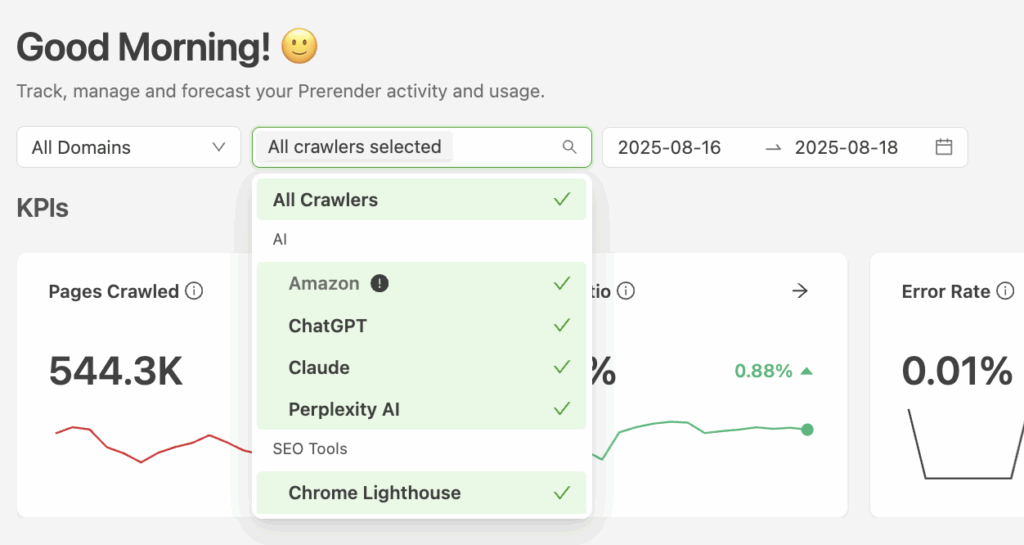
How Long Does It Take to Fix Broken Link Previews on Social Media?
The time it takes to fix a broken or missing link preview depends on what’s causing it, which is usually incorrect metadata or cached preview data.
If the Metadata Is Incorrect or Missing
Fixing Open Graph (OG) or Twitter Card tags can usually resolve preview issues within a few minutes, as long as you can edit and republish your metadata. Make sure your OG tags include a proper title, description, and image in the <head> section of your HTML.
If the Preview Is Cached
When social platforms store outdated preview data, it typically takes 5–30 minutes to refresh using the platform’s debugging tools. In some cases, it may take a few hours before the new preview appears everywhere.
Platform-Specific Timing and Challenges
- LinkedIn: even after using Post Inspector to refresh and update cached previews, LinkedIn may take several hours to display the new information. Patience (and correct OG tags) is key here.
- Facebook: Facebook often caches link previews indefinitely. If you change your metadata after a page has already been shared, the new preview won’t update automatically, so you’ll need to use the Sharing Debugger to force a refresh.
- WhatsApp: WhatsApp relies on Open Graph tags but only supports a limited set. It ignores some advanced properties like
og:videoandog:audio, so even perfectly implemented metadata might display inconsistently.
- Twitter/X: X uses Card Validator to fetch updated metadata, but cache refreshes can be slow. Expect a delay before your new title or image shows up in shared links.
When the Problem Runs Deeper
If your social sharing link preview still doesn’t update after clearing caches or fixing metadata, the problem likely isn’t caching; it’s JavaScript rendering. Social crawlers from platforms like LinkedIn, Facebook, Twitter/X, Discord, and Slack don’t execute JavaScript, meaning they can’t “see” your Open Graph tags or preview images if they’re loaded dynamically.
That’s exactly what Prerender.io was built to solve.
Prerender.io: An Easy Solution for Unoptimized Link Previews
Prerender.io detects requests from social media crawlers and serves them a fully rendered HTML version of your page, complete with accurate Open Graph and Twitter Card metadata. This ensures your links display the right title, image, and description instantly and consistently across every platform.
Why marketers and developers use Prerender.io:
- Accurate, platform-ready previews that display correctly on every social channel.
- Faster social crawler response, ensuring links render in seconds, not minutes.
- Cached updates that reflect instantly, so changes to your title, image, or description appear without manual debugging.
- Reliable JavaScript rendering for AI crawlers and social bots alike.
Start improving your social share previews today: explore our pricing plans to find the right fit for your team. You can also run a free Site Audit to check how your content renders for social crawlers.
FAQs About Broken Social Sharing Link Previews
Why Do Link Previews Look Fine on Some Social Platforms and Not Others?
Different social media platforms have different requirements and caching mechanisms. For example, while LinkedIn and Facebook use Open Graph meta tags, Twitter relies on Twitter Cards to display link previews.
Because of missing or incorrect tags for specific platforms, link previews might look different. At the same time, due to aggressive caching, previews on LinkedIn might not look correct but appear fine on other social platforms.
Why Are My Social Media Preview Links Not Showing Content Correctly?
Your link previews aren’t showing the correct content because many social platforms rely on bots to scrape your website for link previews. If your site uses JavaScript or dynamic content, these bots may miss it, resulting in blank or incorrect previews. Prerender.io solves this, ensuring all your content (images, titles, and descriptions) is visible to social media crawlers. This guarantees accurate and engaging link previews whenever you share your pages on social media.
How Do I Fix My Page’s Preview on LinkedIn and Facebook?
You can clear the cache and add updated metadata. If the issue still persists, it could be related to JavaScript rendering problems. Try a solution like Prerender.io to help clear up the issue and ensure that your previews show up correctly. You can watch this video to see how Prerender.io works.
Can My Website’s Security Settings Impact Social Link Previews?
Yes, security-focused browser extensions and some ad blockers may prevent social media crawlers and bots from accessing the correct metadata—leading to incomplete or missing link previews.
Does Website Speed Impact Social Link Previews?
Yes. Slow-loading pages can cause crawlers to time out before fetching your metadata, leading to blank or partial previews. By caching pre-rendered HTML versions of your site, Prerender.io ensures that crawlers receive the correct data instantly, improving both load speed and preview accuracy.
Can I Change My Link Preview Image?
Yes, but your updates won’t appear unless social platforms refresh their cache. After replacing the og:image tag in your HTML, clear each platform’s cached data using its debugger or inspector tool. If the new image still doesn’t show, your site may need a rendering solution like Prerender.io to ensure updated metadata is visible to crawlers.
How Can I Tell If My Site Has a JavaScript Rendering Issue?
Broken link previews are often a telltale sign. To know for sure, you can use a free site audit tool that measures your site’s performance for search engines. If you get a low score, that’s a clear indicator that you have JavaScript rendering issues. Get your free site audit here—no need to book a demo, enter your credit card information, or fill out a survey. Simply enter your domain and email and you’ll get your results in minutes.




