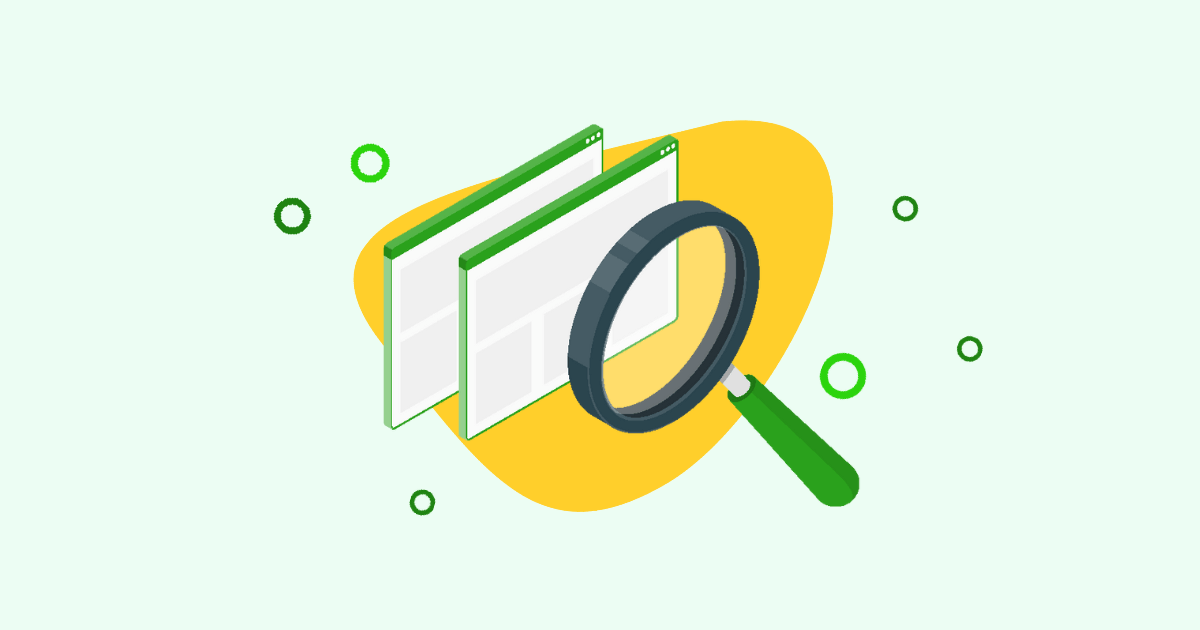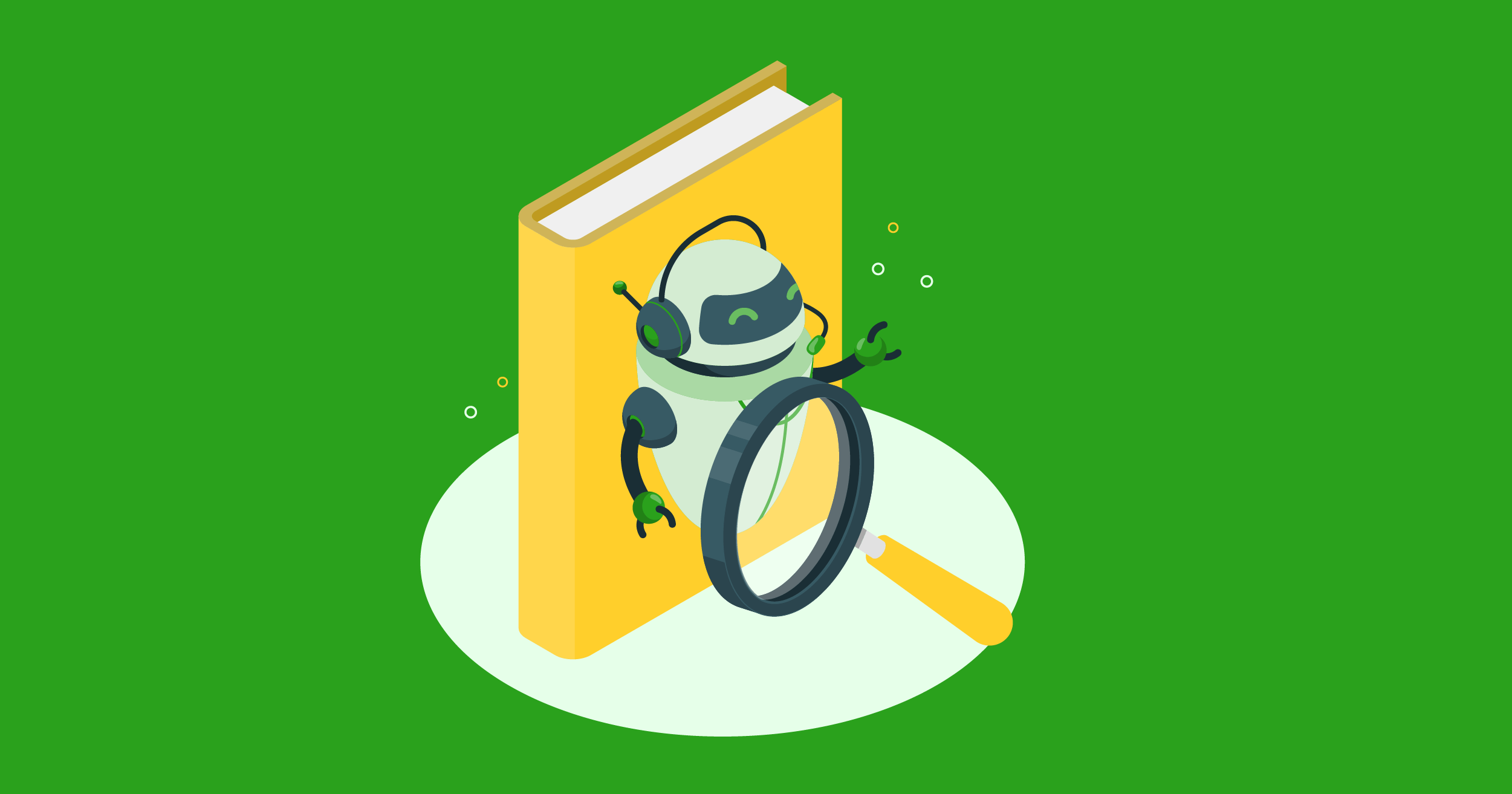SEO is a key player in driving traffic and potential customers to your retail site. But, just like your health needs regular check-ups, the SEO of your eCommerce website needs constant monitoring and tweaks to maintain peak performance.
In this article, we’ll run through nine key eCommerce SEO metrics that illustrate your eCommerce site health. This includes keyword rankings, conversion rates, and indexed pages, among others. You’ll learn what each SEO metric means, why it matters for retail store SEO performance and rankings, and some recommended enterprise technical SEO tools to track them.
What are (eCommerce) SEO Metrics?
SEO metrics refer to various datasets that measure the performance and effectiveness of your search engine optimization (SEO) efforts.
In today’s eCommerce landscape, product pages that rank high on the SERPs are more likely to get sales. A study shows that the top 3 Google search results get 54.4% of all clicks, and moving up one position can increase CTR by 32.3%.
Therefore, tracking key ecommerce SEO metrics that are important to your online store goals allow you to measure your SEO progress, identify areas for improvement, and make data-driven decisions.
So, what SEO metrics should you be tracking? Let’s take a closer at the two main categories: vanity metrics and technical SEO metrics.
Vanity Metrics
While vanity metrics alone are not the ultimate measure of eCommerce SEO site health, they offer valuable insights about your site and content optimization efforts. Here are six SEO vanity metrics worth tracking:
1. Organic Search Traffic
Organic search traffic refers to visitors who land on your website from non-paid search results on Google, Yahoo, Bing, and other search engines.
Tracking organic traffic growth helps you understand how effective (or ineffective) your eCommerce SEO strategies are at attracting visitors based on the content and technical qualities of your site. This type of traffic is generally considered the most valuable form of web traffic because of its long-term sustainability and higher conversion potential. At the same time, organic traffic is also the hardest to improve due to the complex search engine ranking factors, among others.
Related: Wonder why your eCommerce product pages aren’t ranking? These six Google ranking factors may shed some light.
To measure and evaluate your website traffic for trends, you can use web analytics tools like Google Analytics and Google Search Console. An upward trend in organic traffic signifies that your SEO efforts are paying off, but a decline may signify the need for corrective measures.
2. Keyword Rankings
Keyword rankings show where your website appears on SERPs for specific words or phrases. This is an important metric because higher SERP rankings show that your SEO content strategy is working. The more people see your site, the likelier they are to visit and become customers.
You can leverage enterprise technical SEO tools like Keyword.com or Ahrefs to track your keyword rankings. These tools allow you to input your target keywords and consistently track changes in your site’s ranking on SERPs.
Tracking relevant keywords will help you monitor your site’s performance for relevant search terms in your industry, understand how trends and changes in keyword rankings affect traffic, and identify which pages need to be optimized.
3. Click-Through Rate (CTR)
Click-through rate (CTR) measures the ratio of clicks to impressions for your product listings on SERPs. In simpler words, CTR shows how often people click on your website from search results.
Since metatags are one key factor in CTR performance, high CTR means that your product pages’ title tags and meta descriptions are already doing an excellent job of capturing buyers’ attention. Conversely, if you have a low CTR but your site rank is high, consider updating your meta titles and descriptions to make them more compelling for potential customers to click your pages.
To see your CTR performance, go to Google Search Console > Performance > Search Results. Read more about Click-Through Rate here.
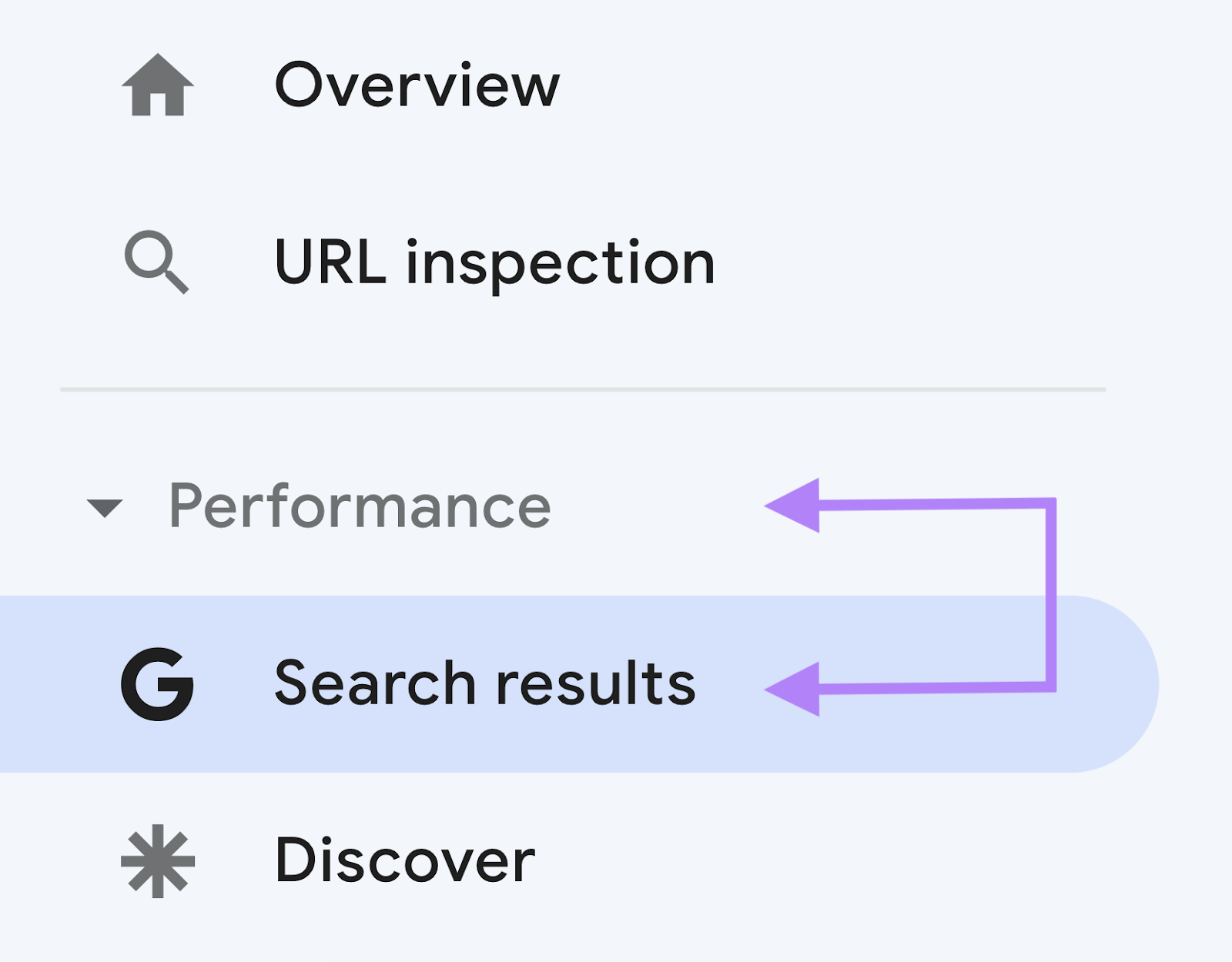
Remember, the ‘ideal’ CTR varies by industry. Google ads in the ecommerce sector usually get a CTR of around 1.66% for search ads and 0.45% for display ads. However, in organic search results, a CTR above 2% is considered a good result.
4. Backlinks Quantity and Quality
Backlinks, also known as inbound links, are links from other websites directing traffic to your online store. They are super important for improving your website’s visibility and credibility on search engines like Google.
However, not all backlinks carry equal weight. Some are high-quality, improving your search rankings, while others are low-quality, having little to negative impact. You should care more about the quality of your backlinks than the quantity—it’s not a numbers game.
So, instead of obsessing over your total backlink count, assess the quality of those backlinks. Look at key metrics like:
- The credibility and trustworthiness of the linking sites
- The domain authority
- Page authority
- Referral traffic
- Relevance of anchor text used in the link
- The absence of ‘nofollow’ tags
Focusing on these qualitative measures can provide a clearer understanding of your website’s backlink performance and its impact on SEO. Utilize comprehensive backlink analysis tools like Semrush, Ahrefs, and Moz to gain useful insights into the quality and quantity of your backlinks.
Top tip: Find and fix broken backlinks before it hurts your SERP rankings. Learn how here.
5. Social Media Shares
Social media has evolved over the years from a casual platform for sharing personal updates to a powerful marketing and sales channel for ecommerce businesses. One of the most revealing metrics for social media success is the number of shares your content receives.
Shares are the digital form of word-of-mouth marketing and social proof. Peer-to-peer sharing through social media builds credibility and interest in your products in ways paid ads struggle to match—and often translate into real sales.
However, the real value, beyond the total share numbers, comes from analyzing the quality of that social media traffic and engagement. You want to look at metrics like:
- Website traffic generated from social media.
- Which content pieces are receiving the most engagement.
- Engagement metrics (e.g., likes, comments, saves).
- Conversion rates for those social media visitors.
- Sales revenue generated from social media sources.
- Whether you are reaching the desired demographic and interests.
Related: Display the rich snippets of your product pages on social media with open graph meta tags. Learn about their roles and how to implement them in this guide.
6. Conversion Rate
Ultimately, the main goal of your online store is to convert visitors into paying customers, and conversion rate is the number used to measure this. Conversion rate is, therefore, the percentage of visitors who complete a desired action (such as purchasing a product at your online store) out of your total site traffic.
While conversion rate is not a direct ranking factor, it is closely linked to SEO success for ecommerce websites. This is because ecommerce SEO health influences product rankings, and the higher the ranking, the likelier visitors will convert into paying customers.
By utilizing tools like Google Analytics, you can identify which keywords or landing pages are driving high conversion rates, enabling you to refine your SEO strategies and focus on the most valuable and relevant terms.
Technical SEO Metrics
Vanity metrics only scratch the surface of your SEO performance. To truly understand what’s driving your search engine rankings and visibility, you need to go deeper into technical SEO metrics. Here are three crucial technical metrics to monitor.
7. Core Web Vitals
Core Web Vitals are a set of four metrics used by search engines like Google to assess your website’s technical performance and overall user experience. If you’re new to Core Web Vitals, they measure how well your site loads, responds to user input, and maintains visual stability.
The four Core Web Vitals metrics are:
- Loading speed (Largest Contentful Paint)
- Interactivity (First Input Delay)
- Visual stability (Cumulative Layout Shift)
- Interaction to Next Paint (INP)
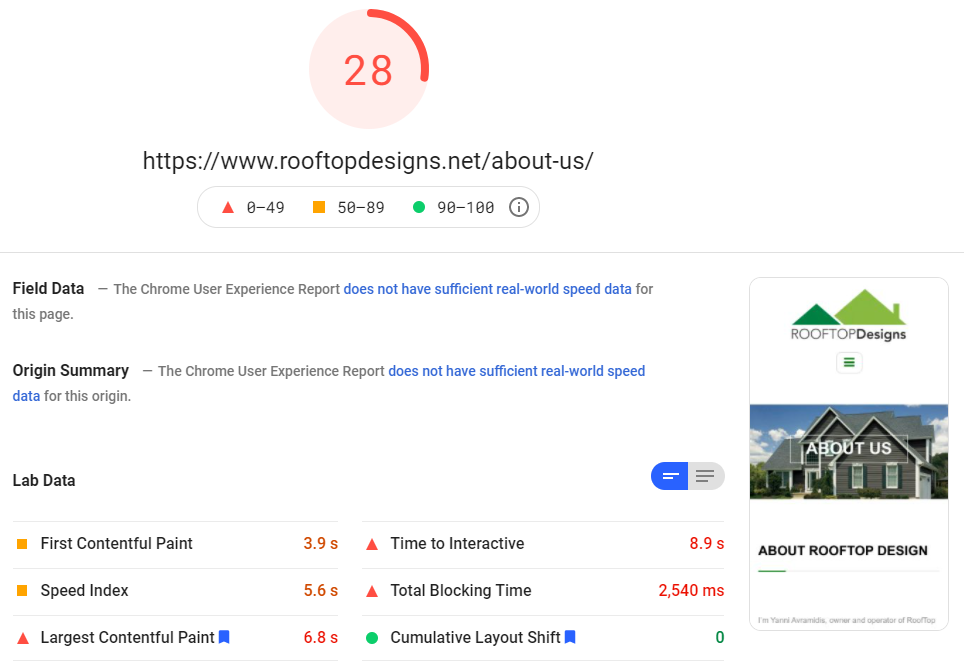
Search engines prioritize user experience. Slow loading times, unresponsive pages, and unexpected layout shifts contribute to a frustrating experience. As a result, sites with poor Core Web Vitals scores may be penalized in search rankings.
To improve your Core Web Vitals scores, focus on optimizing images, minifying code, and ensuring responsive design. By regularly monitoring and optimizing your site’s score, you can provide a smooth, seamless ecommerce that keeps search engines satisfied and maintains strong SEO rankings.
You can track the Core Web Vitals in Google Search Console under the Core Web Vitals report.
For a step-by-step guide on how to improve your Core Web Vitals Scores, check out our article or this post on how you can improve your website’s INP performance.
8. Indexed Pages
When search engines like Google add your pages to their index list, they recognize and acknowledge your content. Your pages are to be discovered and displayed in search results. Conversely, if your pages aren’t indexed, they essentially become invisible to search engines, resulting in no rankings, no organic traffic, and lead to low sales.
You can check whether your pages are indexed or not by regularly monitoring the “Index Coverage” report in Google Search Console.
One important thing to mention is that just because you publish content (product pages, videos, or review pages), doesn’t mean that search engines will automatically index it. Indexing issues become more complicated if you build your eCommerce site on JavaScript framework.
Due to the complex rendering process, JavaScript-heavy sites are prone to web crawling and indexing challenges. To overcome these JS indexing issues, adopt Prerender’s dynamic rendering for Javascript.
Prerender provides a fully rendered version of your JS pages to search engines. This way, all your SEO elements will be 100% crawled and indexed at record time, boosting your SEO efforts in exposing you retail pages on search results. You can start try Prerender for free and see how we improve your site’s JavaScript SEO metrics.
9. Page Load Speed
Both search engines and users demand fast websites, as slow load times can lead to a higher bounce rate and negative user experience. In fact, Google says if a page takes 1 to 3 seconds to load, there’s a 32% higher chance of visitors abandoning the site, resulting in lost conversions and revenue.
Moreover, page speed is a key metric in Google’s ranking algorithm, making it crucial for SEO success.
You can evaluate your website’s performance using Google’s PageSpeed Insights tool. Simply enter a URL and click “Analyze.”
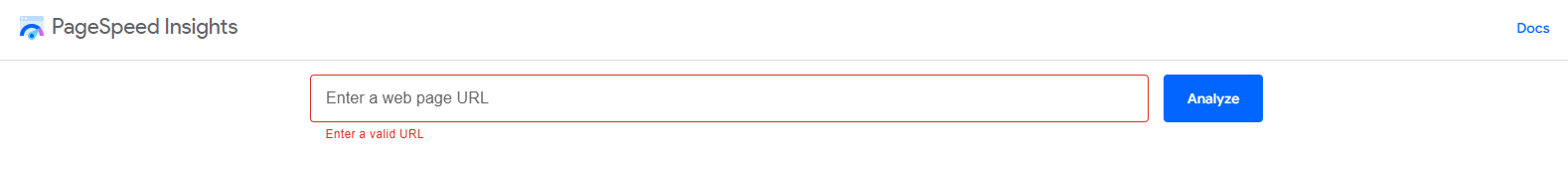
Now, you can configure your website performance to increase your website pagespeed. But, if you use Prerender, not only will your indexing performance get boosted but also your server response time (SRT), which will indirectly improve your page load time.
This is because Prerender save the crawled pages as cache. When Googlebot request the page, instead of crawling it the page from scratch, Prerender feeds Googlebot with the crawled version, decreasing the server response time to under 50 milliseconds! Learn the details about how Prerender works in optimizing your page load time here.
Monitor Your eCommerce SEO Metrics for Healthy SEO Performance
Every eCommerce SEO metric, from keyword rankings to index performance and page load speed, acts as a valuable clue. These insights unlock the secrets of your audience’s search behavior and inform your SEO strategy, ultimately helping you achieve your business goals.
To support your ecommerce SEO effort, adopt Prerender—an enterprise technical SEO tools that excels in dynamic rendering for Javascript pages. More than 65k business around world have experienced the difference in their web performance. In fact, a happy customer achieved 32% increased in indexed pages, resulting in 80% of increased traffic after Prerender implementation. See more Prerender Case Studies here.
Curious to try Prerender yourself? Sign up today for a free plan!