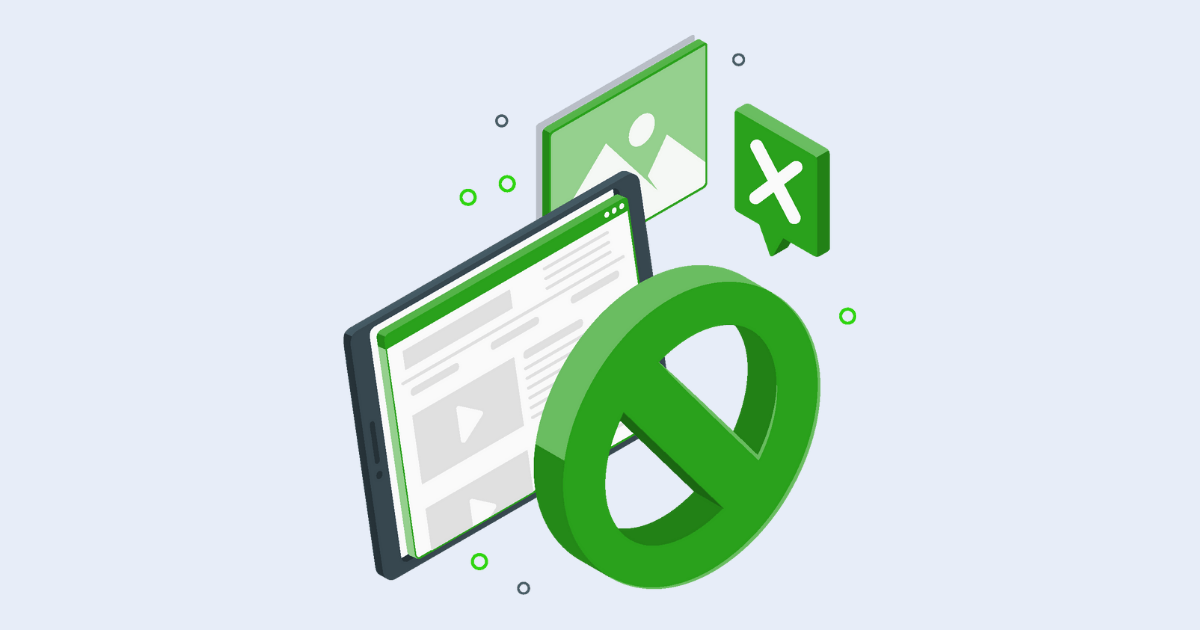Search engines utilize web crawlers to navigate the vast sea of digital data and deliver relevant information to users. These crawlers, however, can often miss content—especially on JavaScript-heavy websites. This can have a significant impact on your site’s visibility and SEO performance.
Fortunately, there are strategies and technical SEO tools to help tackle this issue.
This article dives into the concept of missing content, why it matters, and how to address it.
Understanding Missed Content in Web Crawls
Missed content can significantly hinder your SEO performance. A page not crawled is a page invisible to search results, decreasing its visibility to potential visitors or customers. For instance, in an ecommerce setting, a newly added product listing missed in a crawl can lead to lost opportunities and revenue.
Related: Common Mistakes on JavaScript Ecommerce Sites
Years ago, SEO was fairly simple: websites had built-in HTML that was easy for search engines to process. Now, that is not the case. Missed content is often a result of JavaScript crawlability issues.
If your web page (or a section of it) is missed during the crawling stage of Google’s process, it can’t be indexed or ranked. Which is likely the case if Google’s depleting your crawl budget and failing mid-crawl.
Your crawl budget signifies the number of pages Googlebot will explore on your site within a certain timeframe. If it can only crawl 100 pages on your site, and you have 150 pages, some of your most important pages might be left uncrawled, resulting in “missing” content. (Not to mention, if it’s dynamic content with multiple links, images, and text, you might find that your crawl budget is both wasted and your pages are incomplete. This means you’re serving half-rendered pages that will not be indexed.)
Techniques to Help Avoid Missed Content
There are many effective strategies and techniques that you can implement to reduce the likelihood of your content being missed during a web crawl. In this section, we delve into these techniques.
- Maintain a Crawlable Site Architecture: Clean, logical site architecture aids both your visitors and web crawlers. Simplify your URLs, for example, use /blog/crawl-budget instead of /2023/01/12/seo/technical/crawl/budget.aspx, as well as minimize the number of clicks to reach any page from the homepage. This is also known as reducing page depth.
- Use Robots.txt Files Effectively: These files, placed in the root directory of your website, give instructions to web crawlers about which parts of your site they can or cannot visit. But, improper use of Robots.txt files can lead to crawlers missing important pages. So, use them wisely.
- Regularly Update Your Sitemap: A sitemap is a file where you list all the web pages of your site to inform search engines about the organization of your site content, typically located at /sitemap.xml. A well-maintained and updated XML sitemap can significantly improve your site’s crawlability, ensuring new or updated pages are not missed.
- Optimize Page Load Time: Just as your users don’t like waiting for a slow page to load, neither do search engine crawlers. If your pages take too long to load, crawlers might move on before they’ve fully indexed your site. Optimizing for PageSpeed ensures you’re making the most of your crawl budget.

- Improve Internal Linking: Quality internal linking makes it easier for both users and crawlers to navigate your site. An effective internal linking strategy can guide crawlers to all of your site’s important content, reducing the chance that any is overlooked.
- Adopt a Mobile-Friendly Design: Since Google predominantly uses mobile-first indexing, a mobile-friendly, or responsive, website design can significantly improve crawlability. By ensuring your website looks and functions well on mobile devices, you increase its accessibility to both users and web crawlers.
- Remove Broken Links: Broken links can disrupt the path of web crawlers and lead to missed content. By regularly checking for and repairing broken links through a technical SEO audit, you can ensure that crawlers can move freely through your site, indexing all relevant content.
- Use Proper Status Codes: A common mistake is using a 2xx (successful) status code for a 404 (not found) page. For instance, if a user or a crawler requests a page that doesn’t exist, and your server returns a 2xx status code along with a 404 error page, search engines get conflicting signals. They might continue trying to crawl and index the “missing” page because of the success code, wasting valuable crawl budget on non-existent content.
- Be Careful of Infinite Spaces: An infinite space on a website could be a calendar with a “next month” link, which a web crawler may continue to follow, resulting in an infinite loop of pages. This can quickly consume your entire crawl budget. In an infinite loop, the crawler would keep discovering ‘new’ pages that, in reality, hold no additional value to users or search engines. Meanwhile, other important pages on the site could be missed. You can address this problem using the ‘nofollow’ attribute in the meta tag to tell crawlers not to follow links on a page. Alternatively, you can implement a ‘noindex’ meta tag on the repeating pages to prevent them from being indexed. You can also use a canonical tag to point to the preferred version of the page.
Tools to Help Avoid Missing Content
To identify missing content during web crawls, you’ll find a range of tools at your disposal.
Below are a few of the most popular options available:
Prerender generates a static HTML version of your page. It’s no surprise that search engines struggle to properly render and index JavaScript-based content (eating up your crawl budget while they’re at it). So, by skipping their step for rendering ensures that every page gets crawled, indexed, and ranked on SERPs.
Screaming Frog mimics web crawlers, allowing you to diagnose crawling issues from a crawler’s perspective, and is a must-have tool for diagnostics. This tool can help flag issues quickly.
Google Search Console URL Inspection offers insights about your indexing status directly from Google. If a page isn’t appearing in search results, this tool offers insights and suggests steps for resolution.
Webmaster Tools from search engines like Google and Bing, or CMSs like WordPress and Squarespace, offer valuable insights into how these search engines view your site. This can help you uncover and resolve any issues that might be causing missed content during their crawls.
Wrapping Up
Choose tools and techniques based on your website’s unique characteristics.
For instance, Prerender might be more suitable for a JavaScript-heavy site, whereas Screaming Frog could serve a static site better. Similarly, large websites might benefit more from a robust internal linking strategy, while frequently updated sites should prioritize maintaining an updated XML sitemap.
By tailoring your approach to your website’s needs, you enhance your content’s visibility, boost SEO, and drive business success. Try Prerender free for the first 1,000 renders and see the difference it makes!