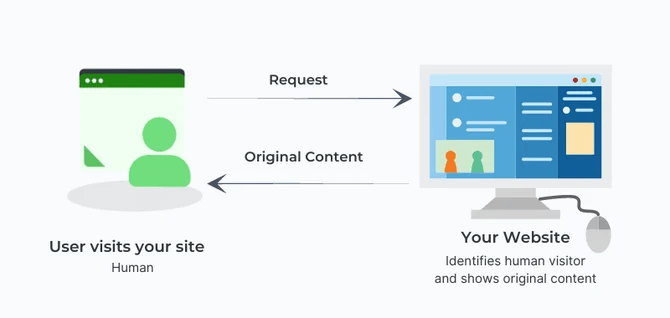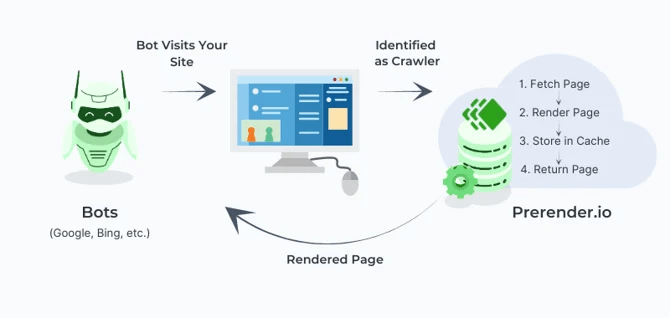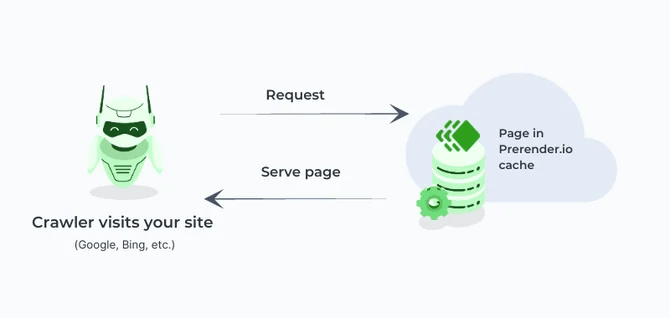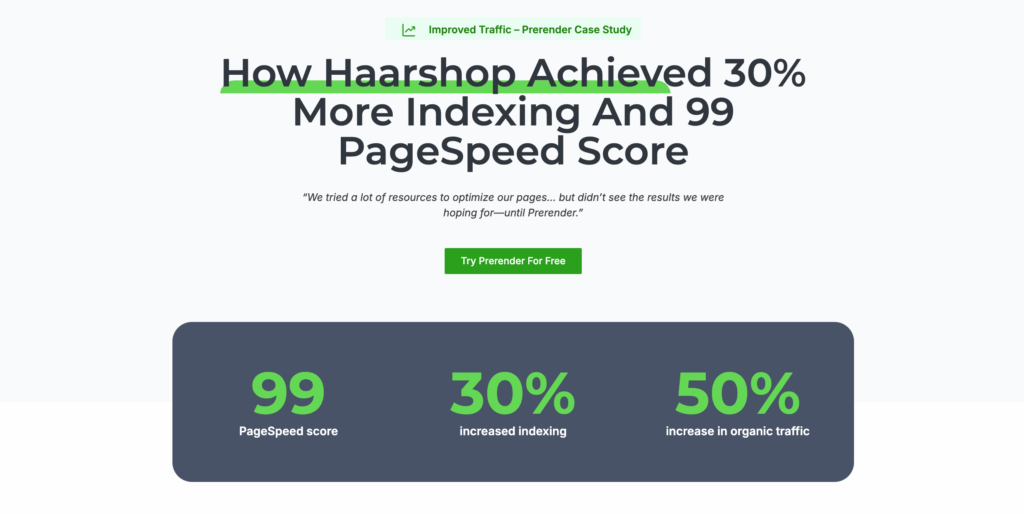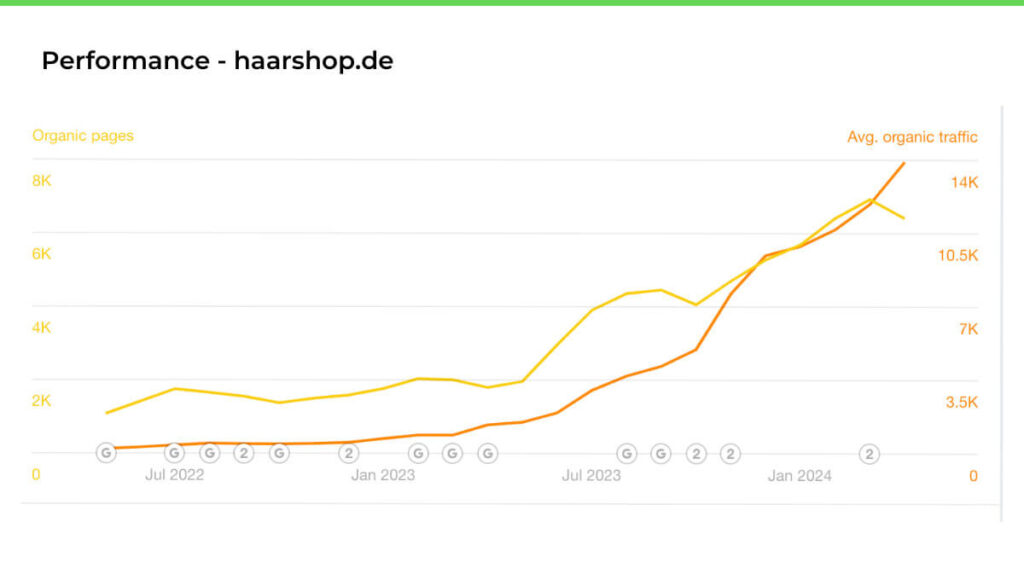What does Prerender.io do? How does it work? And most importantly, how can it improve your SEO and AI SEO performance?
This guide to Prerender.io breaks down everything you need to know about Prerender.io: how it works, who it’s built for, and how it helps your website (those powered by JavaScript) become visible to search engines and AI search platforms. You’ll also see why relying on Google alone for crawling and indexing isn’t enough to stay competitive in today’s AI-driven search landscape—and how Prerender.io helps you get ahead.
TL;DR – Prerender.io at a Glance
If your site runs on JavaScript, Prerender.io makes sure it gets seen, indexed, and ranked wherever users search.
-
What it is: Prerender.io is an SEO and AI SEO tool that makes JavaScript-heavy websites fully visible to Google, Bing, ChatGPT, Claude, Perplexity, and other AI search engines.
-
The problem: Search engines and AI crawlers can’t always read JavaScript, so your content may show up late, appear with outdated info, or not get cited at all.
-
The solution: Prerender.io serves a ready-to-index version of your site to bots, so your content is indexed faster, snippets stay accurate, and AI tools can reference your brand.
-
Proof it works: Haarshop, a major ecommerce retailer, saw a 50% increase in organic traffic within 3 months of implementing Prerender.io.
What is Prerender.io, and How Does It Help Your Website’s SEO? (A Prerender Overview)
Prerender.io is a technical SEO and AI search tool that makes your website easier for search engines and AI platforms to understand. If your site uses a lot of JavaScript to generate content (like product pricing, inventory, or customer reviews), search engines often struggle to read it. That means important content could be invisible from Google search results, Google AI Overviews, or AI search tools like ChatGPT.
Prerender.io solves this by creating a search-friendly version of your site that’s designed specifically for search engines. Whenever Googlebot, GPTBot, or other search engine crawlers visit, Prerender.io delivers a lightweight version (HTML version) of your pages so every piece of content gets captured, indexed, and ranked without delay.
For your human visitors, nothing changes. Thanks to Prerender.io’s JS content prerendering solution, people browsing your site still get the full, interactive experience your JS website offers, while search engines get the simplified version they need to quickly understand and rank your content.
You can think of it as running two versions of your site at once:
- One version tailored for search engines and AI tools.
- One version optimized for your users.
Prerender.io automatically decides which version to show, so you never have to worry about missing traffic or a poor user experience.
Why Do I Need Prerender.io?
Most websites don’t realize that search engines and AI tools still struggle with processing JavaScript content. Even giants like Google, Bing, ChatGPT, Gemini, and Claude often miss or misread important information hidden in JavaScript.
That means:
- Your content may take weeks to appear in search results.
- Google may show the wrong details in rich snippets (like outdated prices).
Your site may be invisible in AI search results, even if you’ve optimized for SEO and AEO.
Examples of JavaScript SEO Issues
Imagine you run an ecommerce store:
- You update a product description, but Google still shows the old one.
- You change the price, but search results continue showing outdated pricing.
- Your new reviews don’t appear, making your product look less trusted.
These are classic JavaScript SEO problems—and they directly cost you traffic and conversions.
How Prerender.io Fixes JavaScript SEO Problems
Prerender.io solves JavaScript SEO issues by handling the hard work for search engines. Instead of forcing Google or AI crawlers to process your JavaScript, Prerender.io gives them a ready-to-index version of your site.
The results:
- Faster indexing (your content shows up quicker).
- Accurate snippets (Google displays the right prices, reviews, and details).
- AI visibility (since AI tools rely heavily on Google’s index, your content is more likely to be cited and mentioned).
In short, if your site relies on JavaScript, Prerender.io ensures your content actually gets seen, ranked, and mentioned—both in traditional search and AI-driven results.
The Prerender.io Process: How It Works
So, how does Prerender.io work? Here’s an overview of how Prerender.io runs on the back end of your website.
Step 1 – Install Prerender.io
First, you need to install Prerender.io and connect it to your backend/CDN/web server. Prerender.io can be integrated into almost any tech stack—no need for you to change your website or even business infrastructure.
Here’s a complete list of all available integrations, including ExpressJS, Rails, Cloudflare, Java, C#, PHP, Python, and more.
If you want your content to show up in AI search results, you need to make sure AI crawlers can access your site. With Prerender.io, this is simple. We support all major AI crawlers, including OpenAI (ChatGPT / GPTBot), Anthropic (ClaudeBot), Microsoft Bing / Bing AI, PerplexityBot, and more.
By enabling AI crawlers, you give your site a higher chance of being mentioned, cited, and recommended in AI-powered answers. Learn how to enable AI crawlers in your Prerender.io account and see the full list of Prerender.io supported AI bots.
Step 2 – First Visit of Search Crawlers
When the middleware detects a bot requesting your page, it’ll send a request to Prerender. If it’s the first time, Prerender.io will:
- Fetch all resources from your server
- Load the page in a full browser environment
- Execute all JavaScript code
- Wait for dynamic content to load
- Take a snapshot of the fully-rendered page and send it back to the SE (cached)
This initial rendering may take a few seconds, but subsequent requests are served instantly from cache.
Alternatively, you can submit a sitemap (which Prerender will crawl every seven days) or push URLs through our REST API to avoid the first-time cache delay.
Step 3 – Repeat Visit of Search Crawlers
Prerender.io stores the rendered HTML snapshot and serves it immediately to the search engine bot. If the tool identifies the user-agent as a real user, it’ll send the traffic to normal server routes. This is what’s called dynamic rendering.
Note: In most cases, we see websites scoring 90-95 on Page Speed Insights tests, while they were scoring lower than 30 before implementing Prerender.
Search engines will get a rendered version of your pages, boosting your crawl budget and fixing indexation issues. Users will be able to experience the full extent of your website, including dynamic content, which will increase engagement and conversions without sacrificing organic traffic.
No missing content, crawling issues, or indexation delays.
You can control how often pages are re-rendered to ensure search engines always see your latest content. Prerender.io can automatically recache pages based on your specified intervals or when you push updates via API.
Watch this video to learn more about how Prerender.io works.
How Does Prerender.io Improve SEO Performance?
Here are some SEO benefits you can expect from adopting Prerender.io.
Many of our clients see the uptick in their SERPs performance, indexed keywords, and organic traffic a few weeks after implementing. These results are, of course, dependent on your website size, complexity, and set goals.
- Improved crawlability: search engines receive fully-rendered HTML pages, eliminating JavaScript execution delays and ensuring all content is discoverable.
- Faster indexing: with pre-rendered content readily available, search engines can index your pages more efficiently, resulting in a faster appearance in search results.
- Save up your crawl budget: search engines spend less time and resources trying to render JavaScript, allowing them to crawl more of your pages within their allocated budget.
- Consistent content visibility: all dynamic content (e.g., product listings, user reviews, and personalized recommendations) becomes immediately visible to search engines.
- Technical SEO score improvements: Prerender.io offers SEO scoring for rendered pages, enabling you to identify and resolve technical issues that may impact your rankings.
How Can Prerender.io Improve AEO Performance?
Besides optimizing your website’s SEO health, Prerender.io also boosts your AEO performance in the following ways:
- AI crawler compatibility: modern AI search engines like ChatGPT, Claude, and Perplexity can easily access your content when it’s served as clean HTML rather than JavaScript-dependent content.
- Structured data visibility: schema markup and structured data embedded in your JavaScript applications become immediately accessible to AI systems for rich snippet generation.
- Content comprehension: AI systems can better understand and contextualize your content when they don’t have to execute complex JavaScript to access it.
- Featured snippet optimization: clean, rendered HTML improves your chances of appearing in AI-generated answers and featured snippets across various platforms.
Learn more about how Prerender.io makes your website loved by AI tools here.
How Does Prerender.io Optimize Social Sharing Performance?
Similar to search engine bots and AI crawlers, social media platforms also struggle to process JavaScript content. This often causes poor social link previews among others.
- Rich social previews: social media platforms (Facebook, Twitter, LinkedIn) can properly read your meta tags, Open Graph data, and content to generate attractive link previews.
- Dynamic content sharing: product pages, blogs, and other dynamic content display correctly when shared on social platforms, showing up-to-date information and images.
- Consistent branding: your social media shares maintain consistent branding and messaging because platforms can access the fully-rendered page content.
- Improved click-through rates: you get better social previews, featuring proper images and descriptions, which lead to higher engagement on shared links.
How Can Prerender.io Enhance Technical Web Performance?
Core Web Vitals, PageSpeed scores, and mobile indexing performance are part of Google ranking factors, which can also impact your AI citation chance. Prerender.io helps you improve your technical web performance so that your content is continually optimized to bring in lots of traffic.
- Optimized Core Web Vitals: Prerender.io helps improve Largest Contentful Paint (LCP) and Cumulative Layout Shift (CLS) scores for search engines, which positively impact rankings.
- Reduced server load: by serving cached HTML to bots, Prerender.io reduces the computational burden on your servers while maintaining full JavaScript functionality for users.
- Better mobile performance: mobile search bots receive optimized content without having to execute resource-intensive JavaScript on potentially limited processing power.
- Reliability: eliminates rendering failures, timeouts, and JavaScript errors that could prevent proper indexing of your content.
Summary of Prerender.io’s Benefits for Your Business
| Improve Page Speed Scores (Including Core Web Vitals) | After Prerender.io caches your fully rendered page, Google will get a near-instant server response with a fully-rendered, interactive-ready HTML page. Read how Softonic used Prerender to get a 92/100 Page Speed score. |
| Prerender.io will score different technical SEO elements when rendering your pages to help spot and solve issues. | Identify Technical Issues Holding You Back |
| We Let You Focus on Your Users Instead of Search Engine Bots | Our mission is to make it easier for search engines to crawl and index your JavaScript pages, no matter the framework or technologies you’re using. Let Prerender take care of the rendering and distribution of your pages (to search engines), so that you can focus your resources on optimizing your website’s performance and content strategy. If you’re unsure where to start, here’s a guide on the difference between human-first vs. bot-first optimization (with tips). |
| Search engines need to invest additional resources to render your pages. Resources that could be used to discover new pages or (re)index changes.By taking away this extra step, Google can increase your website’s crawl budget and discover pages more quickly. | Improve Crawl Budget and Crawl Efficiency |
| Fix Indexation Issues and Get Your Pages on the SERPs Faster (Even at Enterprise Levels) | Prerender.io ensures that Google can always discover all your links quickly and that all your pages are discovered and indexed properly. There is no missing content due to partially rendered pages or pages getting ignored because of timeouts. Whether your website consists of a couple of thousand or millions of pages, Prerender.io scales as your website does. Learn how JavaScript complicates indexing. |
Prerender.io’s Customer Success Story: Haarshop
Haarshop, a leading European ecommerce platform specializing in hair and beauty products, faced a critical challenge that many modern online retailers encounter. Their JavaScript-heavy website architecture was preventing search engines from properly indexing thousands of product pages.
Haarshop’s dynamic product catalog relied heavily on JavaScript for essential features including:
- Real-time inventory updates and pricing
- Customer review systems with star ratings
- Personalized product recommendations
- Advanced filtering and search functionality
- Dynamic product image galleries
Despite having a comprehensive product catalog with over 50,000 items, Google Search Console showed concerning indexing gaps. Many product pages weren’t appearing in search results, and the pages that were indexed often displayed incomplete information—missing reviews, outdated pricing, or broken product descriptions.
Haarshop’s development team implemented Prerender.io with the setup process taking less than a day and requiring minimal code changes to their existing Express.js application. They configured Prerender.io to:
- Prioritize product and category pages for rendering
- Set recaching intervals to match their inventory update cycles
- Ensure mobile and desktop versions were properly cached
- Maintain real-time pricing and availability data
Within three months of implementing Prerender.io, Haarshop saw transformative results:
- 50% increase in organic traffic with particularly strong growth in product page visits
- Improved product page visibility with more product pages appearing in search results
- Better crawl budget utilization allowing Google to discover and index its entire product catalog
- Enhanced mobile search performance with mobile product pages seeing more impressions
The success demonstrates how Prerender.io can transform ecommerce SEO performance by ensuring that sophisticated, user-friendly JavaScript experiences don’t come at the cost of search visibility.
Read more on Haarshop success story with Prerender.io.
Prerender.io vs. SSR vs. Hydration: What’s The Difference?
There are three other JavaScript prerendering solutions similar to Prerender.io: server-side rendering (SSR), static rendering, and hydration rendering. Let’s find out how they compare.
Prerender.io vs. Server-Side Rendering (SSR)
To implement SSR, you need to build a backend capable of fetching the resources and (pre)rendering the HTML document before sending it back to the client. This is great for SEs because your server would handle the rendering process and serve them a static HTML document they can crawl and index.
However, there are several challenges and limitations you’ll need to overcome with SSR – you’ll:
- Need to write your application in universal code that runs both on the server and client
- Be locked to a Node.js server to be able to (pre)render your pages
- Need to set up and maintain servers and server environments – which might require 10-100x more computation power
- Take care of more complicated dependency management and caching, and more
All these complexities also mean more money, time, and resource. You’ll need to build an engineering team capable of handling the project as your website scales, or you’ll face many costly rendering issues.
| For Context: Building a high-performance server capable of handling the rendering process might cost anywhere from $10k to $50k or more (depending on factors such as processor, RAM, storage, networking, cooling, power, and backup equipment).To this upfront cost, you also need to add engineering time. Developing and implementing the software for SSR can take anywhere from one to six months or even more, based on your teams’ experience and size.Considering a team of 3 developers at $50/hr, working full-time (160hrs/month) for 3 months, we’re talking to an investment of at least $72k. |
On the other hand, when using Prerender, you’ll save on all this overhead and get your pages rendered properly. In fact, unlike other solutions, Prerender uses its own Puppeteer instance (using the latest chrome technologies) to ensure that the page is fully rendered no matter which technology you’re using.
Now, there are two more important distinctions:
- Rendering the page on the server takes time, which will inevitably slow your time to first byte (TTFB) – which Prerender manages using the cached version.
- Second, SSR is a solution to handle your own JS, not third parties. So the client, and thus search engines, will have to fetch and render these resources. This is not a problem for Prerender, as the only thing we block is common analytics, like Google Analytics, to avoid messing with your data.
See the detailed comparison on technical and financial overhead from adopting Prerender.io and building your own SSR.

Prerender.io vs. Static Rendering
Static rendering consists of generating a separate HTML file for each existing URL ahead of time instead of rendering the page on the server when a user-agent requests it. As you can imagine, it allows the server to respond very quickly as the response was generated ahead of time.
The problem with this approach is that it also requires a lot of time and work to pull off correctly.
First, if you are a SPA or enterprise-level website, your website will most likely rely too much on JavaScript for the solution to be feasible – Remember that you’ll need to generate the corresponding HTML for each response, which means the content shouldn’t change too quickly or too drastically between responses.
Second, you’ll need to know all URLs ahead of time, and if you can’t predict what all URLs will be or the site has a large number of unique pages, static rendering won’t be sufficient because of its template-driven approach.
In the case of Prerender, it generates and caches a static HTML version of every page a search engine requests and gives you control over which pages should be ignored in the process to ensure you’re getting all your pages pre-rendered and avoid wasting your budget on unnecessary ones.
In addition, you can set Prerender to update your cached pages as frequently as you need without extra work from your end. This way, you can always serve the freshest content to search engines.
Prerender.io vs. Hydration and (Re)hydration
Hydration – or rehydration – is a combination of server-side rendering and client-side rendering.
It works by leaving the data-fetching logic and all non-interactive components to the server instead of the client, while embedding the JavaScript and data necessary for interactivity on the (pre)rendered document to be handled by the client. (Note: This is a very new approach with many drawbacks.)
For example: Despite the page rendering on the server and giving the client access to the HTML faster, it still needs to execute the client-side JS before becoming truly interactive. This process can take a few seconds or even minutes – especially on mobile devices.
Source: Web.dev
This is not an issue for Prerender as all JS is executed on our server before being sent to Googlebot or crawlers alike – no missed content, no delays.
However, the Web.dev team itself recognizes it’s not the best solution:
“Performance metrics collected from real websites using SSR rehydration indicate its use should be heavily discouraged.”
The reason it’s simple. If your page’s content loads fast, but it takes several minutes to become actually interactive, you’re leaving the user in a weird limbo where everything seems like it should work, but they can’t take any action and don’t know why.
In contrast, Prerender allows you to serve a fully rendered (all JS executed) version of your page to search engines and route human users to the normal route of your site. So they can get the full experience of your dynamic website.
Prerendering with Prerender.io is Not Cloaking
Now, it’s easy to understand why Google is also pushing these other solutions. After all, even if your website is not well-optimized, using Prerender will improve all technical performance metrics for you.
This is often where problems arrive.
We’re well aware of how dynamic rendering and cloaking seem similar. Both techniques consist of sending a different version of your page to search engines and people, right? No!
Prerender is, first and foremost, a technical SEO tool designed to help you focus on user experience by helping search engines crawl and index your dynamic content properly.
Even Google itself recognizes the difference between dynamic rendering and cloaking:
“Googlebot generally doesn’t consider dynamic rendering as cloaking. As long as your dynamic rendering produces similar content, Googlebot won’t view dynamic rendering as cloaking.”
If you’re still worried, you can read our four rules to avoid cloaking penalties when using Prerender, but in the end, it’s about how Prerender works and how you manage your site.
Prerender doesn’t change the content of your pages in any way. Search engines will see the same thing your users will. From your end, you’ll need to optimize your JavaScript and pages’ performance to guarantee responsiveness and speed for your users.
Curious to learn more? Here are some helpful resources:
- 5 Ways to Maximize Crawling Efficiency for Faster Indexation
- 7 Best Practices For Creating Mobile-Friendly JavaScript Sites
- 19 Technical SEO Issues That Hurt Your Ranking + Solutions
You have more resources like these available on our blog.
Prerender.io is An Enterprise SEO and AEO Solution, Minus the Hefty Price Tag
Prerender.io Offers a Transparent and Affordable Pricing Model
There are no hidden fees or complex concepts to understand when choosing a plan.
Prerender only charges you for caching tasks – like the first time a page is cached or recaching processes to pick up page updates. Because we cache your rendered pages, there’s no need to charge you for every request from the search crawlers, and we take care of caching storage and any other overhead, so you can rest assured you won’t find any surprises on your bill.
Prerender.io Gets Your Content Updates and Optimizations Indexed Faster
You can set recaching intervals to match how frequently you update your pages. Once the interval is up, Prerender will recache your page, replacing the old snapshot and serving the newest version to search engines on demand. This ensures search engines will always get the latest version of your pages, helping you get faster benefits from your efforts.
Prerender.io Identifies SEO and AEO Improvement Opportunities
During the rendering process, Prerender will check for technical expectations and best practices and assign an SEO score to your pages. You can access these analytics from your dashboard and organize your pages based on these scores. Using this feature, you’ll be able to spot underperforming pages that need your attention, adding an additional layer of performance monitoring to your current setup.
Prerender.io Enhances Your Website’s Desktop and Mobile Performance
Most pages are responsive, so they don’t experience any issues. However, for those pages that serve a different version to mobile users, Prerender is able to cache both versions and serve the correct one based on the user-agent. (Note: To avoid confusion, Prerender will only cache mobile versions of your pages when a mobile crawler requests them.)
Prerender.io Serves Pre-rendered Pages to Many Major Search Engine Bots
Although we cover all major search engine bots, you have the flexibility to add uncovered bots with a simple integration. No matter the situation, Prerender adapts to your needs!
Let Prerender.io Boost Your Website Search Visibility
You’re a Prerender.io expert now!
We try our best to make everything as simple and transparent as possible, so you can be sure you’re making the right choice. If you’re ready to take the next step, don’t hesitate to create a free account and try Prerender.io for 1,000 renders/month. Our team will be ready to help you set everything up.
Interested to learn more about Prerender.io and how it works? Here are further resources to read.
- How to Install Prerender in 3 Easy Steps
- 5 Ways Prerender Can Save Your Business Money
- How Prerender Renders JavaScript Websites
FAQs About Prerender.io’s JavaScript Prerendering Tool
What Is The Main Purpose Of Prerendering?
Prerendering with Prerender.io converts JavaScript-heavy pages into static HTML versions. This allows search engines, LLMs, and social media crawlers to see your content easily and quickly. From there, it helps ensure that your pages show up in search results and AI search for your audience to find you.
What Types Of Websites Benefit Most From Prerendering?
Ecommerce websites, JavaScript-heavy sites, Single Page Applications (SPAs), and content-rich platforms typically see the most benefit from prerendering, especially for SEO.
How Does Prerendering Impact SEO?
Prerender.io can significantly improve your SEO. We ensure search engines can fully crawl and index your pages, potentially leading to better rankings and increased organic traffic. Read about how we helped Haarshop scale their organic traffic by 50%.
How Quickly Can I Implement Prerender.io?
Very quick! Most websites can implement Prerender.io within hours. The process typically involves adding middleware to your server configuration and making minor adjustments to your setup. After that, just setup and go—little ongoing maintenance required. Create an account for free today.